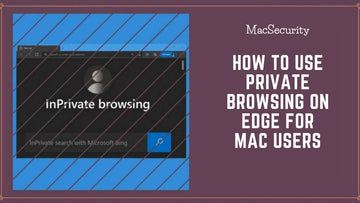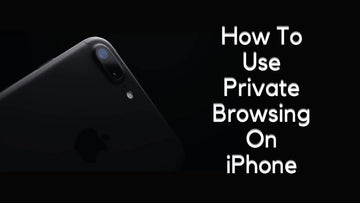iCloud Keychain vs 1Password | Which is the Better Password Manager?
by Chelsea Bruhl on Sep 26, 2024

Can't choose between iCloud Keychain and 1 Password? Check out our iCloud Keychain vs 1Password comparison for all the details between the two.
iCloud Keychain is apple’s own password manager for your device. You can use it to save login information and use them to easily login when needed. But, users have had issues with iCloud Keychain because it is not as intuitive or feature-rich as other password managers on the market like 1Password.
1Password is one of the most popular password managers out there. It is filled to the brim with security features. It is safe, trusted, and secure. Many users have switched from iCloud Keychain to 1Password in the past.
However, iCloud Keychain has been constantly improving, and so has 1Password. Which one should you choose now? iCloud Keychain or 1Password.
In this article, MacSecurity will compare iCloud keychain vs 1Password to help you decide which password manager to use.
Related: Is iCloud Safe?
iCloud Keychain vs 1Password
What is iCloud Keychain?
Keychain
You should know what keychains are before understanding what an iCloud Keychain is. A keychain is an encrypted container that houses all of your device, app, and internet login information. Additionally, it keeps private data including PINs, account numbers, credit card numbers, and bank information.
In order to avoid having to remember your password each time you log in, you can select to save the passwords from any website, email, or server to your keychain.
On a Mac, every user has a login keychain. This keychain login password is the same as the one you use to access your Mac.
iCloud Keychain
You can perform all of the operations that you can with Keychain using the iCloud Keychain capability. You can safely save information including login credentials, bank account information, wifi information, and more if you use both iCloud and Keychain.
iCloud Keychain is the only password manager you will ever need, as it syncs all the data across all your devices.
How to set up iCloud Keychain
You can use Keychain if you have an iPhone or a Mac. You also have iCloud Keychain if you utilize iCloud on your Apple device. By default, the feature ought to be enabled, but if you like, you can also enable it manually. Check out how,
On Mac
Step 1 Open System Preferences from the dock.
Step 2 Click on your Apple ID.
Step 3 Now, click on iCloud.
Step 4 Check if the check box next to Keychain is checked.
On iPhone or iPad
Step 1 Open the Settings app on your device.
Step 2 Tap on your Name.
Step 3 Now, tap on iCloud.
Step 4 Scroll down and tap on Keychain and see if the toggle is on (green).
It might be necessary for you to enter your password or passcode and confirm that the setting is enabled on all of your Apple devices. Update your device if you can't see the option. The bare minimum requirements for iCloud Keychain are iOS 7.0.3 and OS X 10.9 systems.
What is 1Password
1Password is a password manager developed by AgileBits Inc. It works with several operating systems, including Windows, Linux, macOS, iOS, and Android.
Users can store different passwords, software licenses, and other sensitive data in a virtual vault that is secured with a PBKDF2-protected master password thanks to this feature.
For a monthly subscription, the user's encrypted vault is typically hosted on AgileBits' servers. Its headquarters are in Toronto.
Pros and Cons of iCloud Keychain vs 1Password
The use of iCloud Keychain is far superior to 1Password, which a LOT of people are abandoning.
When the list of passwords gets too long, Keychain fails terribly. It works perfectly for simple password saving.
It's also (mostly) restricted to passwords used in web browsers, whereas the majority of password managers let you store passwords for a variety of things, including FTP sites, other computers, and devices, software serial numbers and purchase information, attachments (like PDF receipts and license files), credit card and bank information, as well as a variety of other things.
Additionally, iCloud Keychain is fairly antiquated, and it is quite unsightly.
Having said that, I stopped using 1Password when it became a subscription-only service. I don't mind paying for it, but there are restrictions on how and where your data can be stored (their servers only).
I believe that it has also become more complicated in use. And I detest the fact that in addition to the app itself, you have to install a different extension for every browser you use.
iCloud Keychain vs 1Password - Conclusion
Both iCloud Keychain and 1Password are good password managers. In the past users have complained about iCloud Keychain’s lack of features and subpar user interface.
However, that is not the case anymore. iCloud Keychain is almost on par with 1Password, LastPass, and other popular password managers. But is that enough? I don't think so.
If you are a 1Password user, I see no reason in switching to iCloud Keychain. But if you are looking for a new password manager, then you can’t go wrong with either one. If I had to choose one, I would go with 1Password, because it has a slight edge.
iCloud Keychain vs 1Password - FAQs
How to auto-fill passwords with iCloud Keychain
Passwords can be auto-filled in Safari on a Mac. For this, open Preferences > AutoFill in Safari. Choose the fields you want to have auto-filled, such as usernames, passwords, contacts, etc.
Is Apple Keychain a good password manager?
Where are Apple Keychain Passwords stored?
Also Check: