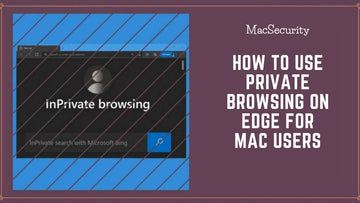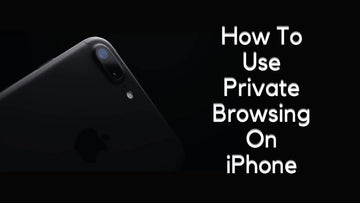9 Best Private Browser for Mac | Most Secure Browsers for Mac
by Chelsea Bruhl on Sep 26, 2024

In our day and age, it's tough to remain anonymous online, and even if you delete your cookies regularly, advertising companies, thieves, or even curious friends can gain access to your personal information.
While no browser can protect you from every trap, some are better than others at preserving your anonymity and allowing you to surf the web safely.
We recommend using a good VPN in combination with a secure browser to enhance your privacy. A VPN, unlike a browser, encrypts your whole internet connection (not just your browser activity), keeping you safe from prying eyes.
For those who use a Mac, you might wonder - which is the best private browser for Mac? Which is the safest? The most adaptable?
This article will cover everything you need to know about the best private browser for Mac and how to secure your data online.
Let's take a look.
- Vivaldi
- Microsoft Edge
- Firefox
- UnGoogled Chromium
- Tor Browser
- Brave
Related: How to Browse Privately on the Web
Best Private Browser for Mac
Vivaldi

Vivaldi for Mac is a fantastic web browser that is fast, feature-rich, and configurable. Its customization is unrivaled, as you can alter practically every element of how it looks and feels. This includes changing the theme, colors, and fonts and relocating almost every button and menu element to a different place on the screen.
- Minor features abound in the browser, ranging from note-taking to a specialized screenshot tool. You can link your notes and screenshots together and link them to a URL, and there's a reader view that makes articles simpler to read.
- Because Vivaldi is built on top of Chromium, it is compatible with the vast majority of Chrome's extensive extension collection.

- It is also quite user-friendly, with features like a rewind button that takes you back to the last domain you visited and a drop-down menu containing your recent search history and alternate search providers.
- It's not just a lovely interface, though. It has several privacy and security features that protect your information from prying eyes.
- Cookies and temporary files aren't saved by Vivaldi while you browse in a Private Window, and the browser's privacy policy is as explicit as it gets.
Vivaldi is also lightning fast, beating any other Mac browser. Furthermore, it accomplishes this while consuming far less RAM than Google Chrome, typically roughly 20% less. Hibernating tabs reduces resource use even further, which is a common issue with Chromium-based browsers. Vivaldi is easily one of the best private browser for Mac.
Pros
- Can run Chrome extensions
- An excellent bookmarks system
- Built-in page capture
Cons
- No built-in adblocker
- Does not offer automatic translation
Microsoft Edge

Nope, not a mistake, and yes the text says Microsoft Edge. Microsoft Edge (also called Chrome Downloader by Windows users) is not the same browser it used to be. Despite its reputation (and brand), the current version of Microsoft's flagship browser is available for download on platforms other than Windows, including macOS, iOS, and Android.
This means that the new Microsoft Edge might be a wonderful alternative to browsers like Firefox or MacOS default browser, Safari, for consumers.
- Microsoft Edge is a replacement for Internet Explorer, which is old and sluggish (also a source of many memes). Its privacy settings significantly outperform competitors, making it a viable internet choice.
- Microsoft Edge users, like Firefox users, may pick from three different "tracking protection" choices to establish their chosen level of protection. Basic, Balanced, and Strict privacy settings are available.

- You may further personalize your online access by preventing particular websites from monitoring you once you've selected your privacy parameters. You can also stop those annoying pop-up advertisements and, if necessary, mask your surfing location.
- However, Microsoft Edge goes a step farther in terms of security. The package also includes malware protection to protect your system from browser infections and other threats. A "sandbox" is used by the malware security function to prevent hazardous software from interrupting your system.
Microsoft Edge's current version has a technology called Microsoft Defender SmartScreen, which acts as a second line of defense. The product automatically updates to the most recent version of your browser. SmartScreen was created by Microsoft to prevent unintended virus downloads and reverse unintended clicks on phishing URLs. SmartScreen also works to warn users if they've accidentally visited a potentially unsafe website.
Pros
- Securely stores passwords, usernames, and credit card numbers
- Optimized for Mac
- Guards against malicious code and malware by sandboxing websites
Cons
- Not nearly as customizable as other browsers
Firefox

Mozilla Firefox is another great Mac and iOS browser that, if it weren't for Brave, would be at the top of our list. Google Safe Browsing is used by Firefox for Mac to safeguard users from harmful websites and hackers. Furthermore, the privacy options enable you to specify which trackers and cookies you want to accept.
- Passwords can be safeguarded using a master password, but this is sadly not enabled by default, making your passwords vulnerable to anybody with physical access if you don't use it. A master password is useful, but it's no substitute for using the finest password manager.
- Firefox is often updated, which is another important feature of browser security. Furthermore, individual flaws are usually patched within a day or two after their discovery.

- You may add a variety of themes and relocate practically every button and UI element to your preferred place, giving you a lot of customization choices. The cross-device synchronization is fantastic, allowing you to smoothly shift your surfing experience from your Mac, iPhone, and iPad.
- You may choose any search engine as your default, and the dropdown menu under the address bar offers you quick and simple access to all of your other search options. The integrated screen capture tool, unlike the OS's snapshot tool, is not confined to what's currently on the screen, making it ideal for recording extended sites.
- Aside from this, there aren't many built-in functions in the browser. This isn't such a huge concern, though, because Firefox has the second-largest library of add-ons after Chrome.
On both iOS and Mac, Firefox is also lightning fast, ranking among the top browsers in terms of performance. Although RAM usage is significant when you have a lot of tabs open, it becomes rather low, and you may hibernate tabs to boost efficiency even more. Instead of hiding tabs behind a horizontal scrollbar, Firefox for Mac uses a horizontal scrollbar to make tab management a breeze. It is one of the best, if not the best private browser for Mac.
Pros
- Limited data collection
- Customizable user experience - choose from thousands of themes
- Uses 1.77x less memory than Chrome
Cons
- Difficult to reach the support team
UnGoogled Chromium

Ungoogled Chromium is a Chromium-based browser, which was created by Google and is free and open-source software. It is, however, far more secure and has no ties to the IT giant. This browser has entirely escaped Google's trackers and host detectors (tools that identify your IP address). Your browsing history is never kept or shared with anyone else.
- Because it is based on Chromium (which in turn is based on Chrome), Ungoogled Chromium’s biggest strength is its large extension library.
- Hundreds of thousands of extensions, ranging from note-taking to virus protection to ad blocking and security extensions, are accessible for download.

- Although the browser doesn't have many complex capabilities, this isn't a significant concern for Chromium because of the vast number of extensions accessible.
Ungoogled Chromium, unlike many other browsers, receives daily software upgrades. The browser remains highly safe as a result of these upgrades, as any known flaws are addressed rapidly. You will, however, need to manually upgrade the browser (there are no automatic prompts or reminders). Make sure you only download new updates from the official website as a safety measure. The HTTP warning is also useful since it indicates when your connection is insecure. Chromium is a fast browser on both Mac and iOS, so performance is also good.
Pros
- Built-in auto-translator, adblocker, and password management
- Synchronises preferences and bookmarks between many devices
- Be on the lookout for ransomware, phishing, and other dangerous software
Cons
- Substantial download size compared to other browsers
- Sluggish while switching between web pages
Tor Browser

Given how sensitive the matter of Internet privacy is, we had to include Tor in our list. This browser only has one function: to connect people to Tor (short for The Onion Router).
Tor is a software and open network that routes traffic via a variety of anonymous servers to make monitoring someone's surfing patterns exceedingly difficult. It essentially surrounds your data in layers of encryption, similar to how an onion is wrapped in layers.
Despite the fact that Tor is known for allowing access to the dark web, there are a variety of acceptable reasons to utilize it. It is easily one of the best private browser for Mac.
- Tor has been used by journalists and activists to escape discovery while investigating stories or disseminating their message, and it also allows inhabitants of totalitarian governments to circumvent severe censorship regulations.

- Tor comes with two extensions pre-installed: HTTPS Everywhere (which enhances website security automatically) and NoScript (prevents vulnerable software like JavaScript from running). We don't recommend installing any more extensions since they may compromise your privacy.
Tor is, unfortunately slow, since your data must pass through numerous nodes before reaching the internet. We noticed that connecting to a webpage took up to 30 seconds during our testing.
Pros
- Protects against tracking, surveillance and censorship
- Secures traffic against insecure wireless networks and ISPs
- Option to block scripts and automatically clear cookies
Cons
- It can be very slow, but that’s the trade-off with bouncing your traffic across various servers to avoid tracking
- It’s also not the best option for streaming
Brave

And finally, the winner is Brave. A built-in ad-blocker, automatic upgrades to HTTPS, and script blocking round out the browser's security features. All of these options may be found in the "shields" menu, which also displays a list of what is presently banned on the page you're viewing.
- Users may also restrict certain types of social networking material, such as Google and Facebook login buttons, as well as embedded tweets, LinkedIn postings, and Facebook posts.
- Furthermore, the browser offers a feature that prevents WebRTC from disclosing your IP address, something that generally necessitates the use of a virtual private network.
- There aren't many features built-in from the beginning. Brave is compatible with most Chrome extensions, as long as they don't make modifications to the browser's UI because it's built on a version of Chromium that's stripped of Google callbacks. Because Chrome's extension library is so large, you can add virtually any capability to the browser.

- The Mac version of Brave allows you to set any search engine as the default, but this isn't the case on iOS, where you're confined to the five alternatives of Google, Bing, DuckDuckGo, Qwant, and Startpage. The cross-device synchronization might be improved since it is now restricted to only bookmarks, but on the plus side, it does not require an account.
- Brave is an exceptionally fast browser in every way, with only Vivaldi beating it on Mac in terms of performance. It's not nearly as quick on iOS, but it's still one of the fastest. Furthermore, especially for a Chromium-based browser, RAM usage is very low.
Brave also shines when it comes to the topic of privacy. Brave's data collection policy is basic, stating that the firm gathers no data, with the exception of third-party services like Google Safe Browsing, which may be deactivated.
Pros
- Your privacy and security is non-negotiable. HTTPS is everywhere, and ‘no tracking’ comes as standard.
- Faster and less intrusive than other browsers.
- Provides an alternative ad network, allowing you to support the content creators and websites you love.
Cons
- Built on the Chromium browser engine, exposing it to some of the same security threats as Chrome.
- Some MacUpdate users report issues of compatibility with certain websites.
Opera

Opera is a popular alternative to Chrome, much like Vivaldi.
Additionally, it is based on Google's Chromium browser engine and has several features in common with Google's browser. The user interface is fairly comparable, and Opera is as swift, light, and user-friendly.
The integrated features are where Opera differs. With its own ad blocker, free VPN, crypto wallet, unit converter, and more, it values user experience, privacy, and security straight out of the box.
It puts performance and speeds first while ensuring your safety while you browse. Your online tracking is minimized and you are protected from fraud and malware with Opera's secure browser. Easily one of the best private browser for Mac.
Pros
- Unlimited VPN service built-in
- Integrated "Stash" tool for bookmarking online pages for later reading
- Quick and dependable, with a minimalist look
Cons
- Incompatible with certain older websites
- "Baked-in" security features are not as complete as specialized, premium antivirus software
Safari

Apple's default browser may not be as well-liked or fast as Chrome, but that doesn't mean it isn't a viable alternative.
If you're an avid user of Apple products, you'll value the degree of iCloud and macOS integration, which allows you to sync data across all of your devices. Additionally, compared to certain other, CPU-hungry browsers, you'll benefit from a significantly longer battery life because of several Mac-specific optimizations.
Safari was created to protect your privacy, keep you safe, and ensure that your surfing habits are strictly private.
Among the features are intelligent tracking prevention, fingerprint defense, website protection from danger, and private surfing. Even DuckDuckGo, a search engine that does not track its users, is integrated as a useful Google substitute.
Pros
- Securely keeps credit card numbers, usernames, and passwords
- Protects against viruses and dangerous code by sandboxing websites
- Optimized for Mac
Cons
- Not as customizable as other browsers
Duck Duck Go for Mac
The Duck Duck Go browser is another new addition that is still in beta. You may recognise the name from the privacy-focused search engine of the same name, but you can now use a specialized browser whose goal is to prevent you from being monitored while you are online.
DDG is a minimal experience built on the WebKit engine that runs Safari which gets out of the way and allows you quickly discover the material you want while blocking anyone else from viewing.
Even while DDG uses the same Apple build, it has specially designed password management, bookmarks, and tab coding. This has the unfortunate side effect of rendering it incompatible with many plug-ins, most notably password managers.
Having said that, the Duck Duck Go beta is well worth considering if you're looking for a second browser for fast and secure browsing of the web.
Pros
- Safe and secure
- Fast
- Blocks most trackers
Cons
- Very stripped back
- Doesn't work with some plug-ins
So, What Do You Need from a Modern Web Browser?
While speed and performance are vital factors to consider when selecting a web browser for your Mac, there are a few more that are considerably more significant. Compatibility and usability, as well as security.
- Usability & Compatibility - Safari comes pre-installed on your Mac, but you may discover that some websites, forms, or services do not function properly on Apple's browser. Developers may test more extensively on rival browsers, so you may need to switch for the optimal experience. Similarly, if you are compelled to use a certain browser at work and need to work from home, you may sync your work history and bookmarks by using the same browser on your personal computer.
- Security - The most major security risk you'll encounter every time you connect to the internet in your web browser of choice. It is, after all, the portal to the internet. Its main role is to download and execute code from the Internet, and if the proper security measures aren't in place, malicious malware might infiltrate your system. When exploring the internet, the greatest thing you can do is be wary of deceptive links and demands to download and install the software. This will almost always result in malware infection.
If you're using a web browser known for its web extensions (like Chrome or Firefox), be very cautious while activating them. Examine the permissions you're being requested to provide, and if anything doesn't seem appropriate (for example, a spellchecker requesting camera access), deactivate and delete the extension.
What Is the Difference Between Privacy and Security?
When considering the advantages of online browsers, privacy and security are frequently combined. However, though they are related and overlap in certain areas, they are not the same.
So, before we start our assessments of the top Mac browsers, let's first define the terms:
Your right to manage and select how your personal information is utilized is referred to as privacy. Meanwhile, security relates to how your personal information is safeguarded.
Consider privacy to be similar to the shutters on your windows. You have complete control over how much or how little of your home's interior is shown to the outside world. This means the security is the lock on your door that prevents the outside world from entering your home.
Tips for browsing safely in 2023
- Avoid saving your login details in the browser.
- Delete the browser cache regularly.
- Try browsing in private/incognito mode.
- To stop tracking, disable cookies.
- Keep an eye out for pop-ups, advertisements, and redirects.
- Use a virtual private network (VPN).
Conclusion
Selecting a web browser, like other Mac-related decisions, is a matter of personal choice.
Do you think it's important to be able to customize the style and layout? Vivaldi and Firefox are both excellent browsers.
Are you looking for a quicker, ad-free browsing experience? Then Brave is the game for you.
Is it important to protect one's privacy and security? Take a look at Tor.
Want your friends and family to leave you? Use Microsoft Edge (Just kidding)
Whatever option you use, keep in mind that a web browser is only one component of being safe online. Make sure you follow the above tips for additional protection while you surf.
Also Read: