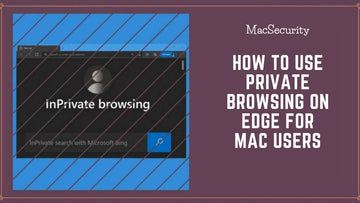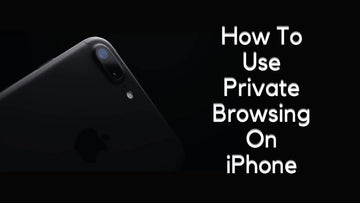How To Secure Your iPhone Against SIM Swapping Attacks?
by Chelsea Bruhl on Sep 26, 2024

Sim swapping attacks can result in significant consequences for iPhone users, including the loss of personal and sensitive information. Therefore, it is essential to take steps to secure your iPhone against these types of attacks.
In this article, I will discuss the steps on how to secure your iPhone against SIM swapping attacks.
Here's a summary on what can be done:
- Enable Two-Factor Authentication
- Use a Strong Passcode
- Secure your Sim with a PIN Code
- Avoid Public Wi-Fi
- Keep Your iOS Updated
What is Sim Swapping and How Does It Work?
Sim swapping is a relatively new form of cyber crime that has become increasingly popular in recent years.
The process of sim swapping usually starts with the hacker gathering personal information about the victim through phishing emails or social media engineering tactics.

The information they gather can include the victim's name, address, date of birth, and other personal information that may be used to convince the mobile network operator to transfer the number.
The hacker then contacts the mobile network operator and pretends to be the victim, claiming that they have lost their phone or SIM card and need to transfer their number to a new SIM card.
They may provide the personal information gathered earlier to convince the mobile network operator to transfer the number.
Dangers of Sim Swapping
Once the mobile network operator transfers the victim's number to the attacker's SIM card, the attacker can intercept any text messages sent to the victim's phone number.
This can include 2FA codes that are required to log in to various online accounts. With access to these codes, the attacker can easily access the victim's accounts and change passwords, making it nearly impossible for the victim to regain access to their accounts.
Sim swapping can have significant consequences for victims, as attackers can gain access to sensitive information and potentially steal money from bank accounts.
Victims may also experience emotional and mental distress as they lose control over their accounts and personal information.
How to Tell If My Sim Has Been Swapped?

Here are some signs that you may be a victim of SIM swapping fraud:
- No network signal: If you suddenly lose network signal and cannot make or receive calls or messages, it may be a sign that someone has swapped your SIM card.
- Inability to access accounts: If you suddenly find that you are unable to access your online accounts, even though you are entering the correct username and password, it could be a sign that an attacker has gained control of your phone number and changed the passwords.
- Unexpected text messages: If you receive unexpected text messages, such as one-time passwords (OTPs) or other verification codes, it could be a sign that someone is trying to access your accounts using your phone number.
- Unusual call or message history: If you notice unusual call or message history, such as calls or messages that you did not make or receive, it could be a sign that someone has gained control of your phone number.
- Loss of funds: If you notice unauthorized transactions or withdrawals from your bank account or cryptocurrency wallet, it could be a sign that an attacker has gained access to your accounts through SIM swapping.
- Unusual changes to your account settings: If you notice unusual changes to your account settings, such as changes to your email address, password, or recovery phone number, it could be a sign that someone has gained control of your accounts.
- Inability to reset passwords: If you are unable to reset your passwords using your recovery phone number, it could be a sign that someone has gained control of your phone number and changed the recovery phone number associated with your accounts.
How To Secure Your iPhone Against SIM Swapping Attacks
Enable Two-Factor Authentication
The first step to securing your iPhone against SIM swapping attacks is to enable two-factor authentication (2FA) on all your accounts. 2FA adds an extra layer of security to your accounts by requiring a second factor in addition to your password to log in.

This could be a fingerprint, a code sent to your phone, or a security key. By enabling 2FA, even if an attacker steals your phone number, they will not be able to access your accounts without the second factor.
Here's how you can enable Two-Factor Authentication on an iPhone;
- Step 1: First, open the Settings app on your iPhone.
- Step 2: Next, tap on your Apple ID at the top of the screen.
- Step 3: Scroll down and select "Password & Security" from the list of options.
- Step 4: Under "Security," select "Two-Factor Authentication."
- Step 5: Follow the Setup Process
Follow the on-screen instructions to set up two-factor authentication. You will need to verify your phone number and set up a trusted device that will receive verification codes.
You may also be asked to create a backup method for verification codes, such as a recovery key.
How Two-Factor Authentication Helps Prevent SIM Swapping Attacks
Enabling 2FA on your iPhone can help prevent SIM swapping attacks in several ways:
- Verification Codes: When you enable 2FA, your accounts will require a verification code in addition to your password to log in. This means that even if an attacker steals your password, they will not be able to access your accounts without the verification code.
- Trusted Devices: With 2FA, you can set up trusted devices that will receive verification codes. This means that even if an attacker steals your phone number, they will not be able to receive the verification codes needed to log in to your accounts on their device.
- Recovery Key: When you enable 2FA, you will be asked to create a recovery key. This key can be used to regain access to your accounts if you lose access to your trusted devices. It also adds an extra layer of protection to your accounts, making it much harder for attackers to gain access.
Use a Strong Passcode

Another important step to securing your iPhone against SIM swapping attacks is to use a strong passcode. A strong passcode should be at least six digits long and contain a mix of letters, numbers, and symbols.
Avoid using common passwords or passcodes such as "123456" or "password" as they can be easily guessed by attackers.
Secure your Sim with a PIN Code
If you suspect that your phone number has been compromised or if you receive any suspicious texts or calls, contact your mobile carrier immediately. They can assist you in securing your account and preventing any unauthorized changes.

Ask them to put a PIN or password on your account that only you know, so that no one can make changes to your account without your authorization.
By setting a PIN code for your SIM card, you can prevent someone else from using your SIM card in a different phone. This can help to prevent SIM swapping.
- For Verizon: To set a PIN code for your SIM card with Verizon, you can call their customer service at 1-800-922-0204 or visit their website and navigate to the "My Verizon" section. Once there, go to the "My Devices" tab, select your iPhone, and choose "Manage SIM Card." From there, you can enable SIM card security and set a PIN code.
- For AT&T: To set a PIN code for your SIM card with AT&T, you can call their customer service at 1-800-331-0500 or visit their website and go to the "My Wireless" section. From there, select your iPhone, choose "Manage Device & Features," and then select "Protect Your SIM Card." You can then set a PIN code.
- For T-Mobile: To set a PIN code for your SIM card with T-Mobile, you can call their customer service at 1-800-937-8997 or visit their website and navigate to the "My T-Mobile" section. From there, select your iPhone and choose "Change SIM Card PIN." You can then set a PIN code.
Avoid Public Wi-Fi

Public Wi-Fi networks are not secure, and using them can put your phone at risk of being hacked. Hackers can intercept your internet traffic and steal your personal data, including your phone number, through a SIM swapping attack.
To avoid this, use your mobile data or a secure VPN when accessing the internet on your iPhone.
You can also refer to the article we covered on how to stay safe while using public Wi-Fi on your Mac.
Keep Your iOS Updated

Keeping your iOS updated is important as it ensures that your iPhone has the latest security patches and fixes for any known vulnerabilities. There are two main reasons why it's important to keep your iPhone up to date;
Security updates are critical to maintaining the overall security of your device. They help patch vulnerabilities and bugs that can be exploited by attackers to gain access to your device or accounts.
This can include vulnerabilities that SIM swapping attackers may use to take control of your phone number or accounts. By installing security updates promptly, you can ensure that your device is protected against known vulnerabilities and stay ahead of potential threats.
Passkeys in iCloud Keychain is a feature that generates strong, unique, and complex passwords for each app and website a user signs up for and stores them securely in iCloud Keychain.
This can help protect your accounts from SIM swapping attacks because passkeys can be used to authenticate you instead of a phone number, which can be vulnerable to SIM swapping attacks.
With Passkeys in iCloud Keychain, you can ensure that each of your accounts has a unique and strong password that can't be easily guessed or reused across multiple accounts.
Additionally, iCloud Keychain syncs your Passkeys across all your Apple devices, making it easy to access your passwords when you need them.
To update your iOS, go to Settings > General > Software Update and check for any available updates. If there is an update, download and install it as soon as possible.
Additional Tips on How You Can Stay Protected Against Sim Swapping on an iPhone
In addition to the measures I've already mentioned, there are several other steps you can take to protect your iPhone from sim swapping:
- Contact your carrier and ask for a SIM swap lock to be put on your account. This will prevent anyone from making changes to your account without verifying their identity first.
- Use a virtual private network (VPN) when connecting to the internet to protect your online activities from prying eyes.
- Use biometric authentication, such as Face ID or Touch ID, instead of a passcode. This adds an extra layer of security that is more difficult to hack.
- Disable call forwarding and text message forwarding to prevent someone from receiving your calls and messages without your knowledge.
- Enable automatic security updates on your iPhone to ensure that any security vulnerabilities are patched as soon as possible.
- Consider using a physical security key as an additional authentication factor. These devices are small, portable USB or NFC devices that you plug into your phone to verify your identity.
- Be cautious when sharing personal information online, especially on social media. Scammers can use this information to trick your carrier into giving them access to your phone number.
Conclusion
So there you have it - with these tips, you'll be able to lock down your iPhone and keep those sneaky sim swappers at bay!
Just remember to stay vigilant, keep your software up-to-date, and never give out your personal information to suspicious callers.
With a little bit of tech-savviness and a lot of common sense, you'll be able to keep your phone and your data safe from harm.
Now go forth and enjoy your iPhone with peace of mind!
Related