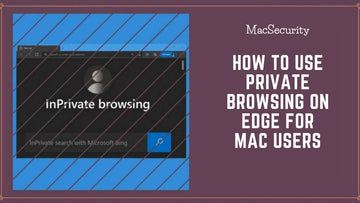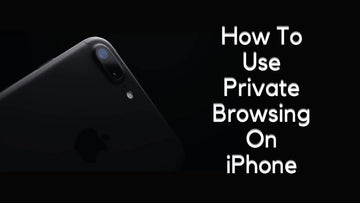How to Protect your Apple ID from Phishing Attacks?
by Chelsea Bruhl on Sep 26, 2024

Are you a proud owner of an Apple device? If so, you probably know how important your Apple ID is. It's like the golden key that unlocks all the cool features of your iPhone, iPad, or Mac.
But, with great power comes great responsibility. You need to keep your Apple ID safe from the bad guys out there, who are just waiting to trick you into giving up your personal information.
Yes, I'm talking about those pesky phishing attacks! But don't worry, I'm here to help you learn how to protect your Apple ID from phishing attacks.
You can protect your Apple ID from phishing attacks by first learning what a phishing attack looks like and then by taking a few steps to secure your Apple ID such as enabling two-factor authentication, avoiding suspicious emails and links, using strong passwords and keeping your Apple devices up to date.
Let's get started!
How to Identify and Protect your Apple ID from Phishing Attacks
How to Identify an Apple ID Phishing Attack

Phishing attacks are becoming more and more sophisticated, and it can be difficult to distinguish a legitimate request from a fraudulent one.
Here are some signs to look out for when trying to identify an Apple ID phishing attack:
- Suspicious Sender: One of the most common ways phishing attacks occur is through emails or messages from a suspicious sender. Always check the sender's email address or phone number to make sure it's legitimate. A phishing email may appear to be from Apple, but the email address might not match the official Apple domain.
- Urgent Call to Action: Phishing emails or messages often create a sense of urgency to prompt you to take immediate action. For example, they may threaten to suspend your Apple ID or ask you to verify your account information to avoid losing access to your Apple services. Be wary of any message that pressures you to act quickly without giving you time to think.
- Suspicious Links: Another common tactic of phishing attacks is to include links that direct you to a fake website that looks like Apple's official website. Always hover over the link to check the URL and make sure it's a legitimate Apple website. If the URL looks suspicious, do not click on the link.
- Request for Personal Information: Phishing attacks often ask for personal information such as your Apple ID, password, credit card information, or social security number. Apple will never ask for this type of information in an unsolicited email or message. If you receive a request for this information, do not provide it.
- Poor Grammar or Spelling: Phishing emails or messages often contain poor grammar or spelling mistakes. Legitimate emails from Apple are carefully crafted and proofread, so be wary of any message that contains obvious errors.
How to Protect your Apple ID from Phishing Attacks?
Here are some steps you can take to protect your Apple ID from phishing attacks:
Enable Two-Factor Authentication

Two-factor authentication adds an extra layer of security to your Apple ID by requiring a verification code in addition to your password when signing in to your account.
This way, even if someone obtains your password, they won't be able to access your account without the verification code. To enable two-factor authentication, go to Settings > [Your Name] > Password & Security > Two-Factor Authentication.
Beware of Phishing Emails and Messages
Phishing attacks often start with an email or message that looks like it's from Apple, but it's actually a fake. These emails or messages may ask you to click on a link or provide your Apple ID and password.
To avoid falling victim to these attacks, never click on links in emails or messages that ask for your personal information. Instead, go directly to the Apple website or app to sign in to your account.
Check the URL

When signing in to your Apple ID, always check the URL in the address bar to make sure you are on the official Apple website. Scammers often create fake websites that look like the real thing, so it's important to be vigilant.
Use a Strong Password
A strong password is a key component to protecting your Apple ID from phishing attacks. Make sure your password is unique, complex, and not easily guessable. Avoid using the same password for multiple accounts.
Keep your Software Up to Date
Keeping your software up to date is important to protect your Apple ID from security vulnerabilities. Apple regularly releases software updates that include security patches and bug fixes.
To ensure you have the latest security updates, go to Settings > General > Software Update.
What Happens if your Apple ID has Been Compromised Due to a Phishing Attack?
If your Apple ID has been compromised from a phishing attack, it can have serious consequences. Here are some potential consequences of a compromised Apple ID:
A compromised Apple ID can allow an attacker to gain access to all of your Apple devices, including your iPhone, iPad, and Mac. This can give them access to all of your personal information, including contacts, emails, photos, and sensitive files.
It can also give an attacker access to your Apple services such as iCloud, iTunes, and Apple Pay. This can allow them to make purchases using your credit card, access your private data stored in iCloud, or even remotely wipe your device.
An attacker can use your personal information to open new accounts, apply for credit cards or loans, or engage in other fraudulent activities using your identity.
Phishing attacks can also lead to the installation of malware on your device. This can allow an attacker to monitor your activity, steal your personal information, or use your device for malicious purposes.
If an attacker gains access to your Apple Pay account, they can make purchases using your credit card or debit card information. This can lead to significant financial losses if left unchecked.
Here are 9 of the Latest Apple ID Phishing Attacks and How you Can Stay Protected Against Them
Apple has had many phishing attacks over the years. Here are some of the most recent types of phishing attacks targeting Apple ID's.
Apple Store Purchase Scam

In this phishing attack, the attacker sends an email or message claiming that the user has made an unauthorized purchase from the Apple Store and needs to cancel the order by clicking on a link. The link directs the user to a fake Apple login page to enter their Apple ID and password.
To avoid falling for this scam, always check your Apple Store purchase history directly from the official Apple website or app and never click on any links in unsolicited emails or messages.
Tax Refund Scam
In this phishing attack, the attacker sends an email or message claiming to offer a tax refund to the user. The message often includes a link that directs the user to a fake Apple login page to enter their Apple ID and password.
To avoid falling for this scam, check your tax refund status directly from your government's official website and never click on any links in unsolicited emails or messages.
iCloud Account Disabled Scam
Attackers may send emails or messages claiming that the user's iCloud account has been disabled and needs to be verified. The message often includes a link that directs the user to a fake Apple website to enter their Apple ID and password.
To avoid falling for this scam, always double-check the sender and the URL before clicking on any links in unsolicited emails or messages.
Fake iOS Update Scam
Attackers may send emails or messages claiming that the user needs to update their iOS software to the latest version by clicking on a link. The link directs the user to a fake Apple website to enter their Apple ID and password.
To avoid falling for this scam, always update your iOS software directly from your device's settings or the official Apple website and never click on any links in unsolicited emails or messages.
Apple Music Subscription Scam

In this phishing attack, the attacker sends an email or message claiming that the user has subscribed to Apple Music and needs to cancel the subscription by clicking on a link. The link directs the user to a fake Apple login page to enter their Apple ID and password.
To avoid falling for this scam, always check your Apple Music subscription status directly from the official Apple website or app and never click on any links in unsolicited emails or messages.
iCloud Storage Upgrade Scam
In this phishing attack, the attacker sends an email or message claiming that the user's iCloud storage is full and needs to be upgraded. The message often includes a link that directs the user to a fake Apple login page to enter their Apple ID and password.
To avoid this scam, check your iCloud storage directly from your device's settings instead of clicking on any links in the message.
Apple Support Scams
Attackers may pose as Apple support representatives and contact users through phone calls, emails, or messages. They may claim that there is an issue with the user's account or device and ask for personal information or access to their device.
To avoid this scam, never provide personal information or access to your device to anyone claiming to be an Apple support representative. Instead, contact Apple support directly through their official website or support app.
App Store Review Scams

In this phishing attack, the attacker sends an email or message claiming to be an App Store review team member and asks the user to provide their Apple ID and password to verify their account.
To avoid this scam, never provide your Apple ID and password to anyone claiming to be from the App Store review team. Apple will never ask for this information in an unsolicited message or email.
Gift Card Scams
Attackers may send emails or messages claiming that the user has won an Apple gift card and needs to provide their personal information to claim it. These messages often include links that direct the user to a fake Apple website.
To avoid falling for this scam, always double-check the sender and the URL before clicking on any links. Apple does not typically give away gift cards in this way.
What To Do If You Open or Click on an Apple Phishing Email
If you open or click on an Apple phishing email, the first thing you should do is to stop what you're doing and close the email or message immediately.
Do not enter any personal information or click on any links within the email or message. Here are some steps you can take to protect yourself:
- If you entered your Apple ID and password, change your password immediately. Go to the Apple ID website and reset your password using a strong, unique password that you haven't used before. You can also enable two-factor authentication for an extra layer of security.

- Log in to your Apple account and check your account settings and purchase history to make sure there are no unauthorized changes or purchases. If you see any suspicious activity, contact Apple support immediately.
- If you clicked on a link or downloaded an attachment in the phishing email, run a virus scan on your computer or device to check for any malware or viruses that may have been downloaded.

- Report the phishing email to Apple by forwarding it to reportphishing@apple.com. You can also report the phishing email to the Federal Trade Commission (FTC) and the Internet Crime Complaint Center (IC3).
- Be extra cautious when opening emails or messages from unknown senders or those that ask for personal information or include links or attachments. Double-check the sender, URLs, and content before taking any action.
Conclusion
Protecting your Apple ID from phishing attacks is crucial in today's digital age. By identifying the signs of phishing attacks, such as suspicious sender email addresses, requests for personal information, and misleading URLs, you can avoid falling victim to these scams.
It's also important to stay updated on the latest phishing tactics and take preventive measures, such as enabling two-factor authentication and using strong, unique passwords.
Remember to always be cautious when opening emails or messages from unknown senders and never enter personal information or click on links or attachments from suspicious sources.
By following these tips and staying vigilant, you can help protect your Apple ID and personal information from potential phishing attacks.
Related