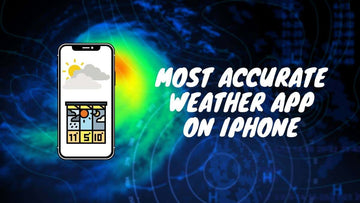Best Keyboards for Mac Mini in 2025: Top Compatible Picks
by Tyrone Young on Dec 22, 2025

Since the Mac Mini does not come with a keyboard or even a mouse, you can either get the heavily priced Mac magic keyboard and mouse or explore reasonably priced alternatives.
Fortunately, the mac mini supports all types of keyboard or mouse that either has USB or Bluetooth support.
After testing over 30 different Mac Mini compatible keyboards, my team at TheMiniBlog have shortlisted 10 keyboards that are designed to work with your Mac Mini. These keyboards were further put through a series of tests to determine that:
The best Mac Mini compatible keyboard in the market today is the Logitech MX Keys. It's an all-round great keyboard that provides you with multi-device connectivity and is equipped with low-profile keys that enhance your overall experience. It is also one of the few keyboards in the market that lets you customize the function keys and use them for different shortcuts in different apps. Priced under £100, it's one of the best alternate keyboards to buy for your Mac Mini.
Today, we'll cover the top 10 Mac Mini compatible keyboards that work quite well with the Mac Mini.
Easy iPhone Parental Control Setup for Parents in 2025
Mac Mini Compatible Keyboards: An Overview
| 10 Mac Mini Compatible Keyboards | Features | Best For |
| Logitech MX Keys | Scissor Switch Keys; 3 Device Pairing; USB-C Charging Port; 10 Days Battery Backup |
Overall Best Mac Mini Compatible Keyboard |
| Apple Magic Keyboard | Low Profile Keys; Designed for Mac; Built-in Rechargeable battery; Automatic Pairing |
Best Apple Mac Mini Keyboard |
| Logitech Easy-Switch K811 | 3 Device Pairing; iPhone, iPad, Apple TV Compatible; Dedicated Apple Function Keys |
Best Compact Mac Mini Compatible Keyboard |
| Satechi Aluminum Bluetooth Keyboard for Mac Mini | Scissor Switch Keys; USB-A Wired Cable; Dedicated Apple Shortcut Keys; Aluminum Body |
Best Keyboard for Functionality |
| Logitech G815 | Customizable Macros; 5 Dedicated G-keys; High-Performance Mechanical Keys; USB-A Wired Cable |
Best Gaming Keyboard for Mac Mini |
| Das Keyboard 4 Professional | Dual Device Connectivity via USB 3.0; Dedicated Media Controls for Mac; High-Performance Mechanical Keys with 50 Million Keystrokes |
Best Media Oriented Mac Mini Keyboard |
| Logitech K750 Solar Mac | 2.4GHz USB Dongle; Solar Powered with Battery Life of 3 Months; Mac Keypad Layout; Compatible with macOS X10.5 or higher |
Best Solar Powered Mac Keyboard |
| Logitech K380 | Bluetooth Connectivity; 3 Device Pairing; Scissor Switch Keys; Programmable Apple Function Keys |
Best Budget Friendly Keyboard |
| Obinslab Anne Pro 2 | Mechanical Keys; 4 Device Pairing; Bluetooth/USB Dongle; Customizable Macros |
Most Versatile Keyboard |
| iClever GK-03 Wireless Keyboard and Mouse | Mac Keyboard Layout; High-Quality ABS Body; Scissor Switch Keys; Adjustable DPI; Auto Sleep/Auto Power Off System |
Best Keyboard and Mouse Combo |
How we tested the best Mac Mini compatible keyboards?
The best Mac Mini compatible keyboards are not just those that can be simply connected with a Mac Mini, but are those keyboards that match the levels of performance and functionality of the original Apple Magic keyboard for Mac Mini.
In order to shortlist these 10 compatible keyboards, we put them through a bunch of tests to determine which are the best.
One of the tests we conducted was the user experience test which involved rating the keyboards versatility, how functional it is, whether the keyboard is equipped with Mac oriented shortcut keys and other function keys you would find on the Magic keyboard.
The other test we conducted was the compatibility test and found that these keyboards can connect to an Mac or Mac Mini available.
The other thing we looked at in this test was whether or not the keyboard can be paired with more than one device and if the iPad/iPhone could be paired with the device as well.
Lastly, we took a look at how durable these keyboards are and whether they can be put under pressure without the keys or keyboard breaking. Based on our findings, we've rated these Mac Mini compatible keyboards on a scale of 5 with 5 being the highest.
Fake Apple Silicone Cases with Best Protection
How to pair your keyboard with a Mac Mini
Pairing your keyboard with a Mac Mini is rather straightforward and there are two primary ways you can connect your keyboard with your Mac; USB and Bluetooth.
- USB - The easiest way to connect a wired keyboard to your Mac Mini is by plugging the keyboard into the USB port and begin typing. There's no complicated way to connect a wired keyboard to the Mac Mini, and the entire process takes not more than 2 minutes.
- Bluetooth - Another popular way you can connect your keyboard to a Mac Mini is via Bluetooth. This take a little longer to set up, but it's so worth it. Simply switch on the keyboard for the first time and then wait till the light begins blinking rapidly. Now, turn on your Mac Mini's Bluetooth settings and then select the keyboard from the list to pair. Once you have paired the keyboard for the first time, you wouldn't have to pair it again.
Top 10 Mac Mini Compatible Keyboards
Logitech MX Keys
I don't think there's any other keyboard on this list that comes close to the MX Keys from Logitech. This brand has simply killed it with their well-designed slim-profile keyboard for the Mac Mini.
It's probably the only keyboard that cost under £100 that comes loaded with a customizable keys which you can use to access Mac shortcuts with.
The scissor switches were light but responsive and felt good to the touch. I truly enjoyed the silent taps instead of the loud clicks from mechanical keyboards.
This Mac Mini compatible keyboard enhances your overall typing experience and can be paired with up to 3 devices at a time. We found the large battery to be worthwhile especially since it lasts up to 10 days on a single charge with no loss in performance.


Reasons to Buy
- Ergonomic design and great user experience
- Long lasting battery
- Can connect to three devices simultaneously via USB and Bluetooth
Reasons to Avoid
- Not available in different colors
Rating
- User Experience - 5/5
- Connectivity - 5/5
- Durability - 4.5/5
Apple Magic Keyboard

No matter what people say, the Apple Magic keyboard is by far the best keyboard you could possibly use with your Mac, it's designed for the Mac, it is clean to look at, compact and is probably the ONLY keyboard for a Mac Mini that doesn't need any pre-configuring.
The newer models of the Magic Keyboard come with improved scissor key mechanism and has less space between the keys allowing it to be slightly smaller than before.
The best part about the keyboard is that it does everything that you would want it to do and though it doesn't offer much customization, the Magic Keyboard is both user friendly and a logical choice.

Reasons to Buy
- For the brand
- Premium quality keys
- No programming required
Reasons to Avoid
- Expensive compared to rivals
Rating
- User Experience - 5/5
- Connectivity - 4/5
- Durability - 4/5
Logitech Easy-Switch K811

I picked up the Logitech K811 a couple of months back and I instantly fell in love with how compact and feature-rich the keyboard is. It's available only in one shade and has bright, backlit keys that make it perfect to use even in the night.
A good thing about this keyboard is that you will not have to worry about replacing the batteries because it comes with an inbuilt rechargeable battery which offers around 10 days worth of use time from a single charge.
This Mac Mini compatible keyboard allows you to connect it to up to 3 devices and toggle between them by simply pressing a button which we found seamless and hassle free.
You can even control devices such as your iPhone, iPad or your Apple TV and navigate the home screen or control your music playback. It's great to own and is a favorite of many Mac users around the world including myself.

Reasons to Buy
- Small and compact, can fit in your pocket
- Smooth keys that are comfortable to type on
- Connect multiple devices simultaneously
Reasons to Avoid
- Lacks the full keyboard experience
Rating
- User Experience - 4.5/5
- Connectivity - 5/5
- Durability - 4.5/5
How to Clean Your Dirty AirPods
Satechi Aluminum Bluetooth Keyboard for Mac Mini

This keyboard is quite similar to the Magic keyboard in terms of appearance and design. It comes with a numeric keypad and stands with a slight slant for extra comfort.
The Satechi keyboard even uses scissor switch keys that offer a high-response rate. You get a rechargeable battery that can last for up to 80 hours, so you wouldn't have to worry about charging this keyboard regularly.
The Satechi keyboard comes equipped with convenient shortcut keys that have been specifically designed for Mac's allowing you to easily switch between apps, take a screen-shot, reduce or increase the brightness and more all from the push of a single button.
The design is pretty modern and sleek, it is crafted from aluminum and is available in silver or space gray - perfectly compliments your Mac Mini.

Reasons to Buy
- Durable build quality
- Compatible with three devices
- Equipped with Mac shortcut keys that can be customized
Reasons to Avoid
- Does not include extra features
Rating
- User Experience - 5/5
- Connectivity - 4.5/5
- Durability - 5/5
Logitech G815

Logitech's G815 is a sophisticated keyboard designed for advanced and professional gamers but retains an affordable price tag making it ideal for those on a budget.
It comes with high-performance mechanical keys that provide you with a nice clicky feedback with every button you press. This Mac Mini compatible keyboard is crafted with aircraft-grade aluminum alloy allowing it to be lightweight but sturdy and rigid.
This keyboard comes with 5 dedicated G-keys that can be programmed with custom Macros based on the application or game you're going to operate.
There are dedicated media controls and an endless volume wheel giving you easy control over your media. The cable is a dedicated USB cable that powers the keyboard and it does not come with any wireless option, so there's no lack or drop in signal.

Reasons to Buy
- Customizable macro keys for gaming
- Lightweight design and highly durable
- Dedicated media control buttons
Reasons to Avoid
- Only available wired
- Mechanical keys may not be for everyone
Rating
- User Experience - 4.5/5
- Connectivity - 4/5
- Durability - 5/5
Das Keyboard 4 Professional

The Das Keyboard 4 Professional is Amazon's choice as one of the best keyboards in the market that's compatible with Mac Mini's. This keyboard uses mechanical keys and you can choose between two variants depending on how loud you want the keyboard to sound.
It comes equipped with dedicated media controls including a large volume knob and a number pad for convenient control over everything you're doing.
You get two USB 3.0 ports allowing you to use this keyboard simultaneously on two separate devices. The keys are made from high-grade alloy and offers up to 50 million keystrokes. The key caps are laser etched and provide a great typing experience.
There's a magnetically detachable foot bar ruler that let's you raise the angle of the keyboard by 4 degrees.

Reasons to Buy
- Media controller keyboard
- Dual USB ports to connect with two devices
- Magnetic detachable foot bar to raise the height
- High grade keys, last up to 50 million strokes
Reasons to Avoid
- No wireless connectivity
Rating
- User Experience - 5/5
- Connectivity - 4/5
- Durability - 4.5/5
Logitech K750 Solar Mac

The Solar Mac from Logitech is a low-profile keyboard that is Mac Mini compatible and features a large solar panel at the top of the keyboard that keeps it charged for at least 3 months on average.
It comes in an ultra-slim design that measures 1/3" thick and carries the Mac key pad layout so you know where lies what while typing or activating the commands.
This Mac Mini compatible keyboard would require macOS X10.5 or later to run and connects to the device via the wireless advanced 2.4GHz USB dongle. It does not come with palm rest or have illuminated keys so it's best not to use this keyboard in dim lighted rooms.

Reasons to Buy
- Easy to recharge
- Long battery life of 3 months
- Mac keyboard layout for the complete experience
Reasons to Avoid
- Not ideal for dimly lit rooms as the keys are not illuminated
Rating
- User Experience - 4/5
- Connectivity - 4/5
- Durability - 4/5
iPad Generations Chart: A Guide to Every Model Released
Logitech K380

The K380 is considered to be the best budget keyboard for Mac that is quite reliable thanks to its ergonomics and build quality. This keyboard is low-profile making it easy to use for typing and connects well via Bluetooth.
You're even able to pair this keyboard with up to 3 other devices at the same time and switch between the three by pressing a button.
The typing experience is great and responsive with scissor switches that have a slight bump. It's lightweight and quiet to use with a whole array of buttons and a couple of programmable function keys.
Unfortunately, there is no back-light so using this keyboard in the dark is frowned upon and quite difficult to use. But all in all, considering the price-tag and compatibility there's no better keyboard you can get that's cheaper than the K380.

Reasons to Buy
- Budget friendly pricing
- Responsive scissor switches
- Can connect with 3 devices at the same time
- Low profile design
Reasons to Avoid
- Not a back lit keyboard
Rating
- User Experience - 4.5/5
- Connectivity - 4.5/5
- Durability - 4.5/5
Obinslab Anne Pro 2

The Anne Pro 2 is a mechanical keyboard that's rated more versatile than the Magic Keyboard from Apple and is available in a wide array of mechanical switches. It is built-well and comes with a few great features like RGB lighting and programmable keys.
A great thing about the Anne Pro 2 is that you can either connect the keyboard to your Mac Mini via Bluetooth or by using the USB receiver. You can even pair up to 4 devices at a time to the Anne Pro 2 and is entirely compatible with macOS.
This keyboard comes with a revamped Obinslab starter software that allows you to customize your key layout, create Macros and even adjust your RGB lighting. It has a 'Magic Fn' key that makes it easier for you to use the function keys on the keyboard.

Reasons to Buy
- Highly versatile keyboard
- RGB keys
- Dual pairing modes; USB/Bluetooth (up to 4 devices)
- Customizable keys including a Fn key
Reasons to Avoid
- Lacks a number pad
Rating
- User Experience - 4.5/5
- Connectivity - 5/5
- Durability - 5/5
iClever GK-03 Wireless Keyboard and Mouse

The iClever GK-03 is a wireless keyboard and mouse combo that's fully compatible with macOS and lets you use the Mac keyboard layout depending on your preference.
It is made of high-end ABS on the front and metallic mineral alloy for the rear end of the keyboard. It comes equipped with scissor keys and stays quiet when in use.
This keyboard uses an intelligent sleep and auto power-off system that helps manage the battery life well when not in use. The mouse is customizable and allows you to tweak its sensitivity settings and adjust the DPI levels in order to receive a pleasant experience.

Reasons to Buy
- Smart keyboard with customizable mouse
- Soft and responsive scissor keys
- Customizable keyboard layout with macOS
Reasons to Avoid
- No direct wireless connection via Bluetooth
Rating
- User Experience - 5/5
- Connectivity - 4/5
- Durability - 4.5/5
Mac Mini Compatible Keyboard - Buying Guide
While searching for the top 10 Mac Mini compatible keyboards, I happened to learn that there are a few things you must keep in mind before buying a keyboard for your Mac Mini.
Since all keyboards are not created alike, there are a few differences between Mac compatible keyboards and those designed for Windows PC's. You will have to keep these points in mind while searching for your ideal Mac Mini compatible keyboard.
macOS Support - The function keys on the Mac's native keyboard are there to help you easily adjust the brightness, access mission control, your launchpad and others like this. Also, while using the keyboard on your Mac Mini, you are able to change and switch your function keys and set them accordingly. However, if you're not using a keyboard that's compatible with macOS then you will not be able to make these changes.
Mac Key Caps - It's ideal to have a keyboard that is either neutral or one that comes with native Mac key cap prints as well. Choosing something that has the same key caps as the Magic keyboard will be beneficial as you won't get confused with the keys and what they stand for.
Mac Keyboard Layout - It's best to go in for a keyboard that features the Mac native layout, the primary difference between the Mac keyboard and the Windows keyboard is the CMD key and the alt/opt key will be interchanged. The best keyboard will be one that is built for Mac with the native layout.
Connectivity - A wired keyboard will always provide you with the best connectivity. But if you're not a person who's into wire's then you can opt for one that runs on Bluetooth. The problem here is that those third-party Bluetooth keyboards are kind of unpredictable and it's better to use one of Logitech's products that use a radio-based frequency and not Bluetooth.
FAQ's
Can you use any keyboard with the Mac Mini?
What keyboard is best for the Mac Mini?
Can I use the iMac keyboard with the Mac Mini?
Takeaway
While the Apple Magic Keyboard is the best Mac Mini compatible keyboard out there, it might not be the best for everyone.
Keep in mind what to look for in a keyboard if this is the first time you're going to buy one for your Mac Mini as those pointers will help you decide which keyboard is best suited for you whether you're a gamer, a working professional or if you just like the way mechanical keys feel.
Easy Ways to Control Your Apple AirPods Pro in 2025
How to Use Apple Cash on Amazon With Your iPhone: Step-by-Step Guide