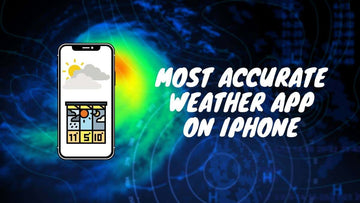How to Use Apple Cash on Amazon With Your iPhone: Step-by-Step Guide
by Chelsea Bruhl on Dec 11, 2025

If you’re an iPhone user with Apple Cash sitting in your wallet, you’ve probably wondered if you can spend it directly on Amazon.
The short answer? Not quite, Amazon doesn’t accept Apple Cash as a direct payment option.
But there’s a simple workaround that lets you use those funds for your purchases.
In this guide, I’ll walk you through exactly how to set it up and start shopping on Amazon with your Apple Cash, all from your iPhone.
What Is The UK Apple Student Discount
How To Use Apple Cash On Amazon
In this post, we will talk about the different types of payment services Apple has to offer and some of the benefits that come along with them.
If you have been using an Apple card, a digital credit card from Apple, getting daily cash rewards for all purchases you make should not be strange to you. For those who don't know, with every completed purchase you make with Apple Card, you can receive anywhere between one and three per cent back in the form of Apple cash.
To know more about Apple cash, how and where you can use it including how to use it on Amazon just continue reading to find out.
What Is Apple Cash?

Apple Cash is a digital wallet feature within Apple Pay that lets you send, receive, and store money for everyday purchases. It works across your iPhone, Apple Watch, and iPad, allowing you to:
- Make payments wherever Apple Pay is accepted
- Send and receive money via iMessage (in supported countries)
- Pay for apps, subscriptions, and at supported retailers
Apple Cash is available for users 18+ in supported regions. Parents can set it up for children under 18, but with limited features.
What’s the Difference Between Apple Cash, Apple Pay, and Apple Card?

Apple Cash: Your digital cash balance, which you can use for payments or transfers.
Apple Pay: The mobile payment platform for using Apple Cash, as well as debit or credit cards, for purchases and transfers.
Apple Card: Apple’s co-branded credit card (with Goldman Sachs & MasterCard). It’s accepted anywhere MasterCard is and gives daily cash back—deposited as Apple Cash.
Note: While Apple Pay isn't supported as a payment method on Amazon, you can use an Apple Card directly.

How To Get Started With Apple Cash?
To start using Apple Cash, your Apple device should run iOS 11.2 (or newer) or watchOS 4.2 (or newer). Here’s how to activate it:
- Open the Settings app on your device.
- Scroll down and tap Wallet & Apple Pay.
- Enable Apple Cash by toggling it on.
- Under Payment Cards, select Apple Cash, tap Continue, and follow the on-screen setup instructions.
- Add a debit card to your Wallet app to fund your Apple Cash.
Adding Money To Apple Cash

You need a balance in Apple Cash to spend or send. Here’s how to add funds:
- Open the Wallet app and select your Apple Cash card.
- Tap the More button (or follow the instructions on iPad/Apple Watch).
- Tap Add Money, input your desired amount (min. $10), and select the source debit/prepaid card.
- Confirm with Face ID, Touch ID, or passcode.
Make sure you have an active internet connection to complete these steps.
How To Check Apple Cash Balance?
It’s easy to keep tabs on your balance:
- On iPhone: Open the Wallet app, select the Apple Cash card.
- On iPad: Go to Settings > Wallet & Apple Pay > Apple Cash card.
- On Apple Watch: Double-click the side button and swipe to Apple Cash.
- Or check through your Apple ID account page.
Can You Use Apple Cash Directly on Amazon?
No, Amazon does not accept Apple Pay or Apple Cash directly. But, you can still use your Apple Cash to shop on Amazon, just fund your Apple Card with Apple Cash and use your Apple Card as your payment method on Amazon.
Step-by-Step: Using Apple Cash on Amazon
Add Your Apple Card to Amazon
- Launch the Amazon app or go to the Amazon website.
- Sign in and go to Account > Manage Payment Options.
- Tap Add New Payment Method > Add a Card.
- Grab your Apple Card details from the Wallet app (Apple Card > More > authenticate).
- Enter these details on Amazon, confirm your billing address, and save.
Make Purchases with Apple Card
- At checkout, select your Apple Card as the payment method.
- Complete your Amazon purchase as usual.
Pay Your Apple Card Bill with Apple Cash
- Open the Wallet app on your iPhone.
- Select your Apple Card and tap Pay.
- Use the dial to choose your payment amount.
- Tap Pay Now and set your funding source as Apple Cash.
- Authenticate and complete the payment.
Your Amazon purchases will essentially be funded by your Apple Cash balance.
Tips and Troubleshooting
- Apple Cash requires supported banks and regions. Check your eligibility if you face verification issues.
- You can also transfer Apple Cash to your bank and pay the Apple Card from there if you prefer.
- Apple Card is a MasterCard, so it works anywhere MasterCard is accepted, including Amazon.
Using Apple Cash for your Amazon purchases is a simple two-step process: use your Apple Card on Amazon, then pay its bill with your Apple Cash.
This method gives you the flexibility to tap into your rewards and keep your transactions secure, all without missing your favorite Amazon deals.
How To Check Apple System Status
How To Know if Your iPhone Is Unlocked Or Locked - Easy to tell?