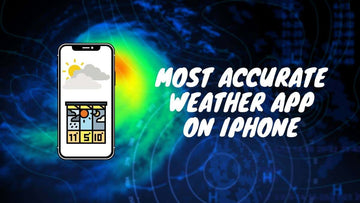The Ultimate Guide to Free Animation Tools for Mac in 2025
by Chelsea Bruhl on Dec 29, 2025

If you are on a Mac and itching to bring ideas to life without spending big cash you are in exactly the right place.
I tested and curated the most capable free animation tools for Mac in 2025 so you do not have to waste hours downloading and deleting.
Whether you are doodling your first walk cycle or building motion graphics for a client the tools in this guide get you there with clarity, practical examples, and no pointless jargon.
Consider this your roadmap to animation freedom on Mac.
8 best animation software for Mac
Whether you are a budding artist or a seasoned creator who has recently switched to Mac, the stream of animation that you are interested in is an important factor for choosing the best software.
Best 3D animation software
3D animation is by far the most utilised method of creation in the movie industry, which production studios like Disney and Pixar heavily depend on.
#1 – Autodesk Maya
Known to be used by the big names, Maya is the go-to application for many professionals and is also simple enough to be the best option for beginners, with many tutorials easily available from Autodesk.
The application can be used to create models, characters, terrains, backgrounds and motion graphics and is also the perfect choice for rendering, animation, simulation and VR. Here are a few exciting new features:
- 3D animation features enable you to review playbacks and edit your animations with time and graph editors
- XGen Interactive Grooming feature allows you to create and add many types of hair or fur for your characters
- The Bifrost series of features lets you simulate high-quality effects for liquids and fluids, including smoke

The list kicks off with a piece of expensive software – costing about US$1700 yearly – but you are lucky if you are a student, as you would be eligible to use the software at no cost for up to 3 years. Despite a free trial period of one month, the prices may be discouraging especially to those who are yet to start earning as animators but that’s about the only downside on this software.
#2 – Blender
Here’s an open-source, free software that gives its competition a run for their money. Its UI allows you to customize shortcuts and window layouts, making it highly user-friendly. It also has a wide community that can help you with tutorials, FAQs and tips to get used to the application in no time.

Blender’s creators may not have the vast resources that Autodesk does, but have still managed to bring together some neat features:
- Character animations are simpler through the pose editor with forward/inverse kinematics, non-linear animation for independent movements and sound synchronization
- The skeletal animation or Rigging feature enables envelope, skeleton and automatic skinning, bone layers, mirror functionality and easy weight painting
- The properties of objects and their movements can be altered using the Constraint, Driver and Shape Key features, while Motion paths allow visualisation of the objects’ movement
Blender also features Python API, allowing every tool to be scripted and customized as per your requirements. Apart from simulation tools, it also packs a neat video editor and creations can be saved in multiple file formats to import or export between other software.
Best 2D animation software
Although 3D animation has gained more attention in popular culture, it is 2D animation that has been exceedingly used in the past few decades. Apart from cartoons, ads and digital comics, 2D animation is also used in the medical and educational industries since they ease the visualisation of simple diagrams and infographics.
#3 – Adobe Animate
Animate is a part of the Adobe Creative Cloud and can be used to create animations for websites, TV shows and games. You can also create interactive characters that walk, talk, blink or carry out other such simple movements using frame-by-frame animation.
In addition to the basic features, here are a few new features that Adobe brings to us:
- Although uncommon in 2D animation, Adobe Animate has a rigging feature that lets you add skeletons to your characters, letting you play around with the motion of their body parts
- It has an Asset Panel that has a wide choice of pre-set characters, backgrounds and motions that you can add and edit
- The ‘Paint Fills Only’ feature allows you to colour over a fill region, turning character shading into a breeze

The application also saves files in multiple, cross-platform formats and has a Quick Publish feature for GIFs and HTML5 canvases. It's available on a subscription model for US$21 per month for Creative Cloud members. However, students and teachers from eligible institutions can use all Adobe Apps for US$20/mo.
#4 – Toon Boom Harmony
Toon Boom, a Canada-based company, launched Harmony in 2005 and it has since been on an upward trajectory. The application focuses on traditional animation methods like cut-out and frame-by-frame workflows and has most notably been used to create The Simpsons and Family Guy.

Harmony is available on a subscription model in three versions – Essentials @ US$25.50/month, Advanced @ US$64.50/month and Premium @ US$117.50 per month.
- Supports traditional paperless animation (drawing digitally) and cut-out animation with rigging and advanced colour management
- Brings objects to life with deformers, special effects and composting
- Enables adding and manipulating audio files to the animation, and has pipeline integration to work seamlessly with other apps
Toon Boom has also dedicated features for the benefit of game developers, in drawing, rigging and animating characters.
#5 – Pencil2D
Ideal for beginners who are looking for free 2D animation software on their Mac, this open-source application is simple, but still carries all the key tools in its satchel. Although it has a few advanced features, free software has limitations on how much it can provide – which means professionals do not usually opt for it.

- The app lets you switch effortlessly between raster and vector workflows, with easy navigation and uncluttered UI
- Tips are mentioned for each tool, allowing amateurs to understand the workings quickly
- Frequent updates and bug fixes, along with an open forum between creators and users mean that the software has a strong community to depend on
The software has a lot to improve, but this doesn’t stop it from being a popular choice among Mac users.
#6 – Synfig
The open-source Synfig has several features making it a strong contender for mid-level 2D animation requirements. It functions well on Mac and has frequent updates and bug fixes, and doubled with the learner videos available on their website, it makes for a good overall experience.
- The app provides different kinds of layer types like geometric, gradient, filters, etc. to help create artwork and animation of varying complexity
- You can create cut-out animation using bitmap images with a full-featured bone system
- You can link various layers through mathematical formulas or directly to create advanced characters

Although the download is free, you have an option of ‘buying’ it for US$5, which essentially means you will be donating the amount for the software’s development.
Best motion graphics software
Motion graphics software is used to animate and bring life to objects that have been created, and these creations can either be done on the same applications or imported from others.
#7 – Maxon Cinema 4D
The Cinema 4D is capable of handling all animation-related duties, making it the perfect choice for VFX, motion graphics and augmented or virtual or mixed reality. The application on Mac is used widely by individual professionals and teams to create games, add graphics to movies and other types of videos. At almost US$60 per month, the subscription is not cheap but is quite surely worth the dollar spent once the 30-day free trial period is completed.

- MoGraph is a toolset used for procedural modelling and can create intricate animations – that can then be duplicated or enhanced using the Cloner or Effectors features
- The Scene Manager lets you visualize, review and edit scenes as you work, and can manage dependencies between objects
- Track Modifier Tag is a system that lets you import and stitch audio files to your creations, with multiple modes available
Cineversity is a catalogue of tutorials by Maxon to help users learn how to use the software easily, thus helping animation enthusiasts of all proficiency levels.
#8 – Adobe After Effects
After Effects is the second application from Adobe’s arsenal to make this list – and with good reason too. It sets the industry standard for motion graphics and VFX. There is a strong likelihood that animations for titles, credit roll-outs, and other effects in most of the movies have used After Effects.

- Using keyframes, expressions or pre-sets, you can set any character or object in motion
- You can change the background of a video, add special effects and even transform the video into virtual reality
- The software works similar to and in cohesion with other Adobe products like Illustrator, Photoshop and Animate to help you create animations by importing objects from other apps
At US$21 per month (after a 30-day free trial), the pricing is similar to other Adobe applications available for your Mac and is widely used by professionals and students.
How to choose the best animation software for Mac
Apart from the ones mentioned on this list, there are many animation apps for the Mac available as free software or as paid subscriptions, and it's common to feel indecisive while choosing the right one for yourself. But here are a few factors that you should consider:
Your Requirements
As already mentioned, there are different sub-categories in the field of animation: 2D Animation amounts to drawing or sketching two-dimensional or flat figures on a surface to create cartoons, comics and the like. 3D Animation involves adding depth to the figures to make them seem more real and is the bread and butter for today’s movies and ads. Motion Graphics Animation involves adding movement to characters that have been created, thereby giving life to them. There are also other types known as Stop Motion Animation and Whiteboard Animation that you can read up on.
Learning Curve and Proficiency
It is essential to take a look at the complexity of particular software in terms of usage and navigation before downloading it, especially when it is a paid software. Most of these software’s creators provide forums and tutorials on how you can find your way around them and use new features, but they may still vary in difficulty between one another. Your proficiency level would also play a role – whether you are a complete beginner or an established professional.
Features
Most developers strive to bring all the features that are available on the market, but each of them has a lot to prove in terms of usability, access, bug fixes and especially speed. Carrying out intensive research on the performance of specific features and tools of any application would certainly pay off.
Cost
If you are looking to learn, it is entirely up to you to spend money on software or opt for a free option. However, if you earn through animation or are about to start, then it would be recommended to go for a paid subscription as the software developers provide a lot of support – which you may need if you face some issues while trying to meet deadlines!