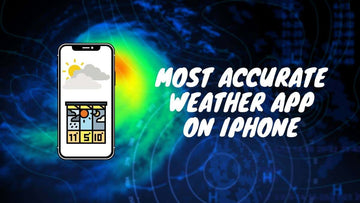AirPods are essential for many of us, but they can easily accumulate dirt, grime, and earwax, affecting both sound quality and comfort.
Knowing how to clean your AirPods properly not only extends their lifespan but also ensures you enjoy the best possible audio experience.
In this guide, we'll walk you through the most effective and safe methods to clean your AirPods, so you can restore them to their original condition without causing any damage.
How to Clean Your Dirty AirPods
If you want your AirPods performing at their best, so that you can be at your best, then it’s worth the time and energy to clean your dirty AirPods.
After all, AirPods are a sizable investment for wireless audio hardware, so it’s a good idea to protect your investments by taking care of them and making sure they’re well maintained so you can experience their total value.
Is It Necessary To Clean Your AirPods?
The short answer is that it depends on you.
One of the biggest concerns among AirPods users is getting the earphones dirty – especially when you wear them for prolonged periods of time, or when you wear them to workouts and exercise.
Sweat, dirt, and other substances can easily seep in through the speaker mesh, potentially causing harm to your device, but that happens rarely enough to be a priority concern. For the most part, cleaning your AirPods is necessary only to maintain the best feel and function of the earpieces when you wear them.
After all, even if it doesn’t cause harm to the hardware, sweat and dirt can get in the way of the best audio experience you can get on your Apple AirPods, not to mention the hygiene concerns associated with sticking something unclean in your ears.
Here’s how you can clean your dirty AirPods
What You Need to Clean Your Dirty AirPods

Before we get started on the step-by-step guide to cleaning the gunk and grime out of your favorite AirPods, let us introduce you to a handful of cleaning method and materials that you can use to clean your device effectively and efficiently.
AirPods and AirPods Pro are precision technological instruments – they’re built with processors and wireless receivers with in-built battery systems and more so you can’t just drop them in a tub of soapy water and hope for the best.
When cleaning your dirty AirPods, you’ll need:
- Isopropyl Alcohol Pads
- Mounting Putty
- Lint-Free Cloth
- AirPods Cleaner kit
- Professional Cleaning kit
Isopropyl Alcohol Pads

One of the worst enemies for your Apple AirPods are the dirt, grime, grease, and oil that tends to build up in your ears, especially if you sweat a lot or if you have long hair that covers your ears. To combat that build-up, you’ll need 70% Isopropyl Alcohol solution.
While you can definitely get away with just some cotton swabs and some bottled alcohol, we’ve found that the best way to clean dirty AirPods is to employ Isopropyl Alcohol Pads for convenient cleaning anytime.
Buy Isopropyl Alcohol Pads Now
Mounting Putty

Similar to other tech product cleaning materials, mounting putty is especially effective on the Apple AirPods since they have a tight, asymmetric design that might not lend itself well to cleaning, particularly because of the tiny seams and crevasses that dirt and oil can easily seep into.
Mounting putty easily picks up dirt and other substances so you can rid of grime build-up in even the tightest spaces of your Apple AirPods.
Buy Loctite Fun-Tak Mounting Putty Now
Lint-Free Cloth

For scratch-free and residue-free cleaning, we recommend using lint-free cloth instead of traditional cloths (or even worse, tissue paper).
With lint-free cloth, you’ll be able to rub and clean your AirPods to vigorous effect. When using a regular cloth or paper, you risk leaving lint and other small residues that can end up causing as much damage as dirt, oil, and other substances.
Buy Rustins Lint-Free Microfiber Cloths Now
AirPods Cleaner Kit

If you want a one-stop solution for cleaning your AirPods, an AirPods Cleaner Kit is a worthwhile investment. Some of these kits also come with a convenient carrying case that’s only a little larger than your AirPods’ charging case, so you can bring your cleaning tools and supplies with you anywhere you go at tiny cost in terms of convenience and portability.
These cleaning kits tend to come with everything you need – from alcohol pads to brushes and cloths – so get one of these and you won’t need anything else.
Buy an AirPods Cleaner Kit Now
Professional Cleaning Kit

For those looking for a more robust solution to cleaning their AirPods – particularly one that they can use to clean all sorts of tech and other gadgets – investing in a professional cleaning kit could help you max out the potential of your devices by keeping them properly maintained through professional-standard tools.
These cleaning kits typically include brushes, cloths, alcohol pads, cleaning jelly, and more.
Buy a Professional Cleaning Kit Now
Ways To Clean Your Dirty AirPods
Now that you have everything you need, cleaning your AirPods is a simple and straightforward process, but the depending on the variant of AirPods you own, you might have to switch it up to clean your specific device effectively.
Here’s how:
How To Clean Your AirPods and AirPods Pro
Cleaning the AirPods and the AirPods Pro follows a relatively simple and straightforward approach, except for the fact that with the AirPods Pro, you have to wash the rubber ear tips separately. To clean your AirPods and your AirPods Pro, take note of the following:
- Do not soak or submerge your AirPods or AirPods Pro, or run them under water.
- When wiping your AirPods or AirPods Pro, use a soft lint-free cloth (like the kind you use on eyeglass lenses) and make sure it’s dry.
- When using alcohol or alcohol wipes, make sure that no liquid makes it inside the openings, being particularly careful of the speaker mesh.
- When cleaning the microphone of the AirPods or the AirPods Pro, clean the microphone and speaker meshes with a dry cotton swab.
Make sure not to use sharp objects or other types of abrasive materials when cleaning your AirPods or your AirPods Pro.
How To Clean The AirPods Ear Tip
When you own a pair of AirPods Pros, one of the most important things to care for and maintain properly through effective cleaning is the ear tips. This is especially true if you got your AirPods Pros with custom ear tips.
To make sure you’re cleaning your AirPods Pro ear tips properly, follow the instructions below:
- Remove AirPods Pro ear tips by pulling each one off the side.
- Rinse rubber ear tips with clear water. Do not use soap or abrasive cleaners.
- Use a dry lint-free cloth to wipe the ear-tips dry.
- Once completely dry, reattach the ear tips to each AirPods while making sure they are aligned properly.
How To Clean Your AirPods Charging Case
Although it’s unlikely, even your AirPods Charging Case can get dirty, especially if you store dirty AirPods in them for extended periods of time. Dirt and oil that builds up on your AirPods can easily transfer over to the inside of your charging case, but fortunately, this is also easy enough to clean.
Here’s how:
- Use a dry lint-free cloth to wipe the charging case down – both inside and out.
- If necessary – i.e. there’s oil, dirt, and other residue on the case – lightly dampen the cloth with 70% isopropyl alcohol solution, but make sure not to get any liquid on the charging ports.
Since they spend so much time with your AirPods, cleaning your charging case is just as important as cleaning your ear pieces.
Final Thoughts
Apple AirPods may be a masterpiece of wireless audio technology, but without proper maintenance and device care, you can’t expect to get as much mileage out of your investment as you can.
Dirt, oil, and wax buildup can take its toll on your AirPods (or any earbuds, for that matter), leading to such problems as deteriorating audio quality, overall gross feel, and potentially total breakdown if it gets bad enough.
To get the most of your AirPods, both in terms of performance and hardware lifespan, make sure you take good care of them by cleaning them regularly. We hope this guide helped you out in doing just that.