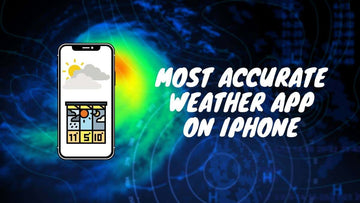Which Macs Will Support macOS 26 “Tahoe”? Here’s the Full Breakdown for 2025
by Jenny Xiao on Nov 22, 2025

Apple is gearing up to release macOS 26, dubbed “Tahoe,” and it’s clear this update is marking a turning point.
The newest macOS will cut off support for quite a few older Macs, especially most Intel-based models, as Apple leans harder into its own Apple Silicon chips.
What’s New in macOS Tahoe?
macOS 26 “Tahoe” isn’t just a routine upgrade. It’s loaded with a fresh look and smarter features that lean into the Apple ecosystem’s strength, smoothness and integration.
-
Interface Redesign: Apple has gone back to the drawing board with macOS’s UI, aiming for a cleaner, less cluttered desktop experience. Tahoe comes with refreshed app icons, new system animations, and subtle tweaks that make navigating your Mac more intuitive and visually appealing.
-
Spotlight Improvements: Spotlight search gets an upgrade with faster indexing and cleaner results. It can pull in richer content, like enhanced previews of documents, photos, and web results, and offers better natural language processing. For example, you might ask, “Show me emails from last week about the marketing campaign,” and Spotlight will get you exactly that, no fuss.

-
Continuity Features: Apple continues to blur the lines between Mac, iPhone, and iPad. macOS Tahoe introduces new Continuity integrations like Live Activities, which let you monitor things like delivery statuses or workouts right on your desktop in real-time. The Phone app also gets deeper hooks, making it easier to handle calls, voicemails, and texts without switching devices.
Macs That Will Run macOS Tahoe
If you want to know if your Mac will get the Tahoe treatment, here’s the official compatibility list Apple released:
-
MacBook Air with Apple Silicon (M1 and later, 2020 onward)
-
MacBook Pro with Apple Silicon (2020 and later)
-
MacBook Pro 16-inch (Intel, 2019 model only)
-
MacBook Air 13-inch (Intel, 2020 model only)
-
iMac (2020 and newer)
-
Mac mini (2020 and newer)
-
Mac Studio (2020 and newer)
-
Mac Pro (2019 and newer)
So, if you’re rocking an Apple Silicon Mac from 2020 or later, you’re golden. For Intel Macs, the list is pretty selective, only the recent MacBook Air and 16-inch MacBook Pro survive the cut.
What’s Getting the Axe?
Notably, Apple is dropping support for:
-
All 2018 MacBook Pro models (13-inch/15-inch)
-
2019 iMacs
-
The iMac Pro (all models)
This is especially interesting because some of the older Macs still have the T2 security chip Apple requires for features like Secure Boot and encrypted storage.
But even some T2 Macs, like the 2018 15-inch MacBook Pro, are left out, signaling Apple is tightening the reins on what counts as “modern” hardware.
What Does This Mean for Hackintosh and OpenCore?

If you’re in the hackintosh community or a tinkerer running macOS on unsupported Macs, Tahoe could complicate things.
OpenCore, the go-to tool for making macOS run on PCs or older Macs may have a tougher time bypassing Apple’s new hardware checks.
Here’s the deal:
-
Apple is pushing stricter security and firmware requirements.
-
Some older Macs, even with T2 chips, are blocked.
-
OpenCore developers will have to find new workarounds or risk some Macs losing compatibility entirely.
That said, the OpenCore community is known for its resourcefulness and persistence. Expect updates and hacks to keep many older Macs running macOS Tahoe, but it might not be as smooth or stable as on officially supported hardware.
When Can You Try macOS Tahoe?

Apple rolled out the first developer beta of macOS Tahoe earlier this week, and public beta testers can expect access this summer.
However, a big caution here: betas are beta for a reason. Apple and experts strongly advise against installing macOS betas on your primary or mission-critical Macs.
Beta software is generally unstable and using it can result in crashes, data loss, or unexpected bugs. If you’re curious, test it on a secondary machine or an external drive, and absolutely back up your important files before diving in.
Takeaway
macOS 26 “Tahoe” support is limited to just the newest Intel Macs and mostly Apple Silicon machines from 2020 onward.
If your Mac isn’t on the compatibility list, it’s time to seriously consider upgrading to stay in the fast lane of Apple’s ecosystem.
Tahoe brings slick new features and deeper integration. Beta testing is live, but don’t mess with your main Mac.