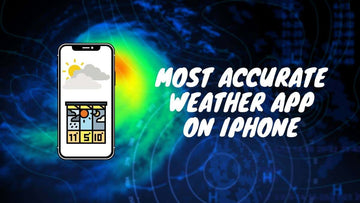Magic Mouse vs Magic Trackpad: Pros and Cons for Everyday Use with MacBooks
by Chelsea Bruhl on Dec 23, 2025

Trying to decide between Apple’s Magic Mouse and the Magic Trackpad for everyday MacBook use?
Both have passionate fans and solid reasons to choose each. In this comparison review, we explore the Magic Mouse vs Magic Trackpad experience side by side, weighing comfort, precision, gestures, and everyday usability.
By focusing on real-world pros and cons, this article helps you pick the best Apple input device for your workflow and lifestyle.
Magic Mouse vs Magic Trackpad - What Are The Differences?

Specs: Magic Mouse vs Magic Trackpad
| Magic Mouse vs Magic Trackpad |
Magic mouse 2 |
Magic Trackpad 2 |
|---|---|---|
|
Multi touch |
Yes |
Yes |
|
Wireless |
Yes |
Yes |
|
Force Touch |
No |
Yes |
|
Bluetooth |
Yes |
Yes |
|
Battery Life |
Two months |
One month |
|
Charging port |
Lightning |
LIghtning |
|
Usable while charging |
No |
Yes |
|
Weight |
99.80 Grams |
231.33 Grams |
| Check it out on Amazon | Check latest price | Check latest price |
Magic Mouse vs Magic Trackpad : Design and usage

To start with the most noticeable difference are the looks, of course, one is a trackpad and the other is a mouse.
The top of the mouse is made of plastic, and the bottom half is made of aluminium, making it stronger than the previous gen, the battery lid is not there anymore either. In terms of styling, the newer Magic mouse is pretty similar to the older one.
The Magic trackpad on the other hand has changed quite a bit between the two generations, for starters the surface of the new trackpad is much larger. The top surface of the new Magic trackpad is made out of white matte glass and the old ones had an aluminium surface.

The new generation pad also has a much lower gradient than the previous one, which creates a more comfortable angle for your wrist to rest on the desk.
When using the Magic Mouse, you rest your hand on the curved top surface and move the mouse around on your desk in the direction you want the pointer to move as well.
Alternatively, when you use the Magic trackpad you will be using your finger to swipe on the surface of the trackpad to move the pointer.
Magic Mouse vs Magic Trackpad : Space
Due to the two designs and the space required to use them, you should consider how much extra desk space you have and check if a Magic trackpad that measures six by four and a half inches will not cramp the desk. If space is a problem then the Magic mouse will be the better option.
On the other hand, people who suffer from finger cramps particularly the little finger or wrist pains especially when using a mouse for long hours will find a Magic trackpad much easier and more comfortable to use.
Magic Mouse vs Magic Trackpad : Force Touch and Gestures

The Magic trackpad and the Magic mouse support some gestures that are similar to both of them such as scrolling with a single finger, swiping between apps or different pages, and double tapping to open the control centre.
But numbers wise the Magic trackpad supports way more gestures, like being able to hold and rotate an image just by moving your wrist or simpler things like pinching to zoom in and out.
The bigger surface of the Magic trackpad also permits for four fingered gestures which increase the potential of the Magic trackpad greatly.
And for people who love to tweak all the things they have, using third party apps such as BetterTouchTool, a user can create new custom gestures and functions for their Magic trackpads.
Another feature that is unique to the Magic trackpad is Force Touch, using the Force touch feature one can click once on the surface of the trackpad and then apply more pressure till a second click occurs, it is very similar to 3D touch on the home screen of an iPhone.
Once activated Force touch can be used for a number of various actions like Force clicking on a date will allow you to add events and reminders to that date. More examples have been listed above.
Magic Mouse vs Magic Trackpad : Accuracy

If you are a person that requires speed and precision while you work, the limited size of the Magic trackpad’s surface cannot match the large arm length movements possible with a Magic Mouse, which makes a huge difference when making precise moves.
When your work demands small, very accurate movement, trying to achieve that on a Magic trackpad with your finger can cause your fingers and wrists to pain after long hours, and might end up taking more time as well, such tasks are achieved much more easily with the Magic mouse.
On the other hand, if your work is less arduous and does not demand complex quick movement, for example, working on software like Photoshop to do minor photo edits, cropping or resizing of images a Magic trackpad should do just fine.
Magic Mouse vs Magic Trackpad : Portability

If you are constantly travelling or commuting a lot and need to use your computer in different locations, maybe on a train or a not so large hotel room, having to use the Magic mouse in some locations without having a proper desk can be quite challenging.
For these kinds of situations where long arm movement is not possible, a Magic trackpad is the best pointing device to have. You will be able to place it on your lap or on a bed and get going with your work.
Magic Mouse vs Magic Trackpad : Power and Charging

When it comes down to battery and power, both the new generation Magic Mouse and the Magic trackpad have a new battery setup, Apple has done away with using AA batteries for these devices and instead gone with rechargeable in built ones.
This is definitely a very welcomed change, not only will users not have to worry about their devices suddenly dying on them, and having to run around for AA batteries to get on with your work, in the long run, it is better for the environment too.
Both pointing devices give good battery backup times, the Magic mouse will give you a minimum of two months on a full charge, even more, if the usage is limited, and the Magic trackpad will run for a whole month on a full charge.
As for charging, the Magic mouse has its charging port located at the bottom, which most users even myself find kind of inconvenient, Apple has chosen this spot most likely so they could keep a nice low profile and the sleek looks for their Magic mouse.

Although the Magic mouse looks cool, its main drawback is not being able to use it while it charges. The simple reason is while charging it has the wire sticking out the bottom.
That said, the Magic mouse will give you a whole nine hours of usage time with just four or five minutes of charging, which is really good when you have that project to finish. And an overnight charge should give you the whole two months of use.
If you have a Magic trackpad you will not face any of these issues. Apples Magic trackpad will give you about a full month of use before it needs to be charged again, but here the Magic trackpad outdoes the Magic mouse because the charging port is located conveniently at the back and moreover the Magic trackpad can be charged while it’s in use, a definite plus point.
Magic Mouse vs Magic Trackpad : Price
If you are buying a new pointing device for a Macbook or a Mac desktop that you already own you can decide based on your type of work which one you want to go for, The Magic mouse 2 is cheaper of course, but if you want it in grey you will have to spend an extra 20 USD.
If you are picking up a new Mac desktop, you will get a Magic mouse along with it, but if you want the grey one there is an additional charge of 20 USD.
The Magic trackpad 2 is priced at 129 USD, and can also be added to the bundle if you are buying a new Mac desktop, this attracts an additional charge but is cheaper than buying it as a standalone accessory.
So if you are on a tight budget the Magic mouse will work for you well, and if you are buying a new Mac desktop you don’t spend anything extra on it.
The prices and links for both the Magic Mouse and the Magic trackpad are given below.
If you are on a budget the Magic mouse is a good buy. The Magic trackpad is more than sufficient for the basic user who just needs a pointer to move around and for using gestures to improve work efficiency, especially if you program your own with the help of a good software.
When your work requires precision or wide quick movements, the Magic mouse is awesome to have. It is easier for those more accurate movements.
If you feel like splurging you could just go for both and use each as and when you feel or when work demands either of the two.
.
How to Set Up macOS on a Windows PC Using Bootable USB
How to Use Apple Cash on Amazon With Your iPhone: Step-by-Step Guide
Mac Utilities Folder Explained: How to Find and Use It in 2025