How to Get Rid of Annoying Temu Ads (6 Proven Ways That Actually Work)
by Dwain on Jan 06, 2026

If Temu ads keep appearing every time you scroll, browse, or open an app, you are not imagining it. Temu runs one of the most aggressive ad distribution systems online.
The good news is that these ads are not permanent. With the right privacy and tracking adjustments, you can significantly reduce how often Temu ads appear, and in many cases stop them entirely.
Below are six proven methods that work across browsers, iPhone, Android, and mobile apps, without breaking your device or interfering with normal browsing.
Quick Answer: How Do I Stop Temu Ads?
- Fastest fix: Reset your advertising ID and disable ad personalization on your phone.
- Best browser solution: Use a reputable ad blocker or privacy extension.
- App notifications: Disable Temu notifications directly in system settings.
- Advanced option: Use DNS-level ad blocking for system-wide protection.
- Reality check: Sponsored posts may still appear on social platforms.
How to track a lost Android phone using IMEI number | Lost phone track
What Are Temu Ads?
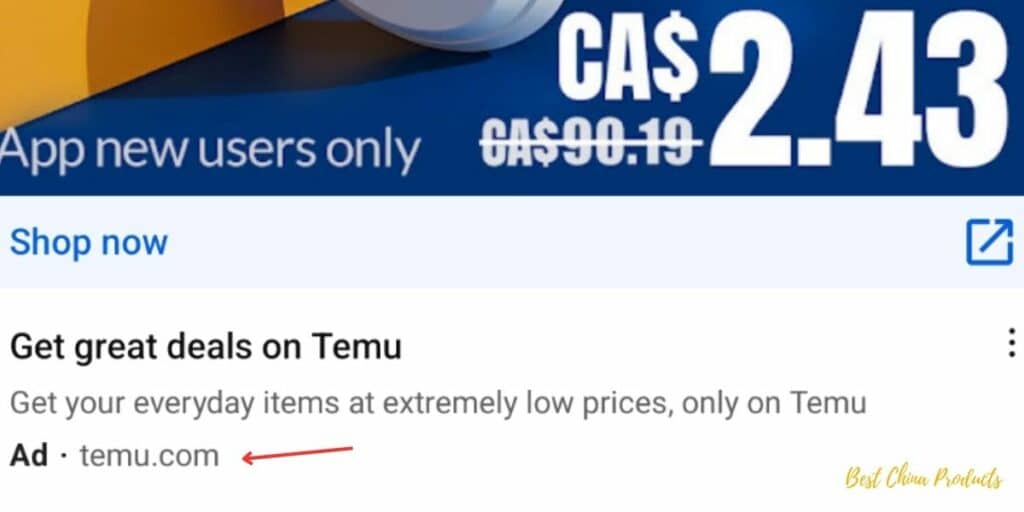
Temu uses an aggressive marketing strategy across various online platforms, including social media, search engines, messengers, and other apps.
These ads are designed to capture your attention and ultimately get you to install the Temu app.
While some deals might be worth the time, others might come across as intrusive or unwarranted.
Luckily for us, there are a few ways to get rid of Temu ads which I'll cover below.
6 Effective Ways to Get Rid of Temu Ads
Get rid of Temu ads by either limiting ad tracking , activating private browsing modes or using browser extensions like Ghostery. You can also block Temu ads by disabling Temu app notifications on iOS and Android devices through settings. The final option is to consider DNS-based blocking servers like AdGuard DNS for a comprehensive approach.
Method 1: Limit Temu Ad Tracking
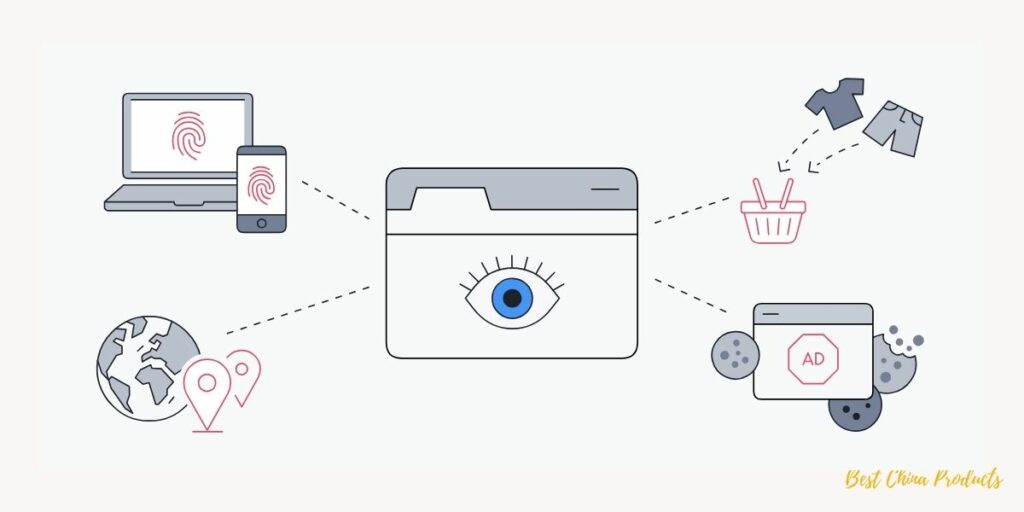
When you use Temu, they keep an eye on what you do online - like the stuff you look at, what you search for, and what you like.
This helps Temu show you ads that are supposed to be just for you. It's like when you see an ad for something you were just checking out or might be interested in.
Temu uses things like cookies and advertising IDs to track what you're up to, sort of like a trail of breadcrumbs on the internet. This way, they can follow you around different places online like on social media or when you're using other apps.
The whole idea behind this ad tracking with Temu is to make sure the ads you see are more about things you might actually be into.
So, if you're looking at shoes on Temu, they might show you more ads about shoes to grab your attention and maybe convince you to use their app or buy something.
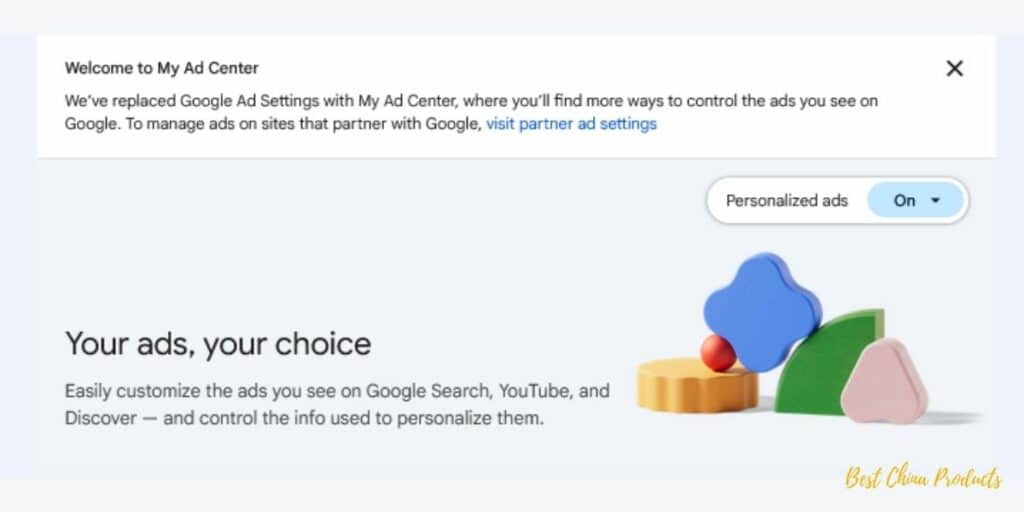
If you wish to opt out of this feature, give the following steps a try;
- Major platforms like Google and Facebook allow users to opt out of personalized ads based on their online activity. This prevents advertisers from tailoring ads according to your browsing history and interests.
- On Google, visit adssettings.google.com and disable ad personalization.
- On Facebook, navigate to Ad Preferences and disable targeted advertising.
- Mobile devices use an advertising ID for targeted ad delivery. Resetting this ID regularly can disrupt user-based targeting.
- On Android: Go to Settings > Google > Ads > Reset advertising ID.
- On iOS: Navigate to Settings > Privacy > Advertising > Reset Advertising Identifier.
- Activate private browsing modes on browsers like Chrome, Firefox, or Safari to prevent ad tracking cookies from being stored.
- Finally consider installing browser extensions such as Ghostery and Privacy Badger to automatically block hidden trackers and third-party cookies, reducing targeted advertising.
Method 2: Block Temu Ads Online
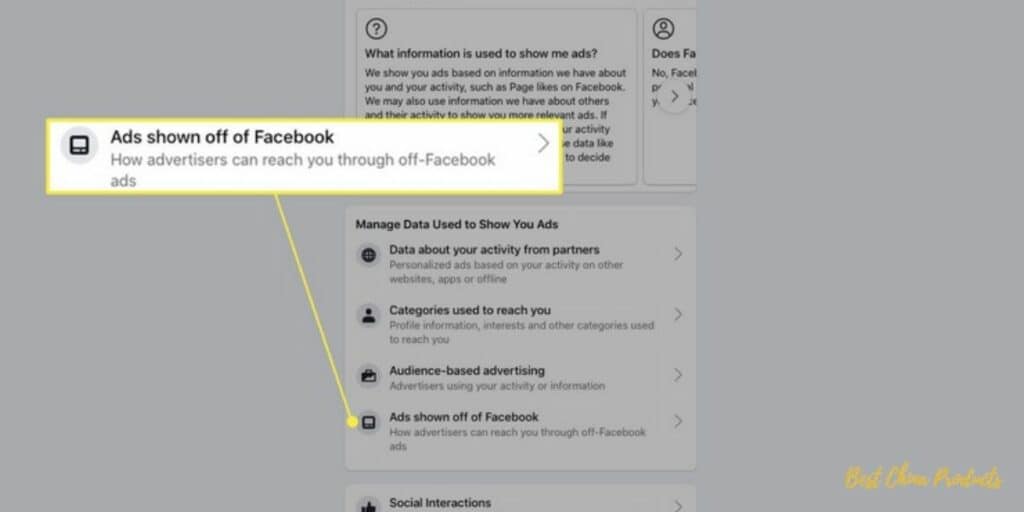
If you want to say goodbye to Temu ads, try using browser extensions for Chrome or AdBlock Plus for Firefox.
These handy tools can block those ads on shopping sites and search engines before they even pop up.
You can also try and take control by tweaking your ad preferences:
- On Facebook, go into settings for each ad topic and make adjustments.
- On Twitter, turn off ads based on your interests.
- On Instagram, use the "Don’t Show Again" option when you see ads that aren't your thing.
Apart from these steps you can also try constantly reporting ads that don't match your interests, advertisers get the message.
This feedback can lead to fewer off-target Temu ads appearing on your screen.
Method 3: Disable Temu App Notifications
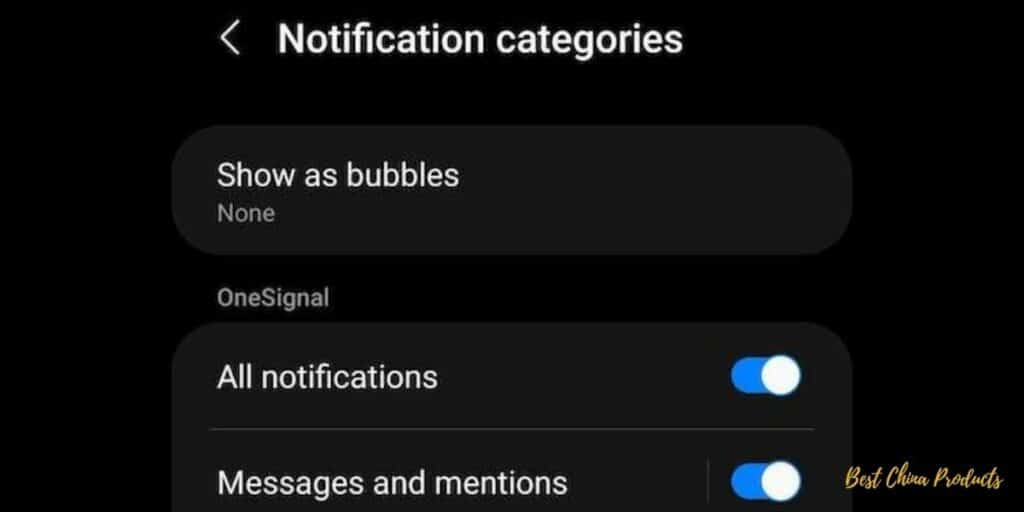
Another method to get rid of Temu ads is by blocking app notifications.
The easiest way is to disable Temu ads (notifications) from appearing on your iOS and Android device by accessing the in-phone Settings option and then navigating to Notifications.
Select Temu from the list of apps and then turn off notifications on your device.
Method 4: Block Temu Ads on iPhone
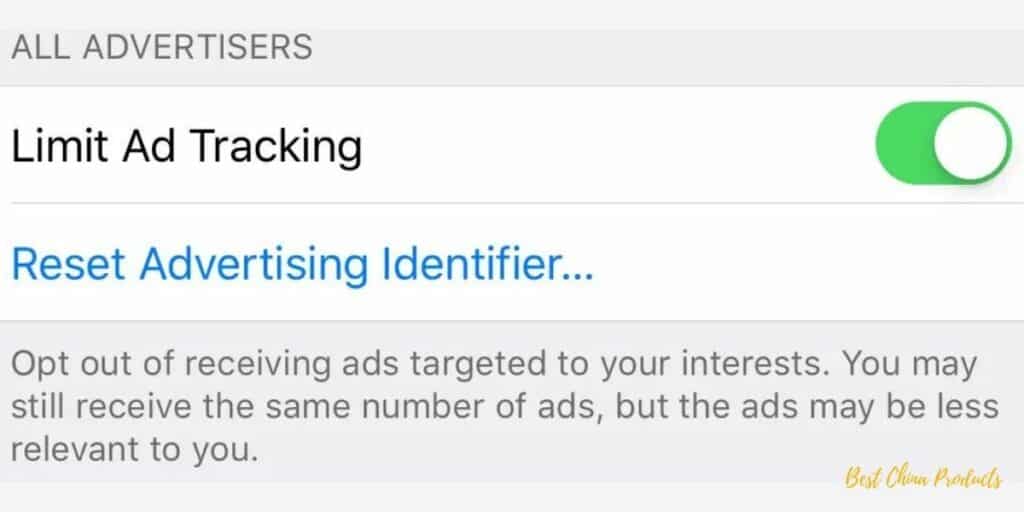
To effectively block Temu ads on your iPhone, follow these steps for a more personalized and ad-free experience. Firstly, go to Settings > Privacy > Advertising and enable "Limit Ad Tracking."
Alternatively, visit the App Store and download ad-blocking content blockers such as 1Blocker or BlockBear to prevent Temu ads from appearing on your device.
Consider enhancing your ad-blocking capabilities by using a Virtual Private Network (VPN) or a Domain Name System (DNS) service like AdGuard or NextDNS, which operate at a network level to block ad domains across various apps and websites.
Method 5: Block Temu Ads on Android
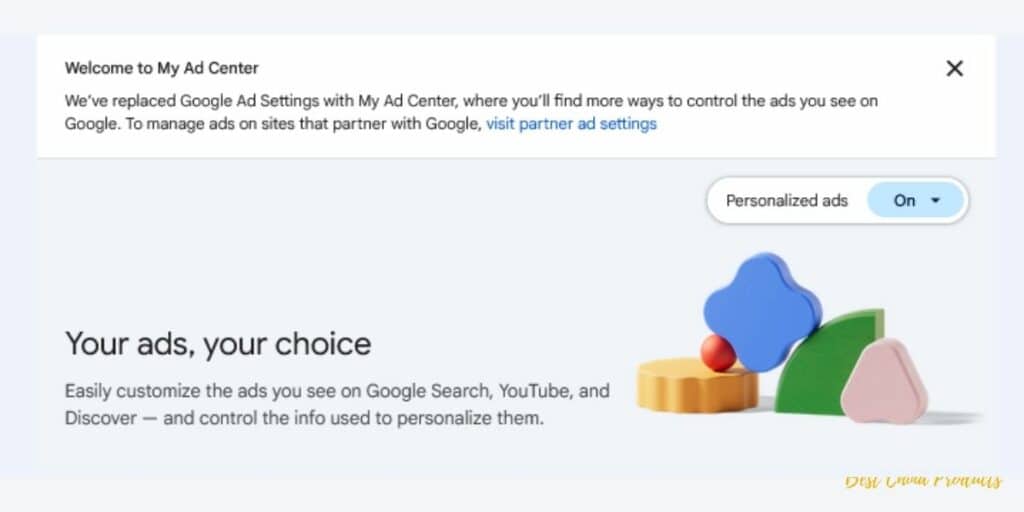
For Android users, the steps are quite simple.
Begin by opting out of interest-based ads and resetting your advertising ID in Google Settings > Ads.
Enhance your ad-blocking capabilities by downloading browsers with built-in features like Brave, Firefox, or DuckDuckGo, which help filter out ads during your online sessions.
You can also consider installing dedicated ad-blocking apps such as Blokada or AdClear, utilizing a local VPN to effectively filter ads across various apps and websites.
Try taking advantage of DNS-based blocking using apps like AdGuard or personalDNSfilter to block ad domains system-wide on your device.
Method 6: Use Ad-Blocking DNS Servers
Ad Blocking DNS Servers, such as AdGuard DNS, Alternate DNS, or ControlD, are servers designed to prevent ads from showing up across your entire device.
By implementing these servers, you can effectively cut out a substantial portion of ads, including those pesky Temu ads.
This method operates on a system-wide level, ensuring that advertisements, including those from Temu, are filtered out before reaching your device.
If you're looking for a comprehensive approach to minimize or eliminate Temu ads, leveraging Ad Blocking DNS Servers is a powerful strategy to create a more ad-free online experience.
Drawbacks of Blocking Temu Ads
Blocking Temu ads is generally safe, but aggressive ad blocking can have trade-offs:
- Some websites rely on ads for revenue and may restrict access.
- Useful promotions may be blocked alongside unwanted ads.
- Certain apps may detect blockers and limit functionality.
Conclusion
Temu ads appear frequently because they rely heavily on tracking, retargeting, and push notifications.
Once you limit ad tracking, reset advertising identifiers, and disable unnecessary notifications, most Temu ads disappear within days.
You do not need to uninstall apps or compromise device security. Small, targeted privacy changes are enough to regain control of your browsing experience.
Frequently Asked Questions
Why do I see Temu ads everywhere?
Temu uses aggressive retargeting based on browsing behavior, app usage, and advertising identifiers.
Can I completely block all Temu ads?
You can significantly reduce them, but some sponsored content may still appear on social platforms.
Is blocking Temu ads legal?
Yes. Users are allowed to control tracking, notifications, and ad delivery on their own devices.
How to Open Disputes on Aliexpress and Get Refund
AliExpress Dropshipping Center - Everything You Need To Know





