
How many of the iTWS series are there? If you are new to the TWS series, this might come as a bit of a shock that there are so many versions out there.
Even for people who are aware, they might be wondering, why so many versions are released.
The truth of the matter is, manufacturers, keep getting better at making advanced versions with better features, better sound quality, better battery and more.
As they keep upgrading their hardware and software, they keep releasing new versions.
Some of the popular ones in the past have been the i80 TWS, i60 TWS and the i100 TWS.
The finest among the TWS replicas are the i13 TWS which is similar to the super popular i12 TWS.
Check out the new iTouch Air on Aliexpress
The i200 TWS has a new avatar and they don't look like the Airpod First gen, they look like the Xiaomi earbuds. But they are the chepeast earbuds you will find in the market!
Read Also : Best Airpods Alternatives
iTouch Airpods Review
Now it’s time for the i200 TWS Review. What makes the i200 tick? Let’s find out!
| Features | Specifications |
| Replica of | Apple Airpods |
| Colour | White |
| Splash Proof | Yes |
| Weight | 100 grams |
| Sound | Binaural |
| Bluetooth | 5.0 |
| Wireless Charging | Yes |
| Pop-up Animation | Yes |
| Noise Cancellation | Yes, CVC – Hifi HD Sound |
Inside the Box
You get the two bluetooth wireless earphones, one charging box, one USB cable for manual charging and one user manual that explains the features.
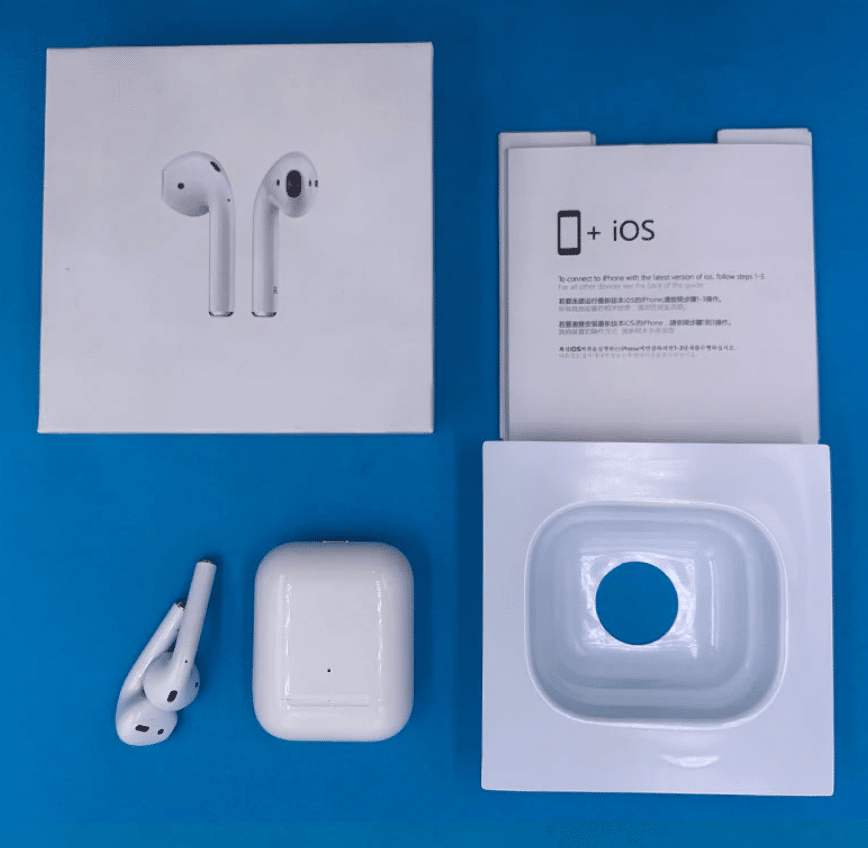
Get the LATEST Airpods Replicas Here!!!
i200 TWS Design
The design for the i200 is pretty standard that are similar to other iTWS earphones. The charging pop-up box is very solid and it feels sturdy when you open it.
Unlike the budget versions, where the opening flap flays about, the i200 TWS’ charging box is stronger and you get that good pop when you open the box.
There is a charging light on the outside that indicates if the box is charged or not. If it’s still charging, then the colour appears in red, if it’s fully charged, then it appears in green.
Coming to the design of the earphones, similar to the Airpods, the audio output is on top that gives an ambient sound.
The sensor for the in-ear is on the inside and there is a sensor on the outside for controlling the touch. It weighs very less and it's easy to carry around.

i200 TWS Function and Use
There are numerous features that the i200 has that we will get into one by one.
Wireless Charging
One of my favourite features of the i200 TWS is the wireless charging. They do send a USB cable along with it, but I happen to lose it all the time because its so tiny and the fact that I need to carry it around is also a headache.
With the wireless charging feature, I can just place the charging box on top of a Qi enabled charger. I have one at home and one at the office and that solves my problem with the USB charging. It’s a tad slow with the wireless charging, but nothing that affects the battery.

Pop-up Box
The Pop-up box has been a constant among many TWS earphones and the i200 has it as well. The Pop-up box does two things.
One, it helps you connect with the device’s Bluetooth and second, it gives you the charging percentage of the earphones and the charging box independently.
The pop-up box makes the i200 a premium product and the interface is absolutely clean and simple and looks great.
Individual Ear Pieces
The two earphones of the i200 can be connected independently with your phone. This might not seem important, but it is absolutely required for a great audio experience.
Sometimes when it comes to wireless earphones, the connection is lost and you don’t know which earpiece is giving you more trouble.
When you independently connect them, you can ensure that each of them are working properly.
Another important feature is taking calls. When you are taking calls through earphones, it’s safe to have only one ear covered, so that you are aware of the surroundings.
So if you want to take a call, you can connect one earphone to the phone and speak freely while keeping the other one in the box!
In-ear Sensor
Another top feature is the in-ear sensor. This sensor automatically identifies if the earphones are in-the ear or out. When you remove the earphones from your ear, the music automatically stops and when you put it back, the music starts again.
This is super important when you are constantly being interrupted. This way you don’t have to go back to the song you were playing. This is a pretty nifty feature that you will love only when you use the earphones regularly.
i200 TWS Sound Quality
Is the i200 TWS sound quality worth mentioning?
The sound quality of the i200 is way better than its predecessors. The manufacturers have worked hard on giving it a better bass, treble and more. This ensures you get the best sound quality amongst all other iTWS earphones.
We tested the i200 with phone calls as well and the Binaural quality is fantastic. This means both the earphones work when you are taking calls and if you are in a safe space, you can use both your earphones seamlessly when speaking to someone else.
i200 TWS Battery Life
The i200 TWS battery maybe a prickly point for a few people.
The battery life is around 3.5 hours on continuous use. This is similar to the other iTWS earphones that we have encountered.
This is the only aspect where the i200 cannot be compared to the Airpods, as the Airpods are far superior. But with the wireless charging feature, I just place it on the charging pad and let it charge.
i200 TWS Price
The i200 TWS is one of the best TWS devices out there primarily because of the price. It's a super cheap product with a lot of great features. This is one of the best priced TWS Airpod replicas in the market.
For about $16, this is a steal! Get one today!
Pros
- Great price for the features it has
- Solid design and build
- Amazing sound quality
- In-ear sensor is pretty useful
- The wireless charging makes this an amazing product
Cons
- The battery life is around 3.5 hours, which is not as good as the Airpods. But at a fraction of the cost. It’s worth it.
What are the best off brand AirPods?
The best Airpods replica is a tough one. But the i200 is a top contender to be an Airpod alternative as it has all the features of an Apple Airpod at a fraction of the cost.
Are cheap AirPods any good?
I would wholeheartedly recommend a cheap Airpod like the i200. Why? Firstly, they are cheap, they have the same functions as an Airpod. If you lose them, you don't lose much. Every year manufacturers come up with an upgraded version that you can purchase. With actual Airpods, having spent $150+, you won't want to buy an actual Airpod every year. These are some of the benefits of fake Airpods.
i200 TWS vs i500 TWS - Which is better?
The i200 TWS is one of the most popular versions of the TWS Airpods out there. Although the i500 TWS was released later than the i200 TWS and is supposed to be advanced, the truth of the matter is, the i200 still reigns supreme and it's still way cheaper than the i500. From the form factor to battery life to the sound quality, the i200 TWS is aeons ahead.
I100 TWS vs i200 TWS - Is it a worthy upgrade?
A lot of you might have the i100. I primarily use the i100 TWS as its one of my favourite Airpod replicas in the market. I have a soft spot for the i100 because its my first TWS Airpods that i regularly used. This was a solid product. So does the i200 TWS do better? In terms of the form factor, the i200 feels more solid and the sound quality is a tad better. If you are looking to upgrade, then you should consider the i200. If you are happy with your i80 and i100, then you should stick to them, as they are quite similar!
How do I use my i200 TWS?
The i200 TWS connects with an iPhone through the pop-up window. The iPhone needs to run on iOS 12.1 and above. With Android devices, it can be manually paired by connecting through the Bluetooth section.
i200 User Manual - Common Issues and Solutions
The i200 is one of the seamless products out there. But like most Bluetooth products you might come across simple issues and here are the solutions for them!
| Common issues | Solutions |
| I200 TWS not connecting | If your i200 isn't connecting and you can't hear sound. Just unpair and repair |
| Lights don’t blink | Ensure that your earbuds are charged correctly. Charge your box first and then your earbuds separately. |
| Connection lost in one i200 earbud while playing music | Sometimes when you are travelling, you lose connection in a single earbud. You just have to long press the earbud and it will spring back to life. |
| I200 TWS battery is not charging | Check the USB-C charger shipped with the i200 TWS and ensure it works. If it doesn't, use another USB-C cable |
| The charging box is getting dirty | Buy yourself a nice case for the i200 TWS! |
i200 TWS vs Airpods
When you compare the i200 TWS with the original Airpods, you don’t see a major difference except when it comes
| Features | Airpods | i200 TWS |
| Bluetooth | 5.0 | 5.0 |
| Wireless Charging | Yes | Yes |
| Battery Life | 5 hours | 3.5 to 4 hours |
| Pop-up Animation | Yes | Yes |
| Sound | Bass with Treble | Light Bass with Treble |
How do I rename my i200 TWS?
Only if you have the rename feature on your i200 TWS, then you can. There’s an option to edit it in the settings section of the Bluetooth.
How do I change the name of my Airpod clone?
Only if you have the rename options, then you can change it in the settings section under ‘Name’. If you have that option, then you can click on ‘Name’ and change it to whatever you wish and save it.
Are i200 TWS earphones the same as Airpods?
I200 TWS is not the same as Airpods but a clone of it. They have similar features like pop up, weight, design and even the branding. Major differences only lie on price, battery and sound quality. I200 TWS’s sound quality and battery life is a little lower than the original Airpods.
Is the battery life of i200 TWS good?
The battery life of i200 TWS is decent. It’s 3.5 hours on continuous use and the charging case offers around 2 hours of battery. The i200 TWS charges in around 50 minutes maximum.
How do I connect i200 TWS to my phone?
Here are the steps you need to follow to connect your i200 TWS to your phone. It’s pretty simi;ar to connecting AirPods to a phone.
- Open the charging case of your i200 TWS and turn on the bluetooth of your phone.
- You will now see a pop up window which will ask you if you want to connect to the i200 TWS. Tap on Connect.
- If you’re facing issues in connecting your phone to i200 TWS then press the button on the i200 TWS charging case which will help your bluetooth connection locate better.
Also Read :





