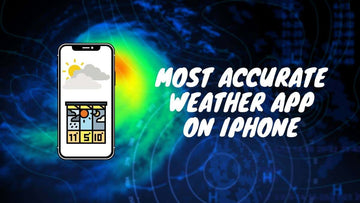Will UK Apple TV Work in the US or Abroad? or Vice Versa?
by Pat Ericson on Dec 09, 2025

Are you planning to bring your UK Apple TV to the US or take your US Apple TV abroad?
The good news is that you can use your Apple TV internationally, but there are some important differences to consider, especially when it comes to region-specific content, plugs, and power adapters.
In this guide, we’ll walk you through the factors you need to know about using your Apple TV across borders and help you make sure you’re getting the most out of your streaming experience.
Will Apple Release an iPad with Wireless Charging?
Will UK Apple TV Work in the US or Abroad?
The Apple TV is designed to work only in the countries that support Apple TV. Basically, you are able to use the Apple TV device anywhere in the world as long as the country/region criteria is met.
If you're planning on moving to the US for a holiday and you don't want to miss your favorite shows, you can take your Apple TV with you and either make systematic changes to your Apple ID or you can use a VPN service to stream in the US and abroad.
Today we'll cover using the Apple TV with a VPN service simply because it's a hassle to make changes to the country/region of your Apple ID.
How To Use Apple TV Abroad Using A VPN
Virtual Private Network commonly known as VPN is a common tool used in the 21st century that helps cover your digital footprints online and keeps your identity anonymous and secure to online threats. You will also be able to get access to geo-blocked content that might not be available to your country making it a really useful and helpful tool to have.
Using this tool it is possible to watch your home regions' shows which might be blocked in the current abroad location. Setting this up can be quite a task, so I’ve broken it down set by set so you can set your Apple TV using a VPN.

You can use a VPN to access geo-blocked entertainment content like BBC, Crunchyroll, Netflix and iPlayer on your Apple TV. Then completely handing over the control to the VPN to protect your privacy like how it works on your computer when turned on.
What you will be doing is using the VPN’s Smart DNS tool that will allow you to change the DNS setting that will remove the lock on geo-blocked content
Why Should You Use a VPN on your Apple TV?
Before you get started with setting up your Apple TV with a VPN, you should consider the ups and downs of using it as well.
- Number one, VPNs is used to ensure maximum network anonymity, but with Apple TV or any other streaming device. A VPN is used to access geo-blocked online content from any country and the most common cause is trying to stream US Netflix entertainment content in the UK.

- Though Netflix can crack down on VPN usage it is still possible to use the VPN, But it is against Netflix terms and conditions and if caught using their service with VPN they have the right to suspend your subscription and deny further service to you.
- Modern-day VPN providers offer a unique server or network that will bypass the blocks set by Netflix, checking with them is the easiest way to get it done.

In this article, we are using ExpressVPN as the base VPN that allows access to Netflix after a chat with their customer service who were happy to help. So here is the answer to your main question, Yes it is possible to use Apple TV in the US or anywhere around the world with the help of a VPN.
How to Set-up VPN on your Apple TV
I’m sure by now you have a decent idea on how a VPN works and how it can help you with your Apple TV. Let's start with how to set it up with your Apple TV.
This process is the same with any and all VPN providers. In this article, we will be using ExpressVPN as our VPN.
- You will need your VPN’s DNS server IP which you can get from your VPN provider.
- Turn on your Apple TV and go to the settings icon then to the general tab then to Apple TV language, now change your iTunes store location to the VPN provided location.

- Once you’ve changed the location, go to network settings, then to Wifi and select your Wifi connection.

- Select Configure DNS and change it from Auto to Manual.

- Now the DNS is on manual, you can input the DNS server IP that your VPN provider has given and select Done.

- Exit out of the setting and restart the Device so all the changes can be applied.
- Turn on Apple TV to check if it is configured by searching for your desired show.
You are now all good to go to use the VPN on your Apple TV with unlimited access to content from the VPN set country. If you face any issue with accessing the server with the VPN. Check with your VPN provider to help you through it.
How to Set up a Virtual Router Hot Spot on your Laptop with VPN?
If you find it difficult to set the VPN smart DNS, here is another way that is pretty simple that can help you change your Apple TV region.
This is possible with the help of your laptop, you need to set up a virtual router hotspot on your laptop. This will broadcast a Wi-Fi signal from your laptop to the nearby Apple TV device.
Any device can connect to your personal virtual hotspot, the network provided will be through the VPN installed in the computer.
Regions and Countries that support Apple TV
Here is a list of countries that support Apple TV. Basically, you can take your UK bought Apple TV to any one of these countries and use their services with the help a VPN.
Check it out!
| Region | Countries | Support Apple TV |
| The United States and Canada | United States, Canada | Yes |
| Latin America and the Caribbean | Anguilla, Colombia, Montserrat, Nicaragua, Antigua and Barbuda, Costa Rica, Argentina, Dominica, Panama, Paraguay, Dominican Republic, Peru, Bahamas, Ecuador, Barbados, St. Kitts and Nevis, El Salvador, Belize, St. Lucia, Grenada, Bermuda, St. Vincent and the Grenadines, Guatemala, Bolivia, Brazil, Guyana, Trinidad and Tobago, British Virgin Islands, Honduras, Turks and Caicos, Uruguay, Cayman Islands, Venezuela, Mexico, Chile | Yes |
| Europe, Russia, and Central Asia | Albania, Hungary, Poland, Austria, Iceland, Portugal, Belarus, Ireland, Romania, Belgium, Italy, Russia, Bosnia and Herzegovina, Kazakhstan, Serbia, Bulgaria, Kosovo, Slovakia, Croatia, Kyrgyzstan, Slovenia, Cyprus, Latvia, Spain, Czech Republic, Lithuania, Sweden, Luxembourg, Denmark, Switzerland, Estonia, Malta, Tajikistan, Finland, Moldova, Turkmenistan, Montenegro, France, Netherlands, Ukraine, Georgia, Germany, United Kingdom, North Macedonia, Germany, Norway, Greece, Uzbekistan | Yes |
| Africa | Algeria, Gambia, Niger, Angola, Guinea-Bissau, Nigeria, Benin, Kenya, Rwanda, Botswana, Liberia, Burkina Faso, Senegal, Madagascar, Cameroon, Seychelles, Malawi, Cape Verde, Sierra Leone, Mali, South Africa, Mauritania, Chad, Congo, Mauritius, Tanzania, Tunisia, Morocco, Cote d'Ivoire, Uganda, Mozambique, Eswatini, Zambia, Namibia, Gabon, Zimbabwe, Ghana | Yes |
| Asia-Pacific | Australia, Laos, Papua New Guinea, Macau, Philippines, Bhutan, Malaysia, Brunei, Singapore, Cambodia, Maldives, Solomon Islands, Micronesia, South Korea, China mainland, Fiji, Mongolia, Sri Lanka, Hong Kong, Myanmar, Taiwan, India, Nauru, Nepal, Thailand, Indonesia, New Zealand, Tonga, Vanuatu, Japan, Pakistan, Vietnam, Palau | Yes |
| Middle East | Afghanistan, Israel, Qatar, Armenia, Jordan, Saudi Arabia, Azerbaijan, Kuwait, Turkey, Bahrain, Lebanon, United Arab Emirates, Egypt, Libya, Yemen, Oman, Iraq | Yes |
Takeaway
So there you have it. It is possible to uses your UK Apple TV in the US without any problem as long as you use a VPN service or by changing your Apple ID's Region and Country. You can go ahead with either method, but with the latter, you're going to have to create a new Apple ID and/or change your Region to your current location.
Either way, you can get the Apple TV working abroad.
Apple LiDAR Scanner Guide: How to Capture Stunning 3D Models on iPhone
How You Can Easily Set Up and Use Dual SIM on Your iPhone — Apple Supp
FAKE APPLE Watch Review - Ultra and Series 8 watch clones are out!