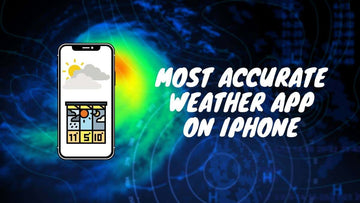Apple LiDAR Scanner Guide: How to Capture Stunning 3D Models on iPhone
by Chelsea Bruhl on Dec 11, 2025

Your iPhone isn’t just a camera it’s a pocket-sized 3D scanner thanks to Apple’s LiDAR technology.
Whether you’re a designer, a hobbyist, or just curious about capturing the world around you in 3D, learning how to use the LiDAR scanner properly can make all the difference.
In this guide, I’ll walk you through the best tips and tricks to get sharp, accurate 3D models straight from your iPhone.
How to Use Apple Cash on Amazon With Your iPhone: Step-by-Step Guide
How to Use the Apple LiDAR Scanner for iPhones?
What is Apple’s LiDAR Scanner
LiDAR stands for light detection and ranging
A LiDAR scanner measures the time it takes for a pulse of light (usually a laser) to bounce back to determine the distance between itself and an object. It works in the same way as radar, but instead of radio waves, it uses infrared light.
Because of the way light is absorbed by objects in its path, LiDAR works on a smaller scale than radar. LiDAR scanners work out distances and object sizes with relative accuracy over small distances by sending hundreds of thousands of light pulses per second.
This information can then be used to create 3D models, which is one of LiDAR’s primary applications in construction and engineering. So if you have heard of 3D laser scans being used to create building plans then that is LiDAR.
What is Special About Apple’s LiDAR Scanner?
Many Android phones have time-of-flight (ToF) sensors, which help them sense scene depth and mimic the bokeh effects of larger cameras. But the LiDAR system in the iPhone goes even further. That’s because it’s a LiDAR scanner, as opposed to the ‘scanner-less’ systems that have previously been seen on smartphones.
- A scanning LiDAR system fires a train of laser pulses at different parts of a scene over a short period of time, whereas the ‘scanner-less’ systems use a single pulse of infrared light to create their 3D maps.
- This has two main advantages: an increased range of up to five meters and improved object ‘occlusion,’ which is the appearance of virtual objects disappearing behind real-world objects such as trees.
- The data from the LiDAR scanner is combined with data from cameras and a motion sensor, then enhanced by computer vision algorithms on the A12Z Bionic for a more detailed understanding of the scene.
To put it another way, a lot is going on to make it appear seamless.
What are the Primary Uses of Apple's LiDAR Scanner?
Currently, the focus of LiDAR application is on interior design and gaming apps.
The IKEA Place app, for example, allows you to move virtual furniture around in your living room as if you were in a real-life version of The Sims.
App developers can use the LiDAR sensor to create new creative forms that go beyond traditional photography and video.
With regards to gameplay, the LiDAR scanner helps you have an immersive augmented reality experience regardless of your surroundings.
LiDAR for Vehicular Applications
While LiDAR is a new feature on Apple’s handheld devices, the tech giant has been using it in other applications for years.
Apple vehicles equipped with LiDAR sensors have been seen in California since 2015. This technology is also seen as a critical component in the development of autonomous vehicles, particularly in terms of allowing them to accurately analyze their surroundings.
The company appears to be steadily investing in LiDAR and other related research for vehicular applications, as evidenced by the patent applications.
In 2017, Apple released a research paper describing LiDAR-based 3D object recognition systems for self-driving cars. Fundamentally, the system combines LiDAR depth mapping with neural networks to greatly improve the self-driving car’s ability to “see” its environment and potential hazards.
How to Use Apple's LiDAR Scanner to Scan Objects?
Apps like Canvas: LiDAR 3D Measurement let you take full advantage of the LiDAR scanner in your iPhone. Simply stand in your room, turn on the app and start recording the room while turning around.
As you turn, the camera grid gets filled in with bits and pieces of your surrounding. You will have to move at a steady pace in order to get a clear and detailed image of the room.
Once you have the 360-degree render, you will be able to rotate the image, zoom in or zoom out to get an isomorphic view. The capabilities of LiDAR are endless and it's only the beginning.
Another app you can download from the App Store is the 3D Scanner App. This app lets you capture objects in high quality resolution and you will be able to position that object in any room of your choice via the app.
You can use this feature to check the placement or look of an object in a room before you buy it or like how it's more commonly used in games like Pokemon Go, you will be able to view game characters in your own surrounding with the help of AR on your iPhone.
How the ARKit works alongside the LiDAR Sensor?
The Apple Developers ARKit will take advantage of the LiDAR Scanner on your iPhone to help your apps better understand physical environments.
You will be able to get depth information and form meshes that can accurately locate points on physical surfaces, recognize and classify physical objects, and enable realistic interactions between virtual and physical objects.
For instance, while playing an AR game, the game would use mesh generated by Scene Geometry, which then utilizes the information from the LiDAR Scanner and allow you to bounce a virtual ball off the physical wall in your room.
Could LiDAR Become a Necessity for Phones in the Future?
It’s unlikely that this will happen. Apple has been pushing Augmented Reality hard in its ecosystem, but the benefits have been limited so far.
- Apart from AR-based games and a few scanning apps, AR as a concept has not yet reached its full potential. In the Apple world, augmented reality is currently limited to casual games, education, and basic scanning applications.
- Apple’s strategy is likely to include LiDAR sensors in a growing number of devices over time, while developers work on apps that take advantage of the improved performance. Apple appears to be betting big on augmented reality, given the company’s renewed interest in the technology over the last few software releases.
- Google on other hand has also demonstrated that similar results can be achieved without the use of dedicated hardware. On almost all modern devices, including Android phones, you can view AR figures in virtual space. To create decent AR applications, Google’s smart algorithms can rely on intelligence and a single camera sensor.
- Pokemon Go is a great example of a game that works just as well on a low-cost Android device as it does on an iPhone with a LiDAR sensor. Of course, having a LiDAR sensor could aid developers in better mapping the virtual world of Pokemon in low-light situations.
- Similarly, if you enable AR in Google Maps, it will show directions in the AR space. So while LiDAR appears to be useful, Android device makers could simply rely on Google’s smart algorithms to handle all of the necessary AR tasks.
- Also as per analysts, Apple may be planning to extend the functionality of LiDAR beyond phones and tablets. Currently, it is rumored that the company is working on AR glasses. If such a project exists, then it makes sense that accurate AR would be at the heart of the experience.
Is LiDAR Worth an Upgrade?
You won’t see any benefits in the short term unless you use a lot of AR-enabled apps or take a lot of photos at night.
Even if you’re a die-hard AR gamer or a flat-pack junkie, AR implementation in non-LiDAR-enabled iPhones has vastly improved in just a few generations.
LiDAR improves this even more, but the $300+ premium Apple is asking for the iPhone 13 Pro is probably not worth it.
Is LiDAR an improvement/upgrade for Face ID?
The LiDAR sensor isn’t there to improve Face ID’s face-scanning login; rather, it’s there to be used in Augmented Reality (AR) applications.
Also, the LiDAR scanner is included in the iPhone 13 series and the latest iPad Pro models to improve distance and measurement accuracy, which is notably poor when using just camera sensors alone.
Takeaway
LiDAR has limited applications in the world of smartphones at this time. There are no requirements for LiDAR hardware other than scanning 3D spaces and placing game elements.
Apple’s widespread adoption of LiDAR, on the other hand, may provide a reason for developers to make their apps rely more on this advanced hardware to improve the end-user experience.