i100 TWS Not Charging? | i100 TWS User Manual, i100 TWS Factory Reset, i100 Troubleshooting
by Tim Blue on Nov 29, 2025

It’s the time of earbuds. Wired earphones are in the downtrend and the world is moving towards wireless earphones.
Apple started the trend of wireless earphones with Air-pods. They are touch sensitive, wireless charging and has awesome sound quality.
The problem was, they are too expensive and due to that numerous other companies started manufacturing their own and one of those is the ‘i’ series.
i100 TWS troubling you? Check out the guide below on how to fix common i100 problems like i100 TWS No charging.
Today we cover yet another TWS earphones, the i100. Let’s see how it fares.
i100 TWS Not Charging - Only Fixes
- Check your cable to see if its working. Try charging your i100 with another cable
- Check your lower connection. Is your power source functioning?
- Check if other functionalities of the i100 are working
Even after these checks, if your i100 isn't charging, then it has stopped function. It is after all a $26 Airpod Clone and it is time to replace it.
Yes the i100 TWS earphones are still relevant because they have been upgraded with newer chipsets and better quality sound and battery life. It does look like the Apple Airpods first generation. But they do look and sound great. If you want high quality sound in your ears for a budget, then the i100 TWS is still a good fit.
They are also called the i500 TWS and you won't find them under the name of i100 TWS on Aliexpress.
There are a lot of other models of TWS devices and alternatives to the Airpods that you can check out here. If you are looking for Airpods Pro Clones, then you can check them out here.
Check out the i100 TWS Upgraded version
i100 TWS Manual
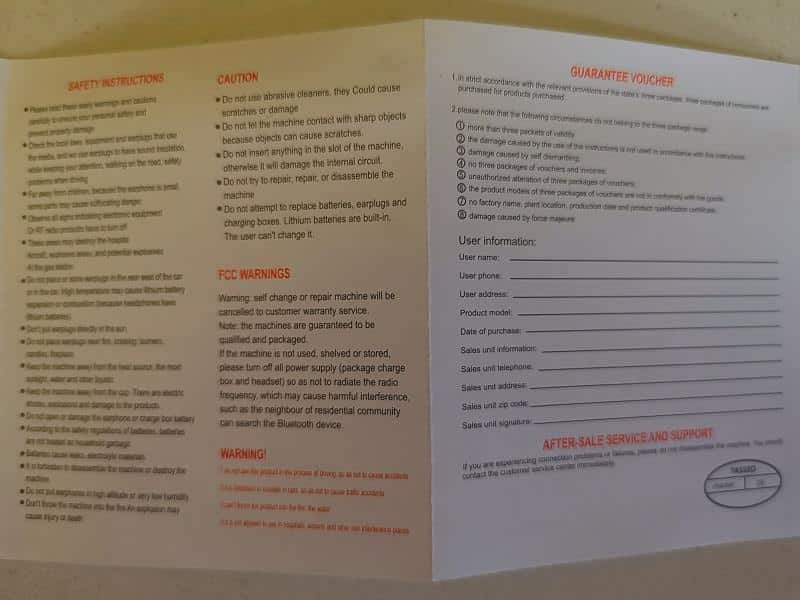
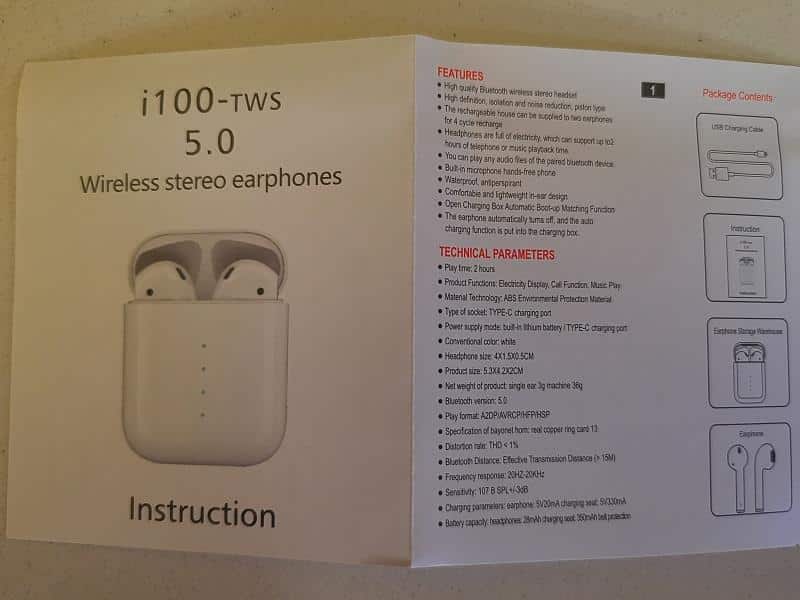
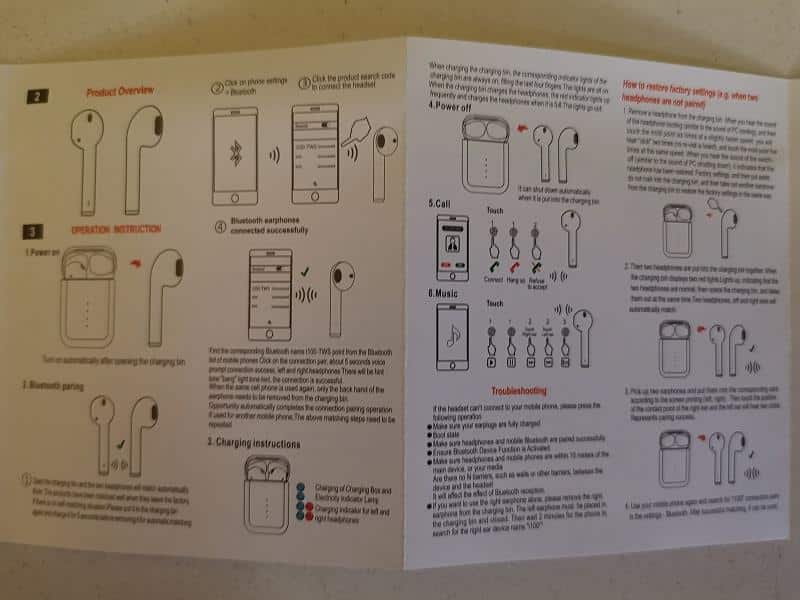
Inside the Box

Inside the box you get the charging box and the wireless TWS earphones, a USB cable for charging, instruction manual.
Design
Coming to the design. The design of the i100 TWS has an uncanny resemblance to the Apple Air-pods. This is why the i100 TWS is considered an Apple Airpod Supercopy or an Apple Airpod Alternative. The pop-up box is your standard charging box that is small and petite. It can easily fit into your pocket. The white finish looks exactly the same as the Airpods and it’s quite good looking. Coming to the earphones itself, they are similar to the Airpods with the long tip. The design is such that it fits snuggly into your ear.
Like the original Airpods, the speakers for this are to the side, which ensures you get a nice sound and nothing too blaring. There is also the in-ear sensor which we will get into.
But overall, 10/10 for design as it looks and feels exactly like the Apple Airpods.

Function and Use
The function and use for the i100 TWS is pretty great. We will get into each feature one by one.
Pop-up Box
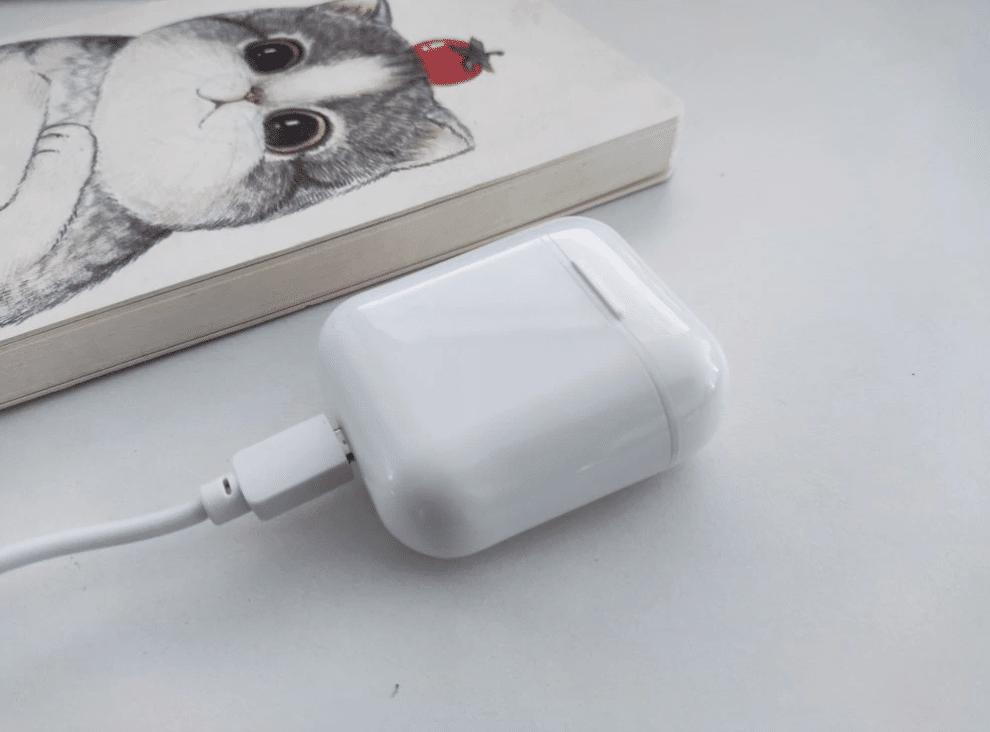
The Pop-Up box is one of those features that made the Airpods immensely popular. This is a simple addition to the charging box called the W1 chip. When the box is opened you see the charging interface on your smartphone screen. This is also the way to connect the pop-up box to your smartphone via Bluetooth. This has been a standard among other TWS devices such as i60, i80, i90 and now the i100. The pop-up box is a must in a TWS device.
Wireless Charging
The wireless charging is one of the top features of the TWS earphones. Most of the other versions don’t seem to have the wireless charging feature. This basically means, you can use a Qi-enabled wireless charging mat or pad and charge the i100 TWS with it. This is pretty straight forward and is much better than the USB charging cable, which requires you to carry around the USB cable which can be easily lost.
In-ear Sensor

Another nifty feature with the i100 is the, In-ear sensor. The in-ear sensor is basically the device know when you have the earphones on and when you aren’t wearing it. It automatically pauses the music, when you take the earphones out of your ear and then plays the music again, when you place the earphones back. This is a super useful feature that lets you have a quick conversation with somebody without having to miss the music.
Touch Sensors

Like most of the TWS devices, the i100 also has touch sensors. The touch sensors basically let you control the earphones without any intervention from the phone. This means, you can touch your earphones and then control your experience.
A single touch for pause and play control. Double touch for volume control and triple touch for playing the next song or the previous song.
Battery Life
The battery life on the i100 is pretty good. It stands at 4 hours and has a standby-time of 40 hours, which is pretty great.
Sound
The quality of sound on the i100 TWS is one of the best compared to all other previous versions of the TWS. The i100 TWS has fantastic bass quality and treble quality sound. Generally wireless TWS earphones don’t have good bass because they are super small, but the i100 TWS is pretty great.
Calls
As the i100 TWS earphones are connected to your phone via Bluetooth, you can pick up calls directly from your earphones with a single touch. The quality is fantastic and you can remove one of the earphones to let in better ambient sound. As the earphones work independently of each other, you can put one in the charging box and speak with the other one for a much more seamless experience.
Final Thoughts
The i100 TWS is one of the heavyweights in the wireless TWS earphones game. This is a strong contender and is a great value for the price you pay for it. There is no feature that the Airpods have that the i100 TWS doesn’t have. This is a complete product with fantastic sound, amazing battery life, awesome touch feature and great sensors.
i100 TWS Troubleshooting
If you are having issues with the i100 TWS. The i100 TWS manual isn't that useful. But here are the common fixes.
i100 TWS Not Charging
If your i100 TWS is not charging. Then there are only a few issues. One is, you need to reset your i100 and if that doesn't work, you need to change the cable that you are using.
i100 TWS Not Working
If your i100 TWS isn't working. Here are the possible fixes.
- Try connecting with another device
- Reset your i100's
- Disconnect and try again
- Make sure its fully charged and the battery is full
Pros
- Good design
- Good battery life
- Amazing sound quality
- Touch sensor
- Pop-up box
- In-ear sensor
- Price
Cons
- None
Also Read :





