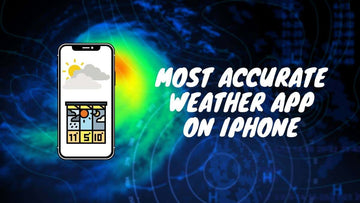What You Need to Know about Location Sharing in iOS on iPhone
by Pat Ericson on Nov 22, 2025

Ever wondered exactly who can see your location on your iPhone—or how to stop sharing it when you need some privacy?
Apple's iOS location sharing feature is powerful, but it can be a little confusing if you’re not familiar with the settings.
In this guide, we’ll break down everything you need to know about location sharing on your iPhone, how it works, how to control it, and how to keep your privacy intact.
What You Need to Know about Location Sharing in iOS on iPhone
According to the official Apple Support page, “Location Services uses GPS and Bluetooth (where they're available), along with crowd-sourced Wi-Fi hotspots and cellular towers to determine the approximate location of your device.”
Using a combination of different wireless technologies, today’s smartphones are fully capable of pinpointing our exact location in the world no matter where in the world we are. It’s exciting, for sure, but it does open up the frightening question: “what could those with malicious intent do with this kind of information?”
So, what’s the fuss all about?
Well, for starters, it seems like an obvious risk to personal safety and security to broadcast your exact location for the world to know.
As such, most software and hardware providers today – Apple included – are bound by law to make sharing location information entirely optional.
How to Manage Location Services on iPhone & iOS

As we mentioned earlier, tech companies like Apple and Google understand the value of privacy and user safety. In line with their policies on privacy and data sharing, Apple designed the iPhone and its operating system, iOS, to give users full control over the information they broadcast. That means you can quite easily turn your Location Sharing on or off with the touch of a button.
For sure, location services has myriad benefits and tons of technological and commercial applications that make it all worthwhile, but the vulnerabilities remain. If you’re unsure of whether or not your location is worth compromising, we believe the age-old adage applies: better safe than sorry.
Fortunately, you have a choice. You can either turn Location Services on and off entirely, but you also have the option of selecting which apps are given and denied access to your location information.
The whole process is designed with ease and intuitiveness in mind, but here’s a step-by-step guide anyway to help you do just that.
- Open Settings App on your iPhone.
- Tap the Privacy sub-menu.
- Toggle the Location Services switch on/off.
From here, you can turn your iPhone’s Location Services – i.e. it’s capacity to determine and communicate information regarding your location – on or off.
By doing so, you’ll automatically expand the window to accommodate the details and disclaimers provided by Apple, Inc. with regards to their Location Services.
For specific apps, follow the instructions below:
- While Location Services is on, scroll down to view the list of apps.
- Tap the specific app to open a sub-menu.
- Choose between Never, Ask Next Time, While Using App, and Always.
Why Do Apps Need My Location?

Location information can give users a much more personal and functional experience on their smartphones.
Its applications are wide and varied, but for the most part, offering up your location information will let you tap into a more personalized and unique smartphone experience.
Here are just a few ways in which location information helps give you a tailored experience:
Maps and Travel Apps

One of the most common applications of Location Services is the use of Maps and other travel apps, and any other applications that make use of GPS Tracking.
Map apps like Apple Maps, Google Maps, and even Waze, use your location data to give you more precise GPS tracking results and to show your precise location on the map.
Other travel-related apps, like TripAdvisor, Google, and Yelp, all use location information to present you more tailored content, i.e. nearby hotels and restaurants, events in your area, and more.
Most of the apps included in this category require full utilization of location services, particularly in presenting the best solutions by proximity, so it’s easy to see that they might not even function properly – if at all – when location services are turned off.
Health and Fitness

Another quite common reason why an app would ask for permission to access your location information is for the multiple Health and Fitness applications of the iPhone and other iOS devices.
iPhones are equipped with numerous hardware and software integrations that makes every model released after 2015 a full-fledged fitness tracker.
To help you make the most of your iPhone in this regard, most Fitness apps ask for Location Services to be turned on for a variety of reasons, including but not limited to distance metrics, workout performance, exercise routing, and more.
Find My iPhone & Device Tracking

Designed for user safety and peace of mind, Location Services are also extremely useful (if not absolutely essential) to help you track your device, particularly in case of emergencies.
Although the Find My iPhone app hasn’t been around as long as the iPhone (it came out as a feature in 2010), this app is one of the finest examples of how Location Services exist to help users.
In case of loss or theft of your iPhone or other iOS device, Location Services can be used to help you find your device in real-time.
Weather Information

The quintessential use for location information, most smart applications today use Location Sharing to triangulate your exact location anywhere in the world and provide you with the most accurate weather information possible based on where you are.
Social Media

To provide users with tailored and relevant content – both in terms of promoted posts, platform advertising, and even notifications and the like – most social media platforms today ask for your permission to share location information to be used towards those endeavors.
One of the guiltiest parties in this regard is Facebook.
Collecting all kinds of user information through advertising trackers, among other things, Facebook maximizes the potential of cross-system based Location Sharing by employing the concept to how they provide their users with tailored, effective content.
Smart Devices and IoT

If you’re a fan of Internet-of-Things applications – like wireless-controlled light bulbs and smart refrigerators – then these tech applications use your location, too, for a variety of functions.
Online Shopping

One of the biggest commercial applications of location information is in online shopping.
Tech companies like Apple and Google use your location information to fetch and retrieve data on stores and retail stores that serve your purposes best based on your location.
Camera Metadata

When you take a photo, your camera stores all kind of information as EXIF data on the image.
These typically include things like what time the photo was taken, what kind of camera was used, etc. but also, more commonly today, location information based on where the image was taken.
Geography-based Games

Some games also use your location information – either as part of the core game mechanics or as part of local competitive ladder.
One of the best examples of this is Pokemon GO, which uses your location data for just about everything the game has to offer.
Will Disabling Location Services Keep Me Safe?
The short answer is: not necessarily.
As mentioned earlier in the article, Apple’s Location Sharing services use an aggregate of Bluetooth, GPS, and crowd-sourced Wi-Fi to pinpoint your exact location, but even without that, just being connected to the internet already broadcasts your general location information.
Does iPhone Tell you When Someone Checks your Location?
iPhones iOS does not notify you when someone checks your location. Rather you will be able to see the GPS icon in the notification bar for a brief moment of time, this appears when the GPS is being used by YOUR iPhone's location services.
Does Sharing My Location Drain the iPhone's Battery?
In short, Yes.
Normally the iPhone's GPS is always on even though it's connected to apps or not. However, it does not drain your battery while working in the background. When it's being shared and used along with your Bluetooth or Wi-Fi then there's is significant amount of battery loss.
Final Thoughts
Most applications use your location to your advantage. This information benefits you – it makes using the internet and its applications a more tailored and personal experience, but it does not come without a few caveats.
Use your Location Sharing services at your discretion.