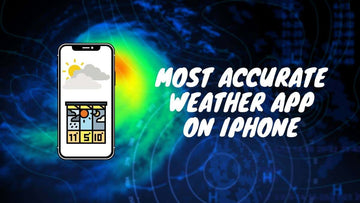Apple AirPods are a great, high-quality product that works well with other Apple products and adds to the Apple brand. You don't need an Apple device to use them. All you have to do is connect them via Bluetooth and go. If you keep them clean and free of trash, they will do you well.
AirPods don't come charged out of the box. They do, however, come with a case that can be used to charge them. There's enough power in the charging case to fully charge the AirPods more than once.
If you want to use your AirPods right away, you should charge them for at least 15 minutes before doing so. This will give you enough time to use your AirPods without worrying that they won't have enough power. This article has more information about how to charge AirPods and their case, how long they can play for, and more!
How to Charge Apple AirPods
The Lightning to USB cable that comes with the AirPods can be used to charge the case. Using a Qi-certified charger, the case can also be charged without having to plug it in.
Chargers like the Anker Foldable 3-in-1 Wireless Charging Station can charge the iPhone, the AirPods Pro case, and the Apple Watch all at the same time. This charger works with the second and third generations of AirPods as well as AirPods Pro.
To see how much power the AirPods have left, put them in the case and hold the case close to your iPhone. The iPhone's Lock screen and Control Center will show the battery level of the AirPods.
Charging Apple AirPods for the First Time
When you first open the case for your AirPods, the status light will be white. This means that your AirPods are ready to connect to a device. If your AirPods case's status light is amber, it means that it needs to be charged.
If this is your first time using them, you should also charge the case for at least 30 minutes. This will make sure that your AirPods are fully charged and ready to use.
How Long Do AirPods Last?
When it comes to battery life, AirPods can be used for 5 hours before they need to be charged again. This is based on how loud the music was at 50%. If you use them to talk on the phone, you can talk for up to 3 hours on a single charge.
On a single charge, AirPods can work for up to 5 hours. The charging case can add 24 hours to the phone's battery life. This means that you can use your AirPods for a total of 29 hours before you have to charge them.
The case that comes with the AirPods can be used to charge the earbuds more than once. With this case, you can listen for up to 24 hours and talk for up to 18 hours.
When To Charge Your AirPods
When you're not using your AirPods, you should charge them. This will help the batteries last longer and be ready when you need them. Even when you're not using the AirPods, it's a good idea to charge the case every few days.
This is because the case can hold a charge for up to 24 hours, and you will want to make sure it is always ready to go. You can use the Lightning to USB Cable or a Qi-certified charger to charge the case.
How to Maximize Battery Life on AirPods
There are a few things you can do to make sure your AirPods last as long as possible. First, make sure you have the latest version of the iOS software.
You can also turn on the setting to Optimize Battery Charging. This will help your AirPods last longer by making sure they only charge up to 80% when you're not using them.
To turn on this function:
- To turn on this function
- Open the case of your AirPods
- Click on Settings.
- Choose Bluetooth on your iPad or iPhone
- Tap "More Info" next to your AirPods to find out more about them.
- Optimized Battery Charging should be turned on.
You can also turn on "Low Power Mode" to save battery life. This will turn off some features and things that run in the background that aren't necessary. To do this, go to Settings > Battery and turn on the Low Power Mode toggle.
You can also turn off the feature that automatically finds your ear. This will stop your AirPods from pausing when you're not wearing them. Go to Settings > Bluetooth and turn off the toggle for Automatic Ear Detection.
Conclusion
AirPods don't come fully charged, but they are easy to charge. The case that comes with the AirPods can be used to charge the earbuds more than once.
AirPods are made so that you can listen to music and talk on the phone without having to use your hands. With a few easy tips, you can get the most out of your AirPods' battery life and use them for hours.