
In today’s mobile world, we are relying more on smartphones and tablets for much of our computing needs. Nevertheless, there are many things that desktops can do much better than their smaller counterparts. Whether it is power or graphics cards or hard drives, desktops are fitted with the most powerful components. With so much space inside their cabins, desktops can accommodate adding or upgrading any component. Especially, Lenovo desktops are based on advanced engineering to expand whatever you want in your desktops for your arising needs.
| Lenovo Desktop Model | Suitable for |
| Lenovo IdeaCentre 520 - 27 inch AIO Desktop Computer | High-end gaming, multiple servers and daily data backup |
| Lenovo IdeaCentre A340 - All in one Desktop - 23.8 inch | Home use, non-stop entertainment and huge volume photo and video storage |
| Lenovo IdeaCentre AIO 3 - 24 All-in-One Computer | Home use and college students, a perfect fusion of style and performance |
| Lenovo Legion T530-28Icb 90L300DXUS - Desktop Computer | Professional gaming aided by latest intel® gaming processors and discrete graphics |
| Lenovo Legion T730-28ICO 90JF00A4US - Desktop Computer | Mainline gaming enabled by its fast launching and level-loading capabilities |
| Lenovo M92p - Tiny Business Micro Tower | Compact business and enterprise solution with the best security features |
| Lenovo ThinkCentre M73 Tiny - Desktop Computer | Business and home use as the miniature design is never a constraint to performance |
| Lenovo ThinkCentre M82 SFF Desktop Computer | Business use with powerful features to support complex and bulky enterprise tasks |
| Lenovo ThinkCentre Laptop | A to Z enterprise editing due to its powerful processor and graphics capabilities. |
If portability is not a matter of pressing concern on you, a desktop computer always adds value to your money than a laptop since a desktop does not have to cram all of its components into a small space. Whether you want to find a desktop for your business, profession, family’s entertainment needs, gaming or anything else, you will find Lenovo desktops landing you on better features and prices with so many models and configurations to choose from. Choosing the right desktop requires some thoughtful decision on your part. Here I have reviewed best Lenovo desktop models to guide your choice and make an informed decision to land on the best pick suitable to your needs.
Related :
Are Lenovo Desktops Good?



Lenovo makes some amazing desktops and they are cheaper than Dell & Mac. Lenovo desktops are one of the cheapest branded desktops you can buy in the market. The only other options for the same specs is to get an assembled desktop. I purchased this desktop during the pandemic and it was super easy to install.
It has ports that lets you connect it to a docking station that can be used to make it a mutli-screen setup if you are a developer. I use a Macbook and a lenovo and it works seamlessly.
This is not a gaming desktop and you can use it as a dual screen. With a year of warranty, I think Lenovo desktops are super worth it.
Lenovo IdeaCentre 520

Lenovo IdeaCentre 520 - 27 inch AIO Desktop Computer is one of Lenovo’s representative models. This desktop is powered by 8th Gen Intel Hexa-Core i5-8400T CPU belonging to the Core i5 family. By default, the maker has loaded this model with Windows 10 OS. Processor speed of 3.3GHz is never disappointing and can support working with rich graphics content thanks to the graphics co-processor Intel UHD Graphics 630. The hard disk capacity is a lavish HDD 7200 rpm further aided by 0.1GB graphics card memory and 16GB DDR4 RAM. The storage space is amazing 1TB 7200RPM HDD in addition to 256GB PCIE SSD.
The dimensions of the product are 24.6 x 18.9 x 2.7 inches with the monitor display size of 27" Touchscreen IPS WVA QHD (2560 x 1440) Display. This desktop comes with an external mouse and keyboard. The 8th generation processor is characterized by 6 cores, 9M cache and up to 3.30 GHz @ 1.70GHz; Smart six-core, 6 processing performance. Lenovo has high promises to deliver to the developers working with rich graphics content as the model can deliver dynamic extra power when you will need it. When you do not need extra power, the system automatically turns to energy efficiency mode.
The system comes with 27" Touchscreen IPS WVA QHD (2560 x 1440) Display and you can opt for an optional 10-point multi-touch Display. The native 2560 x 1440 resolution can support your vigorous gaming life and nonstop entertainment with HD movies with an impressive color clarity. You are sure to appreciate the 16:9 aspect ratio of the wide viewing angle. Massive amount of storage power, sophisticated communication power ability to save files fast and store more data are welcome aspects in this model. This model is an ideal choice for high end gaming applications, supporting multiple servers and high volume daily backups.
Lenovo IdeaCentre A340

Yet another ‘All in One’ offering by the manufacturer, Lenovo IdeaCentre AIO 3 – 24 is powered by 10th Gen Intel Core i5-10210U processor with a base speed of 1.6 GHz and a maximum speed of 4.2 GHz (Max). This is a 4 Cores processor with 6MB Cache. This desktop comes preloaded with Windows 10 Home Operating System carrying Lifetime Validity. The other pre-installed software is MS Office Home and Student 2019. The memory and storage capabilities include 8GB DDR4-2666 RAM and 1TB HDD storage. Integrated Intel UHD Graphics takes care of a seamless and advanced graphics support of challenging applications.
The monitor display is 23.8-inch Full HD (1920x1080) with 250 nits brightness characterized by Anti-Glare Display and Wide Viewing Angle. The power of the autofocus camera is HD 720p. Having won a Dolby Audio Certification, the product opens up door to a great surround sound audio experience enabled by 2 x 3W Stereo Speakers and HD Audio. The ports you find in this model are 2 USB 3.1 Gen2, 2 USB 2.0, Headphone/Mic combo jack (3.5mm), Ethernet (RJ-45), HDMI-out, and Media card reader. The package consists of the All-in-One, Wireless Keyboard, Wireless Mouse, Power Adapter and User Manual.
Lenovo has incorporated an attractive design in IdeaCenter A340 in terms of its sleek body, a great looking stand and a thin bezel display. Once you power the unit, you are sure to marvel at the amazing way in which it handles everything effortlessly, smoothly and quickly. Though the maker has conceived a space-saving design for this model, this desktop has a plenty of storage space to offer. The product carries 3 years onsite manufacturer warranty for any manufacturing defects. With its enviable design, competitive technology and robust capabilities, this PC can make the best home computer supporting anything you will want for the whole family.
Lenovo IdeaCentre AIO

By investing in Lenovo’s IdeaCentre AIO 3, you are just ready to accelerate anything you do with a computer. This model is ably powered by AMD Ryzen 5 4500U mobile processors in combination with Radeon graphics. The robust technology of this desktop makes multi-tasking a reality and feasibility like a breeze. You get a surpassing viewing experience supported by its FHD display from wide angles. The ultra-thin bezels measuring just 9.5 mm at their thinnest sporting a huge 90% screen-to-body ratio gives room for a large viewing and lesser distractions. Whether you want to work in it, entertain your family or would make video calls, the attractively designed AIO 3 will assure an amazing performance anywhere. The stylish base and stand of the AOI lets you save a lot of space on your desk.
It is possible to adjust the display to prevent light reflections and the PC made to your needs can be tilted to the right angle for any arising requirements. The PC peripherals coming with the desktop include mouse, keyboard and a backup drive. Lenovo has fitted the IdeaCentre AIO 3 with a number of ports accommodating a large naunber of connectivity options. Besides USB 3.1 and 2.0, this all-in-one PC also has a 3-in-1 card reader and HDMI out if you will require a second screen.
In Lenovo IdeaCentre AIO 3, a challenging performance is fused with a stylish designing to achieve a great an all-in-one computer. This PC can easily handle highly demanding apps enabled by its ultra-fast responsiveness of an AMD Ryzen mobile processor, 16GB of seamless DDR4 memory, and 512GB solid-state drive storage. The inbuilt cable collector fitted in its stand supports connecting smartphones, digital cameras, and other devices to the PC without a mess of cables. 720p webcam with a privacy shutter is a welcome addition. The sleek PC is a great performer perfect for home users and college students. If you are looking for a highly reliable desktop combining performance and style, this can be your top pick.
Lenovo Legion T530

Lenovo’s Legion T530 is a great model ably engineered by the maker to meet the robust needs of active gamers. With its bold and new looks, the PC has incorporated the latest intel® gaming processors, discrete graphics, DDR4 memory, PCIe SSD storage, and dual-channel cooling-all with external Red system lighting. The engineering of the model has primarily targeted serious and professional gamers. This model is powered by Corei5-9400 9th generation processor with 2.90GHz speed. The standard memory of the system is 16 GB based on DDR4 SD RAM memory technology. The capacity of the Solid State Drive (SSD) is 512 GB. The other features include DVD-Driver optical drive type and NVIDA graphics controller GeForce GTX 1660 Ti. The capacity of graphics memory is up to 6 GB based on the GDDR6 graphics memory technology.
Legion T530 has a dedicated graphics memory accessibility and wireless LAN and Bluetooth capabilities. There are 10 USB ports and 2 USB 2.0 ports and 6 USB 3.0 ports. The system comes pre-loaded with Windows 10 Pro (English) operating system of 64-bit architecture. The input voltage is 120 V AC. 230 V AC. The tower PC comes packed with a computer keyboard and mouse. The product carries 1 year limited warranty and there is no monitor included in the price and package and you have to buy it separately
The limited storage space can be a concern for the buyers, while the performance is highly encouraging. The alluring features you cannot resist in this model are up to 9th Gen processing that makes a smooth gameplay possible, and the most assuring level loading and fast launching capabilities. The computer is fully VR ready with Dolby Atmos® Effect and Sound Radar and you can choose from a wide range of graphic options. The dedicated thermal channels fitted for the GPU and CPU ensure that the system runs cool even amidst a rigorous working.
Lenovo Legion T730-28ICO

If you want to invest in a desktop from Lenovo that is exclusively built for mainline gaming, you will find Legion T730 Tower an ideal choice. With its sharp looks, Core i7 CPU, quite running fans and 1080p screens, this PC is built to deliver gamers a non-stop gaming experience. The Legion T730 has some highly sought after gaming essentials incorporated into this model including an edgy design with RGB lighting, easy possibilities to upgrade and automatic processor overclocking in some configurations you can choose. This PC has two LED strips fitted inside the case. One of them stretching along the top edge with the other extending down the front panel. The perforation in the front panel enables a good airflow.
While most less expensive desktop models leave a bare looking metal back, Lenovo has breathed in a thoughtful detail into this computer. The port section is found streamlined and offers six Type-A ports consisting of four 3.0 and two 2.0 besides an Ethernet jack, and a headphone jack. The Intel® Optane™ memory characterizing the processors make it possible to install all your games without any restrictions and play them at SSD quickly enabled by fast launching and level-loading.
A large sized processor air cooler and the unit’s 120mm fan predominantly occupy the space inside the cabinet. The top handle on this model makes it easy to haul around. The maker has also pre-installed the Lenovo Vantage app that govern the case lighting. It is possible to switch around the 16.7 million colors of the RGB spectrum. You can also adjust the patterns and brightness or turn the lighting on across the unit’s three different profiles. The wonderfully designed tower gives you the power and style you will look forward in a gaming desktop. The extreme processing capabilities and the overclocking options let you fully immerse into a rigorous gaming life escaping with your most favorite titles thanks to its ability to give you the processing power needed for the most challenging high-end settings.
Lenovo M92P - Tiny Business Micro Tower

ThinkCentre M92p Tiny has packed in it a very strong enterprise performance and the much needed manageability incorporated into an ultra-compact form factor rendered with energy-efficient capabilities. Rendered complete with very flexible mounting solutions including the support provided for standard VESA mounts, these tiny desktops can be easily fit in any small space anywhere. Nevertheless, they assure a highly reliable enterprise level performance that you can bank on as a business owner. The product provides 15-month platform stability possibilities for deployments covering long-term thereby enabling a saving on transition, qualification, and testing expenses
The M92p Tiny ably engineered by Lenovo includes Stable Image Platform Program (SIPP), which promises zero changes to the important platform components and drivers for a period of 15 months. The interesting features of this business computer are Multiple Monitor Display that can support three independent displays or Mosaic quad display. You alos get to enjoy an expanded work area and the ability to navigate easily between applications so that you can reduce the number of errors and enhance the productivity when the desktop is extended across monitors.
A highly sought after feature for businesses, these tiny desktops come packed with some of the best security tools like USB ports disablement to prevent data theft and network security risks protecting from any unauthorized use of the storage devices. The Trusted Platform Module (TPM) encrypts the data and key information including any number of passwords and digital certificates which add up to the security further. Hence you can run the different applications, electronic transactions, and online communications in a safe and well-protected environment. Intel® Smart Response Technology for SSD caching, ability to store the frequently used data on the SSD for quick access, 10 times faster file transfers and copying files in a lightning speed enabled by SuperSpeed USB 3.0, and seamless connectivity between audio- and video-related peripherals.
Lenovo ThinkCentre M73 Tiny

The tiny form factor of this model is an excellent feature that makes it a suitable pick for both businesses and homes. The unique and alluring aspects of this model include ability to save space and power. The diminutive sized PC is so good with many of its capabilities. With its extremely smaller dimensions, it is just close to that of a golf ball and a volume of 1 liter, similar to Mac mini. Rendered with VESA mount support, you can fix it to the back panel or stand of any monitor compatible with its design. Weighing about 1.3kg, the chassis is sturdy and reliable. The all-black industrial black model is delivered without any color variations. Lenovo sells it along with 19.5 inch monitor.
The technical specifications of the model include Intel Dual-Core G3220T Processor with 2.60 GHz speed, IntelHD GPU, 0.1GB graphics card memory, 8GB RAM and 500GB HDD storage space. The PC comes loaded with Windows 10. While the performance of this model is more than assuring, the disadvantage seems to be the storage capacity. You need to buy the keyboard, mouse and monitor separately with the price not including these accessories.
This PC offers an assortment of connecting ports fitted on its tiny frame. The different ports include 2 USB 3.0 ports and audio jack found on the front side and 3 more USB 2.0 ports, Ethernet, VGA, DisplayPort, and an optional USB port found on the rear side of the system. The built-in Wi-Fi and a detachable DVD drive are ably rendered latched on to the frame of the chassis that will add two more ports. One disappointment is the absence of HDMI port. Nevertheless, the DisplayPort and VGA make up for the blow. The LED activity indicators found on the computer’s front side let you know if the system’s Wi-Fi, Bluetooth, and hard drive are on or off.
Lenovo ThinkCentre M82 SFF Desktop Computer
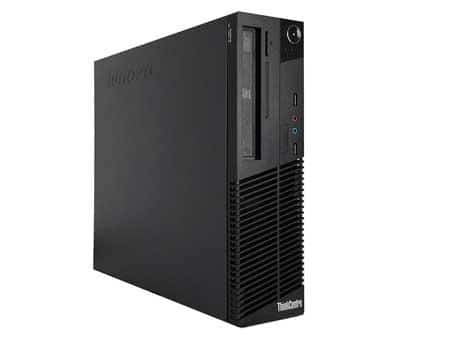
Experts say this is a good desktop model from Lenovo if you want to invest in a system that is powerful to support business processes, irrespective of the complexity and bulkiness of the tasks. An intelligently created model by the digital products giant, this PC assures top performance carrying out the most complex computing tasks with ease. The design is compact and hardy too. Since this desktop can fit in within small paces, this is an ideal option for small offices. This PC is powered by Intel Core i-5 -3470 Quad-Core Processor that can promise a superior performance at top speed which any business will love. By combining reliability and stability, the desktop is most likely to support you to get the best from your team at the office.
Lenovo has preloaded this system with Windows 10 enhancing its overall performance. The multiple displays can prove useful in maximizing the productivity. Storage and RAM are becoming top expectations in computers. This model sports 2TB hard drive disk space, which is a lavish amount of space to expect in a tiny computer. The computer can work at super speed with its 12GB RAM. The connectivity features of the desktop include 4 USB 3.0 Ports and 4 USB 2.0 Ports paired with 1 VGA Port and 1 Display Port. You can also connect the unit over Ethernet. The additional features are the advanced thermal design that keeps the system cool despite robust operations.
Given the price of the product, it is a best value pick for its compact size and super performance. The other features include SATA hard drive, DDR3 RAM, Intel Core i5-3470 Quad Core processor with 3.6 GHz speed, and Intel Integrated Graphics. The configuration is assuring and the design is suitable to fit in small spaces making this a great choice for businesses looking forward to invest in durable, miniature and top performing machines.
Lenovo ThinkCentre M92p
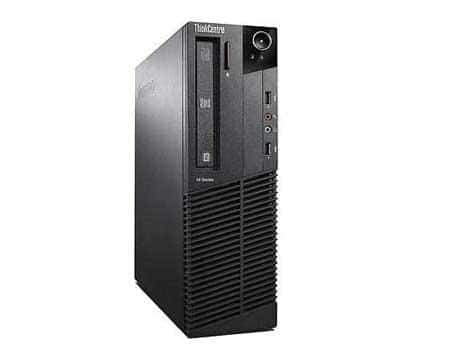
A representative member of the line of Lenovo’s tiny desktops, The M92p measures only about 1.5 by 7 by 7 inches (HWD). These dimensions make this comparatively a smaller model even among models like Apple Mac mini (1.4 by 7.7 by 7.7 inches). Lenovo’s optical drive accessory fitted with this system adds up just an inch more to the width of the desktop. Though the optical drive is not an essential feature for most kinds of installations, it proves convenient to load some benchmark files. Popularly identified as the "1-liter" design, the M92p Tiny ably packs a lot of hardware into its small cabinet. The technical specifications of the model include Intel Core i5-3470T processor, 4GB of memory, 500GB hard drive, and Intel integrated graphics.
The only room available inside its body for expansion is a free SO-DIMM slot to accommodate added memory. Wi-Fi is an optional feature you will see on the M92p Tiny. If you are not particular about wireless networking, then not opting for Wi-Fi can help mitigate security risks while implementing this PC as an enterprise solution.
The model offers four USB 3.0 ports, one USB 2.0 port (meant for the optical drive), audio, VGA, Ethernet, and DisplayPort with two USB 3.0 ports found on the front panel and two other found on the back panel supporting speedy hard drive hookups irrespective of where the device is placed. A pint sized member of the enterprise class of computers, the Lenovo ThinkCentre M92p is a robust, powerful and feature-rich model in several regards. This model even beats the Lenovo Edge 71 in performance and in offering several next-generation I/O ports, this PC can be your best choice especially when you have space constraints while looking for top enterprise editing capabilities.
Lenovo ThinkCentre M820z

This is a brilliantly delivered desktop model from Lenovo with a number of security features, AIO make and 21.5 inches display. While this most favorable configuration will make this a great choice for any challenging expectation, the excellent and fool-proof security features make this an ideal pick for businesses. Some top security advantages you find in this model are intrusion switch, TPM 2.0 camera lock, Computrace, BIOS-based Smart USB protection and USB port disabling facility. This model has also bagged several environmental friendly and energy efficiency certifications like EPEAT Gold, and Energy Star 7.0. With its low noise fan and excellent cooling system, the system never gets heated up despite heavy performance.
The system is configured with 8th generation Intel Core i7 six-core w/ vPro technology turbo boost processor performing from 3.20-GHz to 4.20-GHz. Lenovo has preloaded this system with Windows 10 (Home) edition operating system. The storage is an amazing 1TB 7200-RPM expandable up to 1TB PCIe SSD. The 16GB DDR4 can be extended to a maximum of 32GB. The other features include Integrated Intel UHD (610) graphics, Slim DVD-RW multi-burner optical drive, smart webcam 1080p, multi-degree rotation and ThinkShutter privacy protection. The connectivity features are Intel Dual Band (2×2) wireless AC and Bluetooth 4.2 with an optional 3-in-1 card reader.
The entire system can be boot up from the keyboard, which makes it highly convenient to use. This machine takes little space and is easy to set up anywhere sporting extreme user friendliness. While looking for a compact and stylistic design with convenient features, ThinkCentre M820z All-in-One will never disappoint you. Featuring smart power on technology, the system comes with a wired mouse and keyboard. The two versions of the 21.5 inches FHD panel available are a multi-touch version and an anti-glare or wide angle viewing version.
Lenovo desktop advantages
When it comes to investing in desktop computers, Lenovo is undoubtedly one of the best solutions you can go for. Lenovo desktop computers have a number of robust features and cutting edge technological solutions to ably meet the needs of businesses, home entertainment, high-end gaming, graphics designing, video production, and many others. Whether heavy software programmers or light and casual gamers or web browsers or movie enthusiasts, everyone can have their best pick exploring the gamut of Lenovo desktop computers.
Talking of performance, Lenovo desktop computers are seen miles ahead of their laptop counterparts. This is an undeniable fact even when we compare the desktop and laptop versions of the same configuration. Most Lenovo desktop computers run on Windows 10 operating system. The broad categories to choose form include tower PCs, Mini PCs and all-in-one PCs. One of the best things with Lenovo desktops is the possibility to choose from as low as Intel Core i3, to core i9, or their Ryzen variations, depending on the performance you expect in the one you buy. Irrespective of your reasons to buy a desktop, the two common expectations any buyer will have are reliability and a reasonable pricing. In satisfying these two prime conditions, Lenovo stands out among the best desktop brands.
FAQs on Lenovo desktops
How to choose the best Lenovo desktop computer?
One-size fits all proposition does not work with desktop computers. The best pick depends on what you will be using it for. Lenovo has a vast number of models to choose from. Each of the series the Lenovo produces has some distinguishing advantages thereby meeting the robust needs of the users. Compare the configurations of different models and ascertain which one will suit your specific purpose.
What are the different categories of Lenovo desktops?
Like most other computer brands, Lenovo desktops can be grouped under three broad categories like traditional towers, tiny desktops and all-in-ones. Your taste and the space available with you for the computer will have to be considered to choose the right one.
What are the advantages of Lenovo’s All-in-One computer?
All-in-One computers are the best options when you want to save space as well as land on a stylish machine. AIOS are very easy to set up and they come in a smaller footprint. They too feature an elegant profile to serve as the central piece of any work area. You can easily disconnect an AOI and move it to its new location. Most AOI models also come with touchscreen capabilities.
Which is the most economical Lenovo desktop?
Lenovo’s ThinkCenter desktop series are AOIs that include a number of configuration choices carrying decent price tags. Lenovo’s unfailing support to its customers make Lenovo a great choice for its users looking for budget prices and reliable customer support.





