
Looking to make shopping on Temu easier on your wallet? Using Affirm can be a game-changer.
With Affirm, you can split your payments over time instead of paying all at once.
In this guide, I’ll walk you through exactly how to pay with Affirm on Temu and highlight the perks of using it so you can shop smarter and stress less.
How to Pay with Affirm on Temu?
Whether you're on the go or lounging at home, the first step is to download the Temu app or visit the Temu website.
Once you’re logged into your account, begin adding products to your cart. Make sure to take your time and create the perfect shopping list.
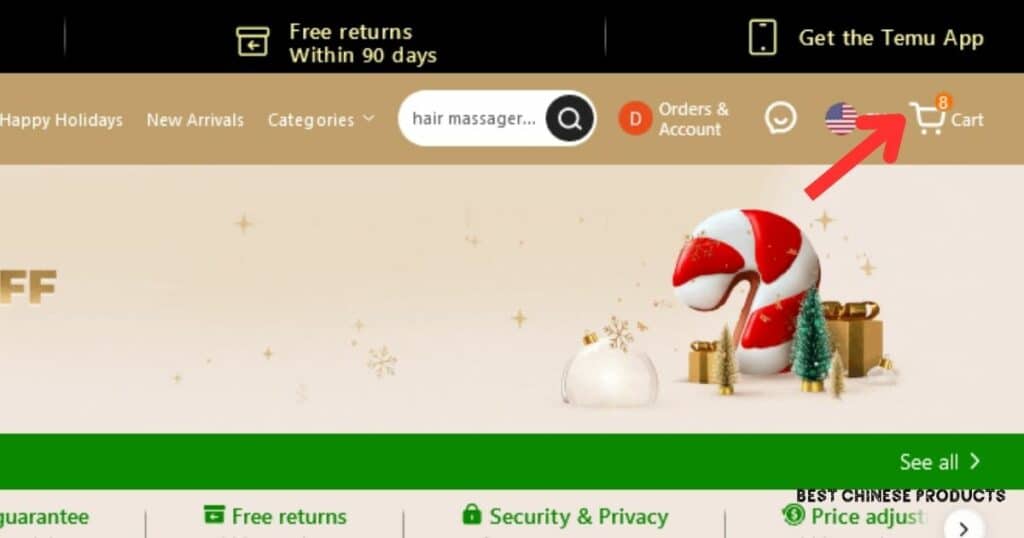
Now that you’re satisfied with what’s in your bag, tap on the Shopping cart option and proceed to the checkout page.
Now here’s where the magic happens. Choose "Affirm" as your preferred payment method.
- If you're already an Affirm user, a quick login is all you need to complete the order.
- If you’re a new user on the other hand, you will have to create a fresh account with Affirm by clicking on the "Create Account" button and filling up your personal details.
You will now be able to review the available loan options for your order and select a payment plan that sits well with your budgetary constraints.
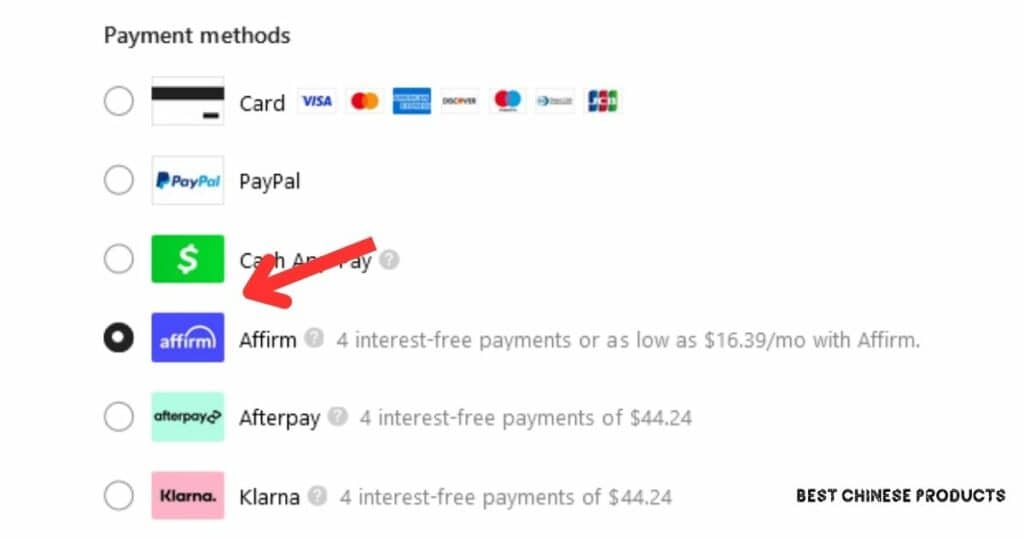
If your loan has been approved by Affirm then you will receive an “Accepted” confirmation on the screen. When this happens, Temu will redirect you to finalize your purchase.
Your first payment will be at the time of confirming the order and post that you will pay the subsequent installments depending on what plan you have opted for.
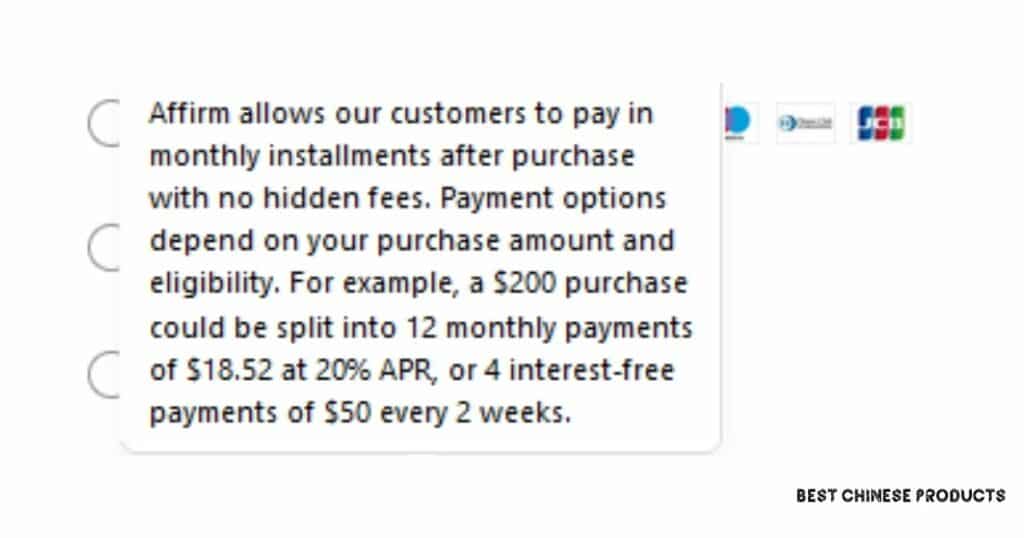
Payments for the order will be collected directly by Affirm and it would be auto debited from whichever bank account of yours is linked with Affirm.
If you’d wish to make a manual payment, then this is possible too. Simply download the Affirm mobile app on your Android/iOS device and sign in with your registered account details to make the payment.
What is Affirm and How Does it Work with Temu?
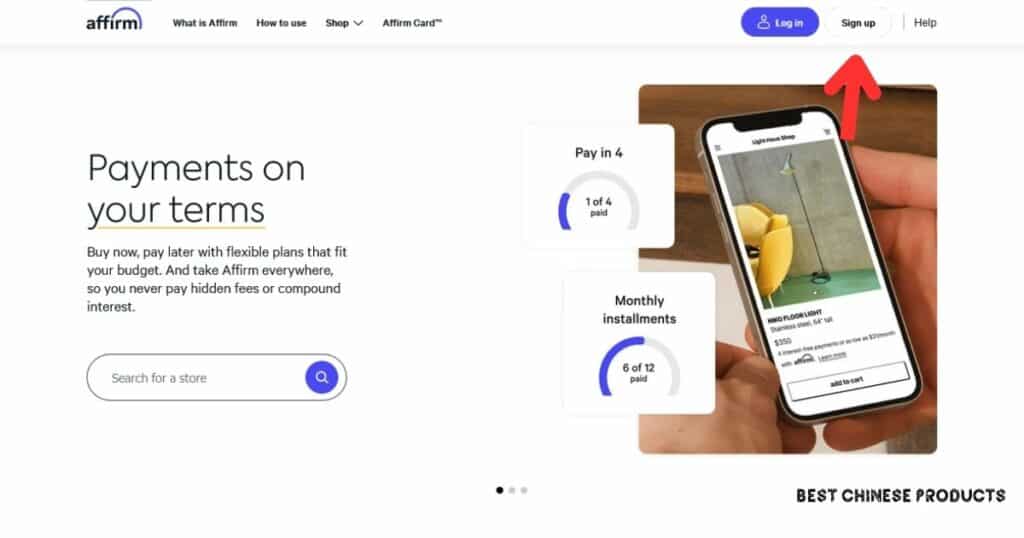
Affirm is not just a payment method; it's a smarter way to navigate the world of commerce without the burden of hidden fees.
With Affirm, you will be able to enjoy the luxury of a "buy now, pay later" model that aligns seamlessly with your financial preferences.
In order to be eligible for a loan from Affirm, you’ll need to meet the following criteria:
- Be a resident of the U.S. (including U.S. territories)
- Be at least 18 years old (19 if you’re a ward of the state in Nebraska)
- Have a Social Security number
- Own a phone number that receives SMS and is registered to the United States or U.S. territories
While that is all it takes to be eligible to use the app, the ultimate decision for your loan lies in the following personal checks.
- Your credit score
- Your credit utilization
- Your payment history with Affirm, including overdue payments, deferred payment, and loan delinquency
- How long you’ve had an Affirm account
- The number of loans you currently have with Affirm
- A verification of your income and debt obligations
- Recent bankruptcies
After that, everything’s a breeze. If you’ve been approved for a loan then you will be able to purchase products from websites like Temu and pay in 4 or on a monthly basis for either 6 months or 12 months depending on the total cost of your order/purchase.
What to Do If My Temu Order Gets Canceled?
If your Temu order has been canceled and you’ve paid with Affirm then once the order cancellation has been processed, Affirm will receive a confirmation from Temu and the refund will be processed back into your Affirm loan account within 3-10 working days.
Why Did My Temu Order Not Go Through with Affirm?
The one main reason why your Temu order might not go through is because the order value is more than what’s in your Affirm account. The only way you can complete the payment and confirm the order with Affirm is if you remove a few items from your cart or if you apply for an upgrade to your credit limit with Affirm.
Can You Apply Discount Codes and Still Pay with Affirm?
Yes, Affirm does not interfere with any discount or promotional codes you might have access to. In fact it’s recommended that you use a coupon code while placing your order in order to drop the total order value down to a lower amount.
Benefits of Using Affirm on Temu
- Flexible Payment Plans: Affirm on Temu allows users to choose from various payment plans, such as paying in 4 or on a monthly basis for 6 or 12 months. This flexibility caters to different budgetary constraints, making it easier for customers to manage their finances.
- Convenience and Ease of Use: The integration of Affirm on Temu streamlines the checkout process, offering a hassle-free and user-friendly experience. Whether you're a new Affirm user or have an existing account, the payment process is straightforward, enhancing overall convenience.
- No Hidden Fees: Affirm is not just a payment method; it's a transparent and fee-friendly option. Users can enjoy the "buy now, pay later" model without worrying about hidden fees, providing a clear understanding of the financial commitment involved.
- Access to Low Prices on Temu: Temu is renowned for its low prices and wide product selection. By using Affirm, customers can take advantage of these affordable prices while having the flexibility to spread payments over time, making high-quality products more accessible.
- Credit Check Transparency: Affirm's eligibility criteria and the decision-making process for loans are transparent. Users are informed about the checks involved, including credit score, payment history, and other factors, ensuring a clear understanding of loan approval.
- Option to Make Manual Payments: Affirm on Temu provides the flexibility for users to make manual payments. This can be done conveniently through the Affirm mobile app, giving users control over their payment preferences and schedules.
- Refund Processing for Canceled Orders: In the event of a canceled Temu order paid with Affirm, the refund process is efficiently handled. Affirm receives confirmation from Temu, and the refund is processed back into the Affirm loan account within a reasonable timeframe, ensuring financial transactions are managed seamlessly.
- Compatibility with Discount Codes: Affirm does not interfere with the use of discount codes or promotional offers. Users are encouraged to apply coupon codes during the checkout process, allowing them to take advantage of additional discounts without any conflicts with the Affirm payment method.
Takeaway
Paying with Affirm on Temu opens up a world of convenience and flexibility for your online shopping experience.
This step-by-step guide ensures a seamless process, allowing you to leverage the benefits of the "buy now, pay later" model offered by Affirm.
From adding products to your cart to selecting a suitable payment plan, the integration of Affirm with Temu streamlines the checkout process, making it both user-friendly and financially accommodating.





