
If you use an iPad and want a keyboard that supports both typing and handwriting, Chinese brands have some impressive options in 2025.
These keyboards offer a great balance of functionality, style, and affordability. Let’s explore the best choices to enhance your iPad experience.
Check out the BEST iPad Magic Keyboard Alternative on Aliexpress
| iPad Magic Keyboard Alternative | Key Features |
| Logitech Combo Touch for iPad Air | The most premium iPad magic keyboard alternative |
| Typecase Touchboard | Built-in 2.4-inch touchpad and & 90-day battery life |
| YekBEE iPad Keyboard | Backlit keyboard with varying brightness, $41 iPad magic keyboard alternative |
| Brydge Pro+ Wireless Keyboard & Trackpad | Exact Macbook keyboard look alike |
| Logitech Slim Folio Pro Keyboard Case | Best all-round magic keyboard alternative |
Top Chinese iPad Keyboard
Logitech Combo Touch for iPad Air
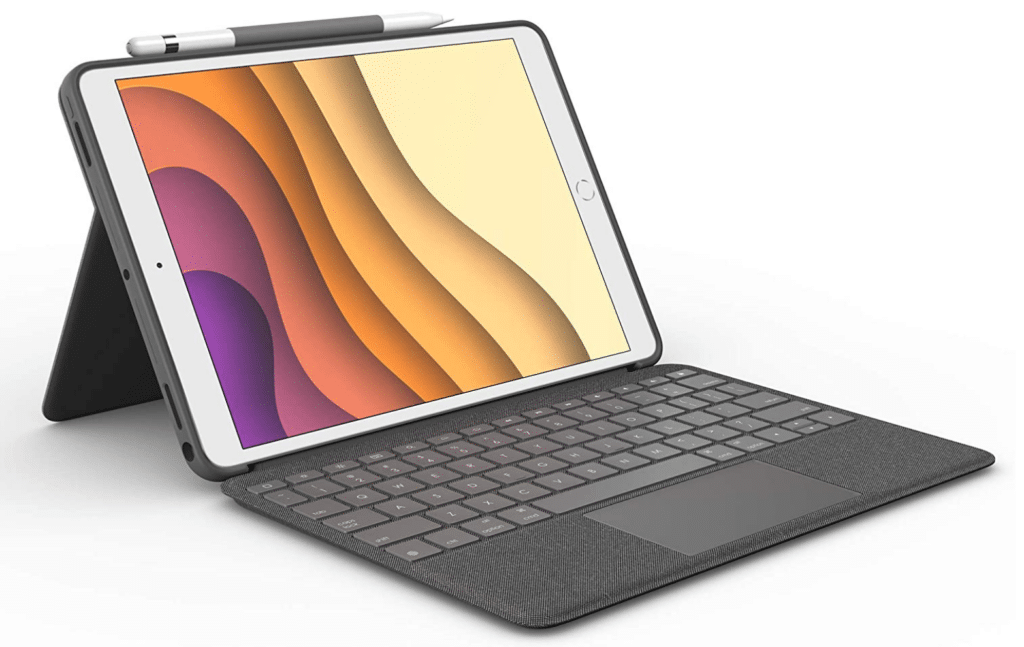
The Logitech Combo touch for iPad Air is the best Magic Keyboard alternative for the iPad. It costs around $170. It’s not by any means cheap, but it’s much cheaper than the magic keyboard with pretty much the same features.
It works with the 3rd Gen iPad Air and the iPad Pro 10.5. The best part about the Logitech Combo touch is the touchpad. It mimics that of Apple’s touchpad and it has multi finger use and gestures and so on.
It’s accurate and feels great. The next best thing is the keyboard buttons. Although it’s advertised as well-spaced, it’s slightly cramped for people who have long fingers.
But there’s one cool addition and that’s the shortcuts for iOS buttons. It’s backlit enabled, which means easy use when there’s no ambient light.
The Logitech Combo Touch can be adjusted and placed at various angles depending on the function you are performing, sketching, reading, viewing among others.
The keyboard can be separated from the case and you can use this only as a case protector, which is a great feature.
It works right off the bat and is the best alternative, but a little pricey.
TypeCase Touch Keyboard - iPad 7th Generation Compatibility

I love budget options and especially for Apple accessories, the budget alternatives are generally more than enough for most people. The Typecase Touch is one such alternative for the iPad Magic Keyboard.
It’s compatible with the 2019 iPad Air and the iPad Pro. The coolest thing about this case is the 360-degree hinge. You aren’t restricted by the case and can move it in whichever direction you want. This means, no matter which purpose you use the iPad for, this case has the right position.
It has a built-in touchpad which is quite large at 2.4-inches. You don’t require a mouse as you have this amazing touchpad.
You can also jazz up the iPad experience with the really cool brightness modes (3 modes) and 10 color-backlight options. The backlight option is good for people who don’t like the sharp white color.
You get a battery life of 90 days when you don’t use the backlit keyboard, which is pretty awesome. The keyboard also has the iOS shortcut options in the top row.
It has a small provision for the pencil holder as well. For a budget, this is the best iPad Magic Keyboard alternate you will find. The product has a 4.5 rating from 857+ reviewers which is pretty great.
YekBEE iPad Keyboard
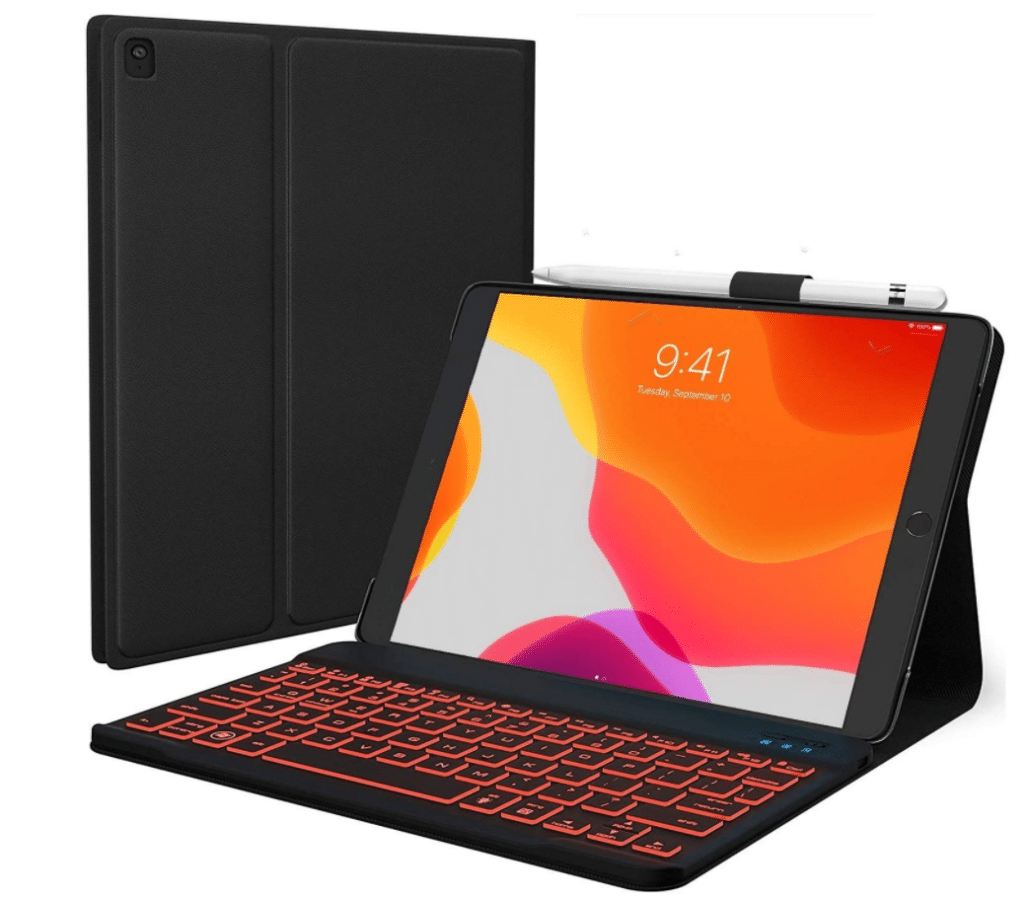
Yekbee is not a big brand by any means, but it’s one of those products that work perfectly well and come at a price which makes you go ‘Are you kidding me?’. At $41, this is one of the cheapest iPad Magic keyboard alternatives out there.
The keyboard has three levels of brightness depending on what you require. The case can be folded to any angle depending on your requirement.
It’s got the iOS layout keyboard with the iOS shortcuts which are pretty necessary, especially if you want to work quickly.
It’s got a folio design, which means it double protects the iPad. It works on Bluetooth and that’s how it connects to the iPad and it’s a pretty seamless experience.
The keyboard buttons themselves are raised and perfect for typing unlike some of the other keyboards that have a shorter height which makes it difficult to type.
The case is made of leather and looks a bit premium. There is a 12 month warranty on the product. The backlit colour options are numerous which give in an interesting look.
It’s got a small provision on top of the case for holding the Apple pencil which is a pretty nifty way to store the Apple pencil.
Brydge Pro+ Wireless Keyboard and Trackpad for iPad

The most popular keyboard and trackpad for the iPad, arguably is the Brydge Pro+. When you search for an iPad magic keyboard alternative, more often than not, this is the iPad keyboard that pops-up and it’s one of the best.
At $229, it’s pretty expensive, but it’s a good $100 cheaper than the iPad magic keyboard from Apple. So if you are looking for the same functionalities of the magic keyboard at a slightly cheaper price, this is the best bet.
When you look at the keyboard from the top, it looks exactly like the Mac keyboard. An oversized trackpad that’s designed for the iPad OS. It has pointer control, gesture control and two finger movements. Exactly like the original magic keyboard.
It comes with a protective magnetic case that protects the iPad from scratches and bumps. It uses Bluetooth 5.0 to seamlessly connect to the iPad.
The battery is incredible with a 3 month battery life and can be replenished using a USB-C charger.
This is the perfect travel companion, that makes your iPad a Mac on the go. The backlit keyboard can be adjusted.
This is not for everybody, as it’s quite expensive and the other cheaper keyboard options are good enough!
Logitech Slim Folio Pro Keyboard Case

The Logitech Combo touch costs about $170, this is the much cheaper option at around $110. But is it any lesser?
Not really. It’s really good. The first thing to talk about the Logitech Slim Folio is the super strong case. Although it’s primarily a keyboard, it really does a good job of protecting the iPad.
Now coming to the keyboard itself, it’s similar to the other keyboards. It’s got a backlit keyboard with 3 levels of brightness that can be adjusted.
The case can be adjusted depending on whether you are reading, sketching or typing. It has a magnetic latch that latches shut and protects the iPad. It also has a provision for the Apple pencil, which is great.
The battery life is advertised to last for 3 months, but ideally it can last only for about one month.
If you are talking about the best all-round iPad magic keyboard, this is the best fit because it’s not as expensive as the Brydge keyboard and not as cheap as the other ones, but with a better build and better battery life.
Inateck Keyboard Case for iPad

Another super cheap keyboard option for the iPad is the Inateck Keyboard Case. It costs only $49.99. It’s a dual unit with a keyboard and a case that can be detached. The case is made of TPU and it protects the iPad.
It can be attached to the keyboard to be made into a single unit. It’s a pretty strong case. But the one downside is, it’s pretty heavy for a keyboard case.
Now talking about the keyboard itself.
The case can be adjusted and used in four different modes. Laptop mode, viewing mode, drawing mode and Facetime mode.
The keyboard has the iOS touch buttons for instant access. The keys are spaced out for comfort of use. The battery life on this keyboard isn’t great.
Now if you ask me, this is as good as any of the $100 magic keyboards or even the $200 ones. The advantage of this is, if you keep changing your iPad often, then getting a cheaper keyboard case like this makes more sense than the more expensive options.
Jelly Comb iPad Keyboard

In this list we’ve covered the keyboard cases, but if you are looking for an only keyboard option, then the Jelly Comb iPad Keyboard is the best pick.
It’s a super cute looking keyboard that has a provision/groove to place the iPad and a phone or any other device. It’s not built specifically for the iPad, but any tablet.
It uses Bluetooth and you don’t need a cable to connect to your devices. The battery is a 180Mah unit that gives about 40 hours of continuous use, which means ideally the keyboard needs to be charged once every few days.
Can work seamlessly across devices without having to pair each time. The keyboard’s leys are pretty awesome.
It’s got a QWERTY keyboard. The best part about this device is, there isn’t any compatibility issues as it works with all devices that use Bluetooth. It’s also quite portable, so it’s perfect to carry around.
OMOTON Slim Keyboard

The OMOTON iPAD keyboard is super slim and compatible with all sizes and types. This isn't an iPad case with a keyboard and it's standalone. It's compatible with the iPad 9-inch and the iPad 12.9-inch.
This is one of the best selling keyboards on Amazon, especially for iPads. In terms of a design, it has an extended provision in the front that acts as a stand, where an iPad can be placed.
The battery life on this can last easily for around 30 days. It uses soft-scissor keys and hence are super light and are very durable and can last for about 3 million clicks with utmost ease!
BOW Hebrew iPad Keyboard

The Bow AliExpress iPad Keyboard Case is a fantastic accessory for iPad owners seeking both protection and enhanced functionality. As an avid iPad user, I was searching for a keyboard case that not only safeguarded my device but also improved my productivity. This product exceeded my expectations in every aspect.
The first thing that caught my attention was the sleek design of the case. Crafted from high-quality PU leather, it offers excellent protection against scratches, bumps, and spills without adding unnecessary bulk to my iPad. The slim profile ensures that my iPad remains portable and easy to carry around, whether I'm commuting or traveling.
The keyboard itself is a joy to use. The keys are well-spaced and provide a satisfying tactile feedback, making typing a breeze. The backlit feature is particularly useful for typing in low-light conditions, and I appreciate the option to adjust the brightness according to my preferences. Despite its compact size, the keyboard layout is intuitive, and I had no trouble adapting to it.
Pairing the keyboard with my iPad was effortless, thanks to the Bluetooth connectivity. I experienced no lag during typing sessions, and the connection remained stable even when I was typing rapidly. The foldable stand offers multiple viewing angles, allowing me to adjust the screen to my liking whether I'm typing, watching videos, or browsing the web.
Battery life has been impressive so far, with the rechargeable battery lasting for hours on a single charge. This ensures that I can work or entertain myself without worrying about running out of power unexpectedly.
In terms of aesthetics, the case is available in several attractive colors, allowing users to choose one that suits their style. I opted for the classic black, but the blue and rose gold options are equally appealing.
Overall, I am highly satisfied with the Bow iPad Keyboard Case. It combines durability, functionality, and style into one versatile accessory that enhances the iPad experience. Whether you're a student, professional, or casual user, this keyboard case is sure to elevate your productivity and enjoyment of your iPad.
ARTECK iPAD Pro Keyboard

If you got an iPad Pro, then you need to get an iPad Pro dedicated case. This is a perfect budget alternative to the magic keyboard.
This is a complete iPad Keyboard + case and folio that has a small provision for the Apple Pencil. Like most iPad cases, the iPad can be put to sleep on close and wakes up on opening.
At $34.99, this is affordable and gives the compact and sleek finish. The case can be positioned to make it sit like a laptop.
It has the Mac keyboard layout and that makes it easy for Apple users to work with. The case is strong and made of leather and is fortified.
It has all the slots and provisions in place for a complete seamless experience.
Zagg Slimbook Go / Rugged Book Pro

Update : The Zagg Rugged Book Pro is a much better option
This list cannot be complete without a Zagg accessory and the best iPad Magic keyboard alternative from Zagg is the Slimbook Go.
It's one of the sleekest looking iPad keyboards out there. It's universally compatible with iPad Pro and iPad Air. It comes with a backlit option and sleek black finish. It's one of the better looking iPad magic keyboard alternative.
This keyboard can pair with multiple devices at once and is quite lightweight at only 9.6 ounces. The battery life easily lasts for a year.
It has a built-in reversible kickstand that gives a viewing angle of 100-degree. It's got a slot for the Apple Pencil.





