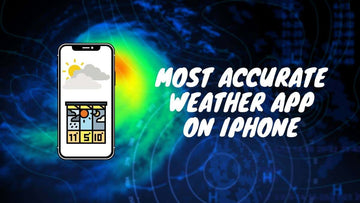Why Has My Apple Pay Payment Been Declined? Common Causes Explained
by Chelsea Bruhl on Dec 17, 2025

Apple Pay offers a quick and secure way to pay using your Apple devices, but sometimes payments may be unexpectedly declined.
This blog explores the most common reasons why your Apple Pay transactions fail and provides practical tips to resolve these issues, ensuring smooth payments every time.
Whether it’s a problem with card verification, network connectivity, or limits set by your bank, understanding the causes can help you get back to seamless payments quickly.
How to Connect your iPad to a Printer - My Easy Way That Works
Why Has My Apple Pay Declined
Using Apple Pay could not be easier, with your iPad, iPhone or Apple watch. Just open iMessage to send money to anyone, make payments at retailers or pay bills online.
Apple made even more upgrades to the system when they launched the iPhone X and others after, these models brought in the extra security when they switched from Touch fingerprint ID to the Face ID recognition feature for authentication of payments. Face scans instead of fingerprint scans are used on these models.
All technology though comes with some drawbacks and sometimes your Apple Pay can get declined for a number of reasons, this can be due to various factors that we will discuss further in this article, we will also look at solutions to fix the problem so continue reading if your Apple Pay gets declined.
What is Apple Pay?

Apple Pay is an online payment platform from Apple, it is a payment and digital wallet service that allows its users to pay retailers at the source with NFC, send money to others using the iMessage app and use the Safari browser to make payments on websites online. It runs on the same lines as Samsung and Google Pay.
Apple Wallet is a part of the Apple Pay ecosystem, the wallet allows you to add your credit and debit cards and access the money in those accounts with Apple pay. It also brings in two-factor authentication through Touch ID, Face ID or Passcode.
The Apple payment system keeps all its customer's information secure and private. When making payments to retailers this personal credit or debit card information known as Funding Primary Account Number or FPAN is replaced by a tokenised Device Primary Account Number or DPAN, it will then create a dynamic security code that is unique to each transaction.
When used at points of sale, a user just has to hold their authenticated Apple product to the point of sale systems NFC card reader, you will then have to authorise the payment using Touch or Face ID or your Passcode. For Apple Watch users double-clicking a button will authenticate a transaction.
Apple pay uses a closed online payment platform and it will only work on supported Apple devices like the iPhone, Apple Watch, iPad and Mac, it will not work on other devices not made and sold by Apple and will function only on iOS and macOS. It will also work only with its supported vendors and banks.
Reasons Apple Pay Can Get Declined

There are multiple reasons a payment can get declined on Apple Pay. The whole system being online has the possibility of running into errors, it can be caused by the online system itself or by a bank issue where the debit or credit card can cause a declined payment.
If a payment gets declined the payment you were trying to make will not get processed. So to know more about why your Apple Pay gets declined continue reading below. This article will tell you about the possible problems you might be facing and some solutions you can try to fix it.
Network Connections
One of the biggest problems any online system can experience is a bad network connection and the same applies to financial systems like Apple Pay as well. A bad network connection is one of the leading causes for payments to get declined.
While it can be a bad connection on your Apple device you are trying to pay with or the network server at Apple, to avoid payments declining for this reason, always make sure you have a good network connection before you initiate a transaction on Apple Pay
Insufficient Balance And Transaction Limits
Apple Pay has Apple wallet as part of its ecosystem, this allows you to add your personal debit and credit cards to the wallet and use them for making payments without needing the actual card itself.
If a card you are trying to use for payment does not have the required funds the payment will get declined.
Some banks also apply daily transaction limits, this differs between banks and types of accounts, if you have a daily limit set by your bank and it has been reached this will also cause your Apple Pay payment to decline.
In these cases, you will have to either speak to your bank about raising your limit or wait till the next day or add money to the respective account.
Account And Card Issues
If you are using your Family’s card on Apple Pay and family sharing is on, the person who set it up may have restricted payments to go through only with their approval and if it does not get approved the payment will get declined.
When you enter your debit or credit card details into Apple Wallet to use, if you have entered any details incorrectly, like a wrong digit in the account number, no transactions will go through from this card. Keep a check on the validity dates of your cards as well, an expired card will cause failed payments too.
Other Possible Factors
There can be other reasons like human error that can cause the Apple Pay payment to fail. For example, if you are trying to make a purchase online or withdraw money using your debit card and you enter the wrong pin number by mistake, the transaction will definitely fail.
When trying to use your Apple device for a contactless payment, if you do not hold your device over the NFC system at the correct place it can lead to a declined payment.
These are some of the most common reasons Apple Pay gets declined, so check if you have your correct details entered and a good network before you initiate a payment. If your payment ever fails and you would like to know what happens to your funds at that time continue reading below.
Result Of Declined Payments
When you try and make a payment and it fails, the first thing that will happen is a popup, a notification you will receive stating that your transaction has failed. This message will be logged in your Apple Wallet app on your iPhone or iPad.
If a transaction does get declined on most occasions the money will never leave your bank account at all, you should receive a notification stating either a failed transaction or a deduction.
Check your account balance if you need to be sure.
On some occasions, especially on third-party websites such as shopping or grocery websites, a transaction may fail and the order does not get placed but funds get deducted from your account and do not reach the sender.
There is no need to worry if this happens, your money should be refunded automatically, this can be immediate or can even take a couple of working days.
If you still do not get your refund in a few days, all you need to do is get in touch with Apple Pay customer support and let them know, they will initiate the refund process.
Possible Solutions For Declined Apple Pay Transaction
Update Payment Information
Check and update all your bank information. If you have entered incorrect data into Apple Pay or perhaps the information you did enter is not valid anymore this will lead to declined payments.
To check or change any details just follow the steps listed below, having all the right information in place will help payments go through seamlessly.
- First, click on the Settings app on your iPhone.

- On the settings page click on your ID.
- Next, click on the Payment and Shipping tab, enter your passcode when you are prompted to do so and login.
- Check the secondary mode of payment located under the Apple Account balance. If your Apple account balance goes to zero it will automatically switch to the secondary mode.
To add a new payment method or update an existing one, click on add payment method or select the one to update and edit it, enter details like card numbers carefully.
To remove a card as a payment method, click on edit in the top right corner and then delete that card.
To change which card gets priority for payments, click edit, and change the position of the card you need.
Increase Transaction Limits
Most banks have a limit on daily transaction amounts, if you exceed this a payment will fail. Contact your bank to increase this limit if needed.
Check With Your Bank
If you are still having trouble with declining payments after trying the other solutions, contact your bank and check why payments are getting declined on their end. The physical card may still work if it does not on Apple Pay.
Check Network Connection
Before you initiate a payment always check if you have a stable internet connection to ensure smooth transactions. On the rare occasion that the Apple servers are down, wait a while and retry.
Conclusion
As you have read Apple Pay can have failed transactions for man reasons. We hope the solutions given above help you if your Apple Pay gets declined so you can go ahead with payments again.
What Is The UK Apple Student Discount
Best Keyboards for Mac Mini in 2025: Top Compatible Picks
Why Does FaceTime Keep Hanging | 7 Easy Ways to Fix It
Safari Not Opening on Mac? Here’s How to Fix Safari Not Responding Eve